One thing at a time.
I searched for why my white balance didn’t appear correctly, and found this:
https://forum.dxo.com/t/white-balance-panel/9159
Did that, then switched back to my previous workspace, and now I see this:
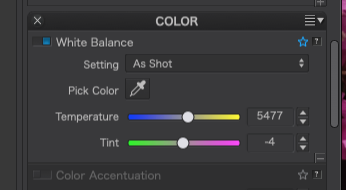
I guess there’s a bug in PL5. I have no idea how this happened, or why, or what, if anything I need to do. I haven’t change workspaces in a long time.