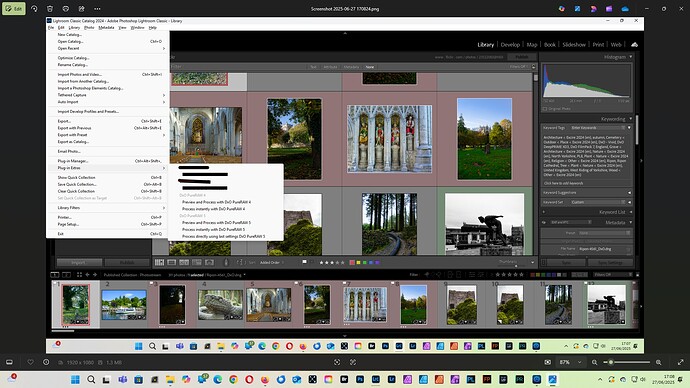I have just purchased PureRaw5 and manually added it to Lightroom as a plug in (this did not happen automatically at installation). When trying to edit pix from Lightroom via the “Edit In” option, I keep getting an error message saying the files are either not supported or corrupted. I have tried both DNG and RAW files and I don’t use compressed RAW. It also won’t open TIFF or JPEG. I don’t wish to run PureRaw as a stand alone app, so any suggestions would be welcome
Hi,
If you install PureRAW as a plugin, LR will not send the RAW file to PR. You should remove PR from the external editors. PR is accessed from the File | Plugin Extras menu. It should be there if the installation succeeded.
Reading the documentation may sometimes help ![]() .
.
Thanks for the feedback. I followed your advice and accessed PureRaw via the PlugIn Extras in LR. It didn’t work and again I got the error message that file could not be imported. I tried several file types and all the same. I tried the old trick of rebooting my PC and now all is right! Not sure why that worked but it’s up and running now. Thanks again.
I have the same problem? Have you found a solution?
Any chance to access a RAW file having this problem ? I’d like to test it on my system.
Remember : This software is called PureRAW.
Are you using LR or LRC?
LR ( non classic) doesn’t support plugins. And if you use “ Edit in” and then pureraw , you will get an error. The reason is that when you use “edit in” the file will not be a raw file anymore. It is changed to a dng which is not supposed by pureraw
On installation of PureRAW 5 (or indeed any version of PureRAW), the PureRAW plugin will install in Lightroom Classic (LrC), (it will not install in the cloud based version of Lightroom - Lr, which as far as I know does not support any external plugins).
The DxO PureRAW plugins are accessed in Lightroom Classic (LrC) (Windows) as follows: File - Plug-in Extras.
If you convert a file to DNG using Lightroom Classic (LrC), and the original raw file was from a camera supported by DxO PureRAW, you will have no issues using the software.
What I’m saying, in LR (not LRC) if you choose a photo and go to “Edit in” and then select Pureraw, the DNG file is not supported by Pureraw.
@rsal59 I agree cloudy Lightroom (Lr), cannot export directly to an external editor. I believe the only way round this, would be to export the raw file(s) from cloudy Lightroom (Lr), to a local disk, you would then be able to utilise PureRAW 5.
Sorry. My bad. LR doesn’t change raw file to dng. It changes it to tiff which can’t be processed by pureraw.
Since nobody answered the question and I was having the exact same issue using Lightroom Classic.
-Open the DXO Pureraw 5 app on its own (not in Lightroom).
-Open a file taken with your camera in DXO.
-DXO will now recognize your camera and lense and download the required files.
Now that those specific files are downloaded you can open the files from within Lightroom.
I am using a Mac with the Sony A1ii
Sorry, the initial question has been fully answered. However there was misunderstanding about what kind of files PureRAW can accept. This has been also answered.
LR Classic can through a script. Here is an example for sending an unprocessed raw file directly to Photoshop.
-Open a text editor and create a new text file.
-Insert the following code :
================================================= (do not include)
local LrApplication = import ‘LrApplication’
local LrTasks = import ‘LrTasks’
local catalog = LrApplication.activeCatalog()
local LrShell = import ‘LrShell’
local function openWithExternalProgram()
local programPath = “C:\\Program Files\\Adobe\\Adobe Photoshop 2026\\Photoshop.exe”
local photo = catalog:getTargetPhoto()
if photo ~= nil then
local photoPath = photo:getRawMetadata(“path”)
LrShell.openFilesInApp({photoPath}, programPath)
end
end
LrTasks.startAsyncTask(openWithExternalProgram, “openWithExternalProgram”)
================================================= (do not include)
Beware : the backslashes must be doubled.
-Save the file as Send to Photoshop.lua in
C:\Users\AppData\Roaming\Adobe\Lightroom\Scripts
-Relaunch LR. You now have a Scripts command in the main menu (it was already there if other scripts were present).
-Use the Send to Photoshop command to send the unprocessed RAW file to PS directly.
This script works with any external program accepting a filepath on its command line.. You just have to change the path to the executable.
Sorry for the multiple edits. It’s always hard to insert code in this forum.