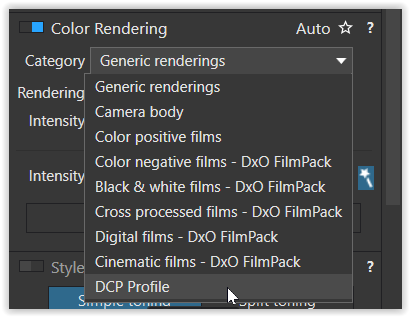I’m new here,first post. I have been a DxO PhotoLab user for a long time.
Today i wanted to try to use a DCP camera profile that I created using the ColorChecker Passport. I should be able to load it in the Color Palette under “Color renderings”. But when I click on the drop-down menu I am not shown an option for choosing a DCP profile. Only Generic Renderings or Color Positive Film is available.
How do I get an option for DCP profiles?
This is on a Mac with the latest OS and the latest version of DxO PL6