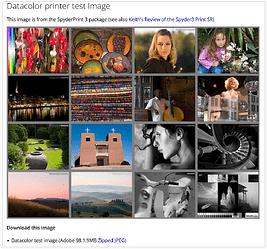Hi Torstein,
your screenshot shows “Photo Quality Ink Jet”, which is a fancy way of describing ordinary paper coated for inkjet printing (quite flimsy and ranging from 80 to max 120 gr/m²) – nothing for serious color reproduction. ![]()
For example, if you are using a premium glossy paper type (much thicker and often backside resin coated to ensure flatness) you can try yourself Rendering intent “Perceptual” vs. “Relative”.
In general (and unless you know “better”) you will be recommended to use Perceptual.
short version:
When set to PERCEPTUAL, the (color management capable) application compresses and shifts all of the colors contained in your subject to the extent that the printer/paper combination can reproduce them. … The colors are perceived adequately.
.
RELATIVE mode only shifts those colors that otherwise could not be reproduced. The advantage is that the (reproducible) true color values are retained. However, textures can be lost when colors outside of the gamut are moved to the “color edge”. When changing the color space, the user has to intervene (manually) anyway … and that’s what the softproof mode is for, especially when printing.
So … to get an idea of what to expect, start by using PL’s Softproof, where you can also select the paper profile and switch between Perceptual and Relative.
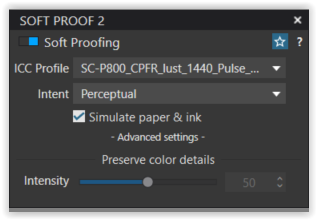
with paper & ink simulation active
.
have fun, Wolfgang
not to forget
use proven test images – e.g. from https://www.northlight-images.co.uk/printer-test-images/
like this one
and further down on that site something more elaborated
( see also … )