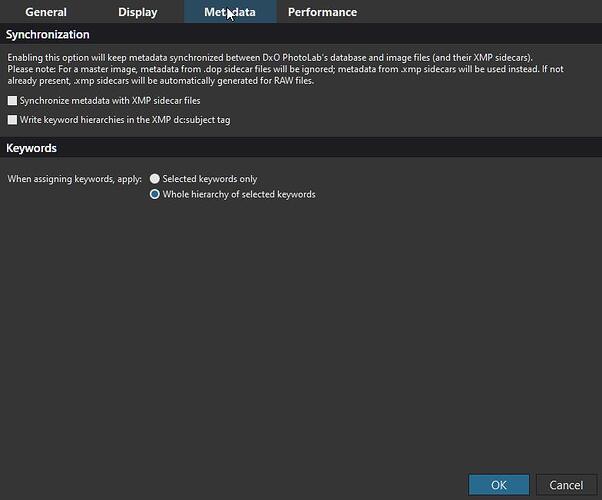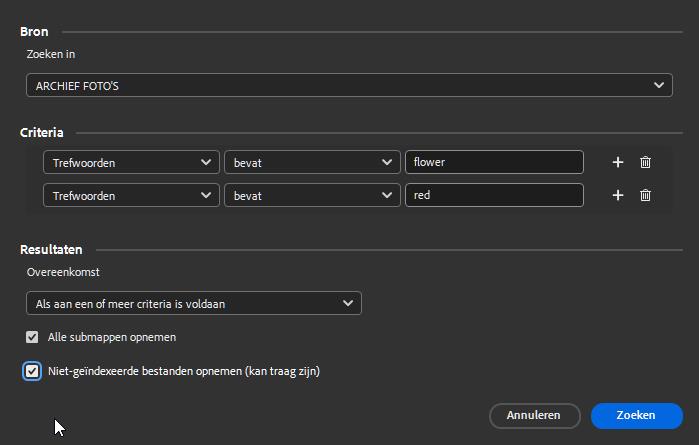Right this is an old issue right from the start of launching a DAM.
most of us have external made propertie and metadata libraries.
We do have: ( atleast i have)
- new sourcefiles made of rawfiles. fresh from import of SDcard
- new sourcefiles made of tiff/dng’s/jpegs. fresh from import of SDcard
- files we are working on at this moment ( floating between intake and finished, in divers states of tagging/keywording/commenting/editing/rating)
- published or archieved exported endresults ; often nearly no changes in metadata
- archieved finished source files ( the one who are waiting for a maybe i re edit this one)
Roughly we can cluster them in:
- source files clean intake ready for processing metadata iptc/keywords etc.
(done with your favorite DAM (in my case Bridge) so this DAM App will be your Master.) - sourcefiles which are tagged/labeld/ rated ready for editing
(usefor editing in my case DXOPL) so DXOPL will be my Slave DAM.
This is the active directory of changes. Hierachical proces is a major concern. - archieved source files.
( just processed and labeld/tagged stored in a digital archieve for re-use.)
in this every change would be done pure by Master DAM. ( except editing properties) - and this is the one you need to visit frequently: endresult files. often jpegs.
in folder structure you would set this up as:
LOASF : Library Of Archived rawfiles and Source Files (thus folder selective indexing)
LOWIP : Library Of inbetween files (not completed files, Work In Progress.)
LOE : Library Of Endproducts (my jpegs)
Dxo’s folder managment has no selection and ignore preferences.
and i would like to have:
Is a preference system where i can mark folder(including subfolders for :
[ Ignore ].
[Sync as Slave: read only)].
[Sync as Slave and write back abbility with warning]
[Sync as master DAM] (this is actually the only present state in sync On/Off)
So every foldertree can be marked with one of these three possibility’s. and “ignore, blinded”
1 watch and sync metadata and files with DXODB as Slave. So as one way mirror (M |=> S)
2 Watch and sync metadata and files with warning when dxo’s DB data is changed by my input. Say geodata entering or IPTC editcommenting entry inside DXO. (M <?=> S)
3 Sync and make DB the master and xmp/properties the equal or slave. (present sync state but is now not folder selective) (S<=>?M)
4 ignore means no running through in indexing or search commands means faster respons.
in the library modes a possibility to set up a LOASF, LOWIP,LOE tab system so i can temporally ignore 2 of the 3 in a advanged search.
(say i want a red flower picture: i search in LOE and when i find it, i might want dig up the rawfile in LOASE so i checkbox LOE and LOASE active : say flower, red => search
then i get all red flowers shown in LOE and the LOASE file in the other frame.
this kind of searching is possible in Bridge:
i like the DxO search window at the top left as initial searching tool but it has to have a “advanged” preset and search modes in order to work flawless and quick.
And one of the selection should be: Dop file is ONLY for exifdata and EDITdata no IPTC data nor keywords nor labels as colortags nor ratingstars the bold info should be always wrote in the XMP or file properties.
At this moment Sync in DxOPL is OFF for me.
i use manual read and write commands for folders i work on in DXO
change GEOdata? write command on selected files only.
I am really hoping that DXO library tab has the same kind of features as Bridge has in the near future.
easy layout and userinterface for keywording and IPTC templates and editing.
i don’t need to have advanged metadata editing in the [Customise]tab only a search for images connected to my LOASF and /or LOWIP.
not my endresult archive and all other folders on my pc.
So recap:
1 first make the sync preference and folder selective settingpreferences so we can use the DxODAM without being afraid to corrupt the metadata which is managed by an external DAM.
This way people get used to the DxO user interface.
2 extend the user posibility’s in search and select and editing metadata with a easy user interface.
Thanks! ![]()