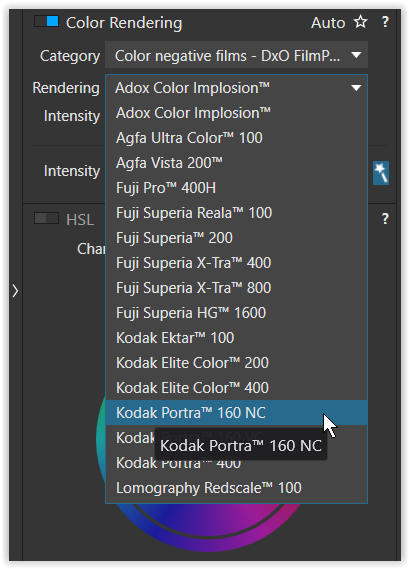Building on so many things I’ve learned here, I have a question. For working with digital, I got my display calibrated, and have been learning many things about how to create impressive images from my digital photos, mostly to be posted on my photo gallery m.smugmug.com - and also for email, and occasional printing. This led to my returning interest in shooting film again, first with my 1950’s Leica cameras, and then my 1980’s Nikon F4. This has all been done with B&W negatives, now scanned on my new Plustek scanner.
For reasons we’ve already discussed here, I started thinking about shooting color film, and was going to ask for suggestions as to what a good all-around film choice might be. From doing a lot of reading, I found the following from Ken Rockwell:
For color, most pros shoot positive film (slides). This is because you can see the photo on slide film simply by looking at it: it’s a positive image that doesn’t need to be printed or scanned to be seen. Unlike with negatives, positive film gives us an absolute reference of our picture: just look at it.
What you see is what you’ve got, and color consistency is critical in pro photography.
Slide film gives us the same colors every time. Slide film leaves nothing to interpretation when printed, projected or scanned, which is why pros who shoot color shoot slides. We get the color we want on-film, and every other stage in the production process will preserve and reproduce these colors.
Wedding and news photographers were the only pros who usually shot color negative film, and a lot of that was so they could have the freedom to botch a shot and have the lab correct it later. Careful pros in advertising and magazines always shoot slide film precisely because the colors they imagine while shooting can be reproduced exactly from the slides.
So, my question - my goal when I shoot color will be the same as what I already wrote, mostly for my Smugmug gallery and email. Everything else being even, should I start using positive or negative color film?. …and regardless of the choice, my plan is to use PL4 to process and adjust the scanned images.
(Also, any advice as to which film might be a better choice, and why?)