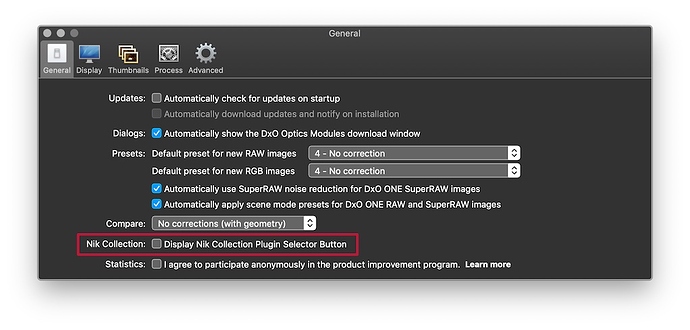One way to include Nik in PL should be in the panel section, one that you can put on its own, that you can expand or collapse like any other panel. There you could select which one you want to proceed with, instead of clicking that Nik bar and select in a pop up menu.
The one I use only from PL is viveza because that’s the only one that you can’t get correct colours from any other software but Adobe product or open as stand alone.
Could you please elaborate on that point?
Viveza is useless if used with Affinity Photo or Luminar, the colour shift is pretty bad and not workable. From ON1 and AlienSkin, if not wrong on this but last time I checked, they create a copy/send as .tiff to Nik plugin.
Thanks for the feedback 
The “Nik button” will also launch the original Nik Collection, which was free, indeed you can still find the installation files if you look hard enough. So it done sent require you to buy the Nik Collection 2. So personally, I’m happy for the button to stay there.
Thanks for listening, DxO 
There is now an option to disable the button in version 3.3, under Application Preferences.
Yes, fine, but the “+ 1:1 x%” Buttons are still hidden behind this small triangle obviously on smaller monitors. I once asked for an option. Sad. Maybe shortcuts could help either.
“I’d agree. And as there is space on the screen why no unhide the %-size and 1:1 Buttons from this little triangle [dxo] I think this might be due to limited width of my Monitor but it is anoying. Could be a good idea to let the users sort of configure which buttons to appear. Thanks”
It took a long time for DXO to disable this button which many users, like yourself, were very unhappy about. As you probably remember it never bothered me very much and I do use the Nik Collection anyway.
However, as I stated in the past, I still think the button’s more appropriate location would be as an a new “Export to” list option rather than a separate always visible button. It’s current location is obviously intended to draw attention to DXO’s ownership of the Nik Collection but I hope DXO will eventually decide to move the button to where it belongs.
Mark
I agree but I do not see this as advertising but rather lazy programming! If you don’t have Nik installed and hit the button you get a message telling you this. Surely that is just as complicated to program as simply hiding the button if Nik is NOT installed!
I hate having buttons shown for features that do not exist because they are not installed. If a button exists then I expect that feature to be available. DxO find it easy enough to add buttons for plugins so why not for Nik?