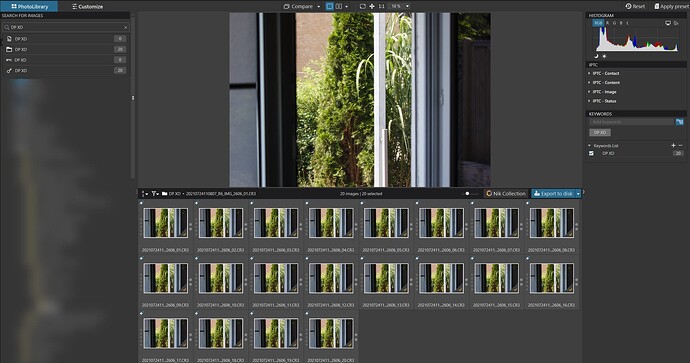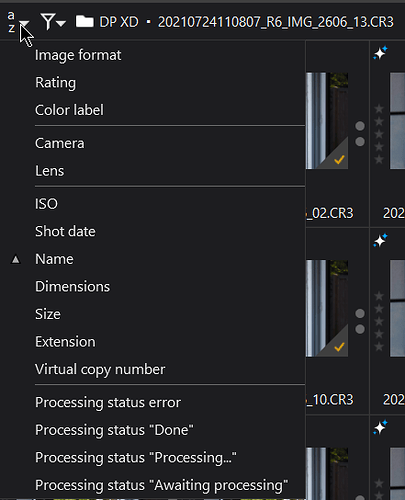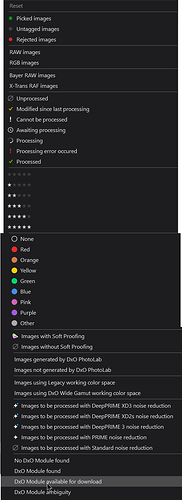@RAGING_FURY I have voted on this and your other topic but I fear that the chances of DxO taking note are miniscule, actually even smaller than that and as for a published roadmap, not a chance!
They seem to close the book on old developments and never (or hardly ever) return to finish them or clean up any mess they have made.
Actually my latter statement is slightly untrue because they have fixed some missteps they have made but only after colossal amounts of user pressure or when it was obvious that it was a really stupid step to have taken in the first place.
Submit a support request to at least get it logged in the system. The Voting system is essentially a bad joke but we must work with whatever we have, albeit with next to zero DxO involvement in the forum, excluding the lens and camera support posts, we are in the lap of the DxO gods - so not much hope there then.
Sorry to be so bleak but …
I am afraid you need to create your own workaround, e.g. if you don’t already use it then set the … sorry that was why you wrote the first post!!
If you are not using ‘Ratings’ (stars) then use them or use Colour (Color) to identify all images that have keywords set.
Alternatively for a small fee (£0) I could provide you with a program to go looking for keywords, or rather the lack of them, and submit the file names to DxPL.
I just got ChatGPT to write the code to submit requests to DxPL and that works fine on PL7.13.0 (I need to switch machines to test on PL8.6.0 so that will be later today) and got this
I have been doing a lot of coding on splitting DOPs into “Albums” recently so I have a lot of DOP handling code and it is relatively easy to find ‘Keywords’ in DOPs and the absence of DOPs entirely but that would mean using software developed by me.
It is relatively benign because no DOPs would be hacked in the process and all the work is then done in PhotoLab.
Sidecar = {
Date = "2025-05-26T11:26:11.8757989Z",
Software = "DxO PhotoLab 7.13",
Source = {
CafId = "C52854a",
Items = {
{
Albums = "",
CreationDate = "2025-05-26T10:51:27.7716223Z",
IPTC = {
}
,
Keywords = {
{
"just added",
}
,
}
,
ModificationDate = "2025-05-26T10:51:27.9255722Z",
Name = "image1.jpg",
Orientation = 1,
and Pigs might fly