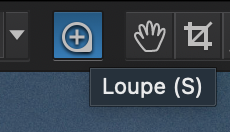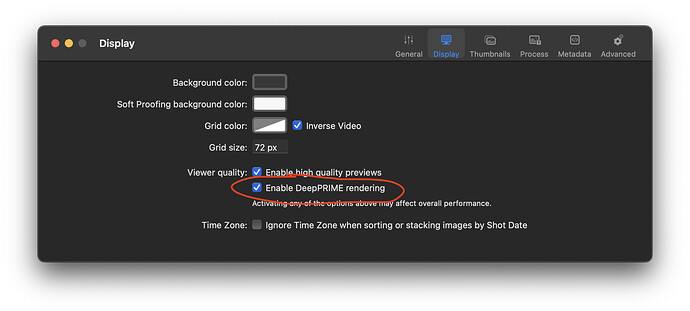I am a longtime Nik Collection user and have been using the last couple versions of PureRaw and based upon the excellent results with those two apps, decided to try PhotoLab 9. Thankfully I did the 30 day trial because it really is buggy, laggy, and seems that any customer service requests are ignored.
I am running it on a Mac Studio M2 Max with 64 gb of ram, so it should run at a decent speed. It often takes 2-3 seconds to see the effect of moving a slider, which makes editing images nearly impossible. Additionally, it appears that the denoising does not work at all. No matter what you set it to, nothing changes. If I open the same image in PureRaw 5, you can see the difference as you chose Deep Prime 2, 3, etc.
Since I am having issues I have sent multiple customer support requests trying to get help and understand why I am not having a great experience with this fairly pricy software. I figured since they want me to drop $239 to buy the software, they would make some effort… or any effort, to reach out and troubleshoot why it is performing so poorly, but no luck.
The fact that they do not respond to customer service requests on software I’m evaluating makes me think I need to reevaluate my whole relationship with DXO
I am running it on a Mac Studio M2 Max with 64 gb of ram, so it should run at a decent speed. It often takes 2-3 seconds to see the effect of moving a slider, which makes editing images nearly impossible.
That is strange… I’m running PL9 on my M1 MacBook Pro with 16gb RAM and I don’t have this issue at all. The only slowness I have experienced is in exporting images that have AI masks, which seems to increase export time by 3-4x.
Additionally, it appears that the denoising does not work at all. No matter what you set it to, nothing changes.
I’m not sure how PureRaw works, but in PhotoLab you cannot see the noise reduction effects until you zoom in beyond something like 75% or 80% (I don’t know the exact percentage, and it actually might be 100%) or you can see the effect if you use the Loupe (Plus button inside a circle-ish icon) in the top of the window when in the Customize tab:
However PL9 now supports viewing the NR effects at decreased zoom levels if you toggle this on:
I agree with you that DxO’s support is not always the greatest. That being said, I’m sure they are inundated with requests given that they just released a brand new version of their flagship software which a large majority of their user base is no doubt trialing and asking questions about / reporting issues regarding.
How long ago did you send your support request?
It’s working really well on my M4 32GB. Not laggy at all.
I’m just throwing this idea out there - any chance that you by mistake enable to open the application with Rosetta?
Do a Get info about the app to ensure it’s not enabled.
Another question, are the photos you are testing with, on a local drive or over the network or on a cloud service?
Same for me. MacMini M4.
No such issue on my 2020 M1 MacBook Air.
As for support during trials: DxO might not provide support during a trial period. If that be the case, they could set the zendesk responder to automatically send a “sorry” message.
On my MacBookPro, the UI is normally responsive, but if an image export with DP3 is running in the background (more often than you might think, since it takes around a minute to process the larger RAW files), then the entire UI becomes unsuitably responsive.
As others have pointed out, disabling the higher resolution previews (especially the DP3 noise reduction preview) mitigates this and also makes moving between images faster.
When there is no export in progress and no DP3 full-size preview enabled, I do not see any lag even with GFX100s files.
Same here,
I’m running a Mac Mini M2 Pro 16GB, and PL9 is running really slow for me. I’ve different acceleration options, without any joy. I drag a slider and it lags whilst showing “Correct Previews”.
The only thing I could do to make the app work correctly, is to disable 'High Quality Previews" in the settings. I can live with that (But I shouldn’t have to!).
The DeepPRIME rendering selection in the preferences was off, so turning that on solved that problem (thanks unchdxoly!) I made my support request last week when I downloaded it… so last Weds or Thurs shortly after it was announced.
To Required: I am not running it in Rosetta, but that was a good suggestion (because that would definitely cause a slowdown). Also the images I am editing are on the onboard SSD on my Mac Studio, so that shouldn’t be causing a slowdown either.
I’ve also tried editing folders with fewer images to see if maybe it is slowing down because it’s creating previews or something like that, but it doesn’t seem to matter much. It is not always slow, but frequently is. I’m editing Canon R1 and R5 mII raw files… it doesn’t seem to matter between the two camera types as to how fast it runs.
I also make sure I don’t have a bunch of other resource-hungry apps running in the background when using PL9.
Interestingly enough, I received a response to my customer service query this morning. Their suggestion was to reinstall the app and make sure my OS and the app are up to date running the latest versions.
I’m just going to keep playing with it before making a decision at the end of the month.
Thanks to everyone who offered helpful feedback!