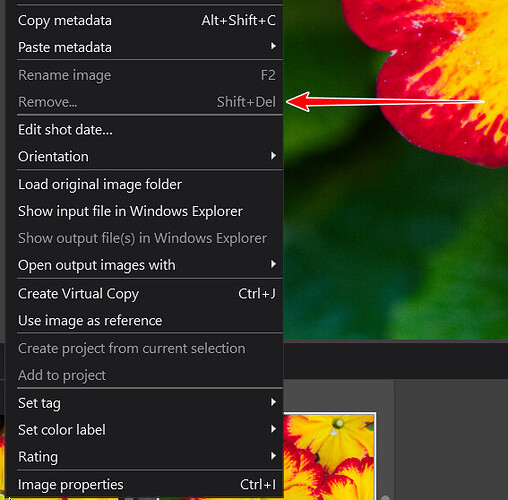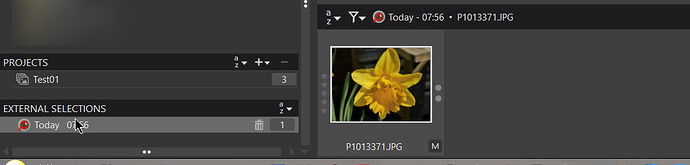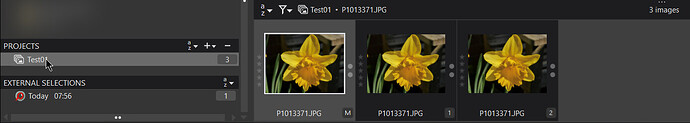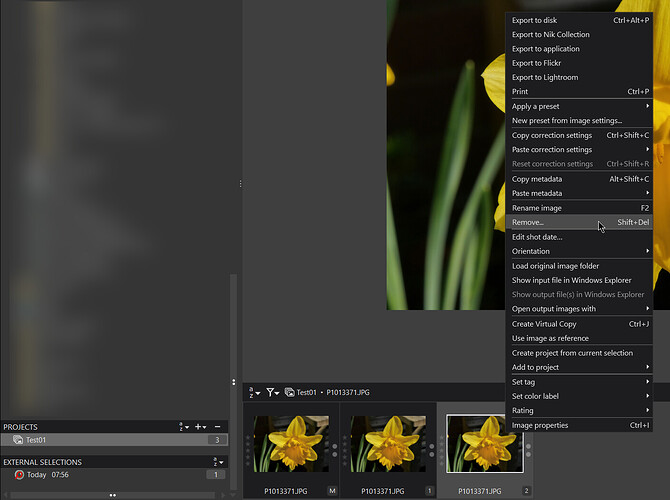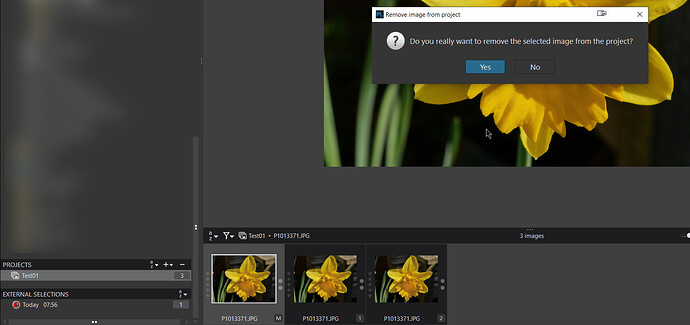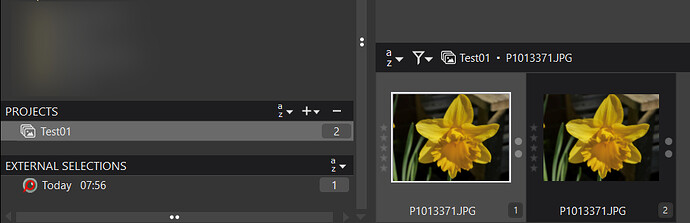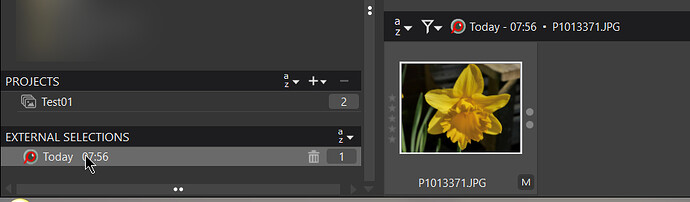I have used the “bug” tag but this appears to have been a “feature” since OpticsPro 11 which is as far back as I can go easily. However, that just makes it historical and not desirable or inevitable, i.e. it could be fixed @DxO_Support-Team.
If an image is passed to DxPL(Win) from an external photo app then it arrives as an ‘External Selection’ and is stored in the ‘Projects’ Table but with a specific identifier that indicates it is an ‘External Selection’.
Issues revolving around what then happens have been raised here Delete VC in PL8 for pictures opened with another image browser and Remove virtual copy?.
Essentially the special status of ‘External Selection’ results in the ‘Remove’ option being “greyed out”.
This applies to the original ([M]aster) image and any and all VCs that have been created, i.e. neither the original nor the VCs can be deleted from the database!
I made a comment that it might be related to the fact that the users would be deleting an image that was also in use by the sending program but deletions from ‘Projects’ only affect the entry in the ‘Project’ and not the original image on disk so my excuse for DxO is a nonsense…
It appears to be a feature that has been around for a long time and is an annoyance with no apparent benefits!?
I also included a potential workaround, of sorts, which went something like this
The following is a potential workaround but will leave the database with some detritus, however it does protect the original images from any “accidental” deletes.
- Select the image(s) to be processed by PhotoLab and pass then to DxPL, if more than one image can actually be passed by the external program.
- Create a ‘Project’ from the image(s)
- Do all VC creation and editing in the ‘Project’, never in the ‘External Selection’.
- This allows deletion of the VCs and even the [M]aster (in the ‘Project’) without any risk of deleting the original image, along with its DOP and xmp sidecar etc .and doesn’t load entire directories into the database.
So we have
The original image
The ‘Project’ after adding two VCs
Now any ‘Project’ entry can be deleted even the [M]aster can be deleted while leaving the VCs, because the [M]aster is still intact in the 'External selection!?