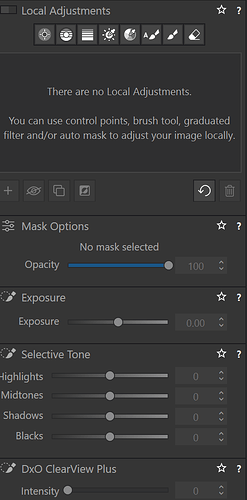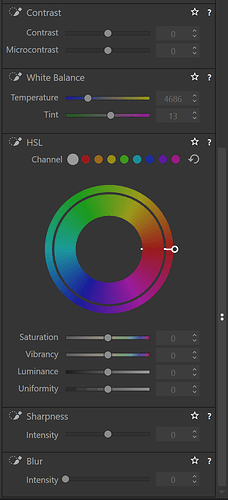I upgraded from PL6 to PL8 and wanted to do some basic edits. I placed a control point but don’t get the small menu with the exposure correction, contrast, shadows, highlights, etc. I couldn’t figure out where the menu went to make adjustments. Where is it?
The LA settings are no longer available in the on screen Equalizer. All LA adjustment tools are now in the Local Adjustments palette. The various mask types are on the top of the palette.
Mark
Thanks but I don’t get it. I have added a couple of control points but when I change contrast or shadows it impacts the entire picture. This is so frustrating UI and was so simple before.
OK, I got it… I had to add all the ‘local’ pallets to use with the control points. Is this supposed to be an improvement? I found the previous UI much easier.
Not quite. The rightmost palette header symbol is a blue brush…
This selects the entire local adjustments palette in one click
Me too, until I got used to the new UI.
Now I don’t think about the old UI at all, so my advice is ‘persevere through the change, and just give it time’.
I’m not saying the new one is better than the old, or vice versa but we only have the choice of the new one in the latest versions of PL.
Hope that helps a little!