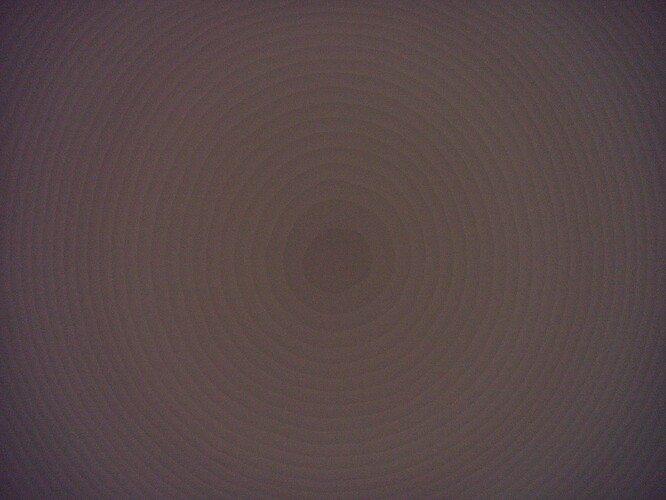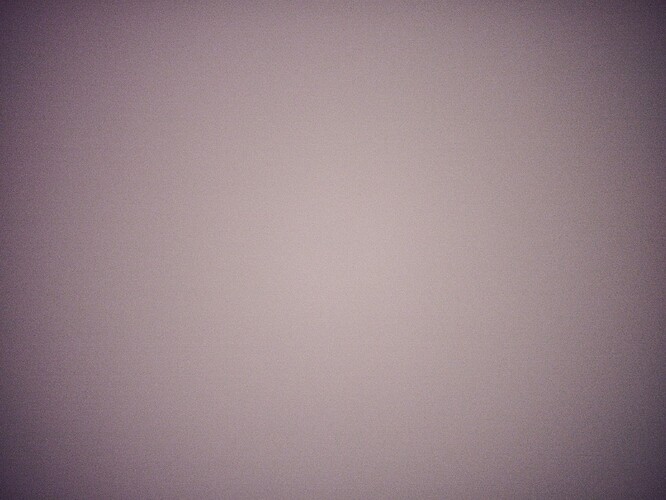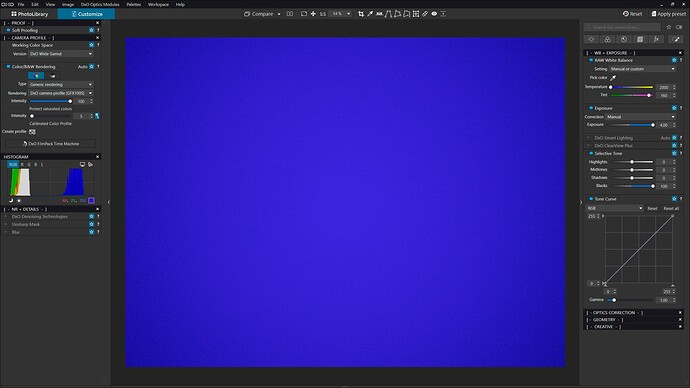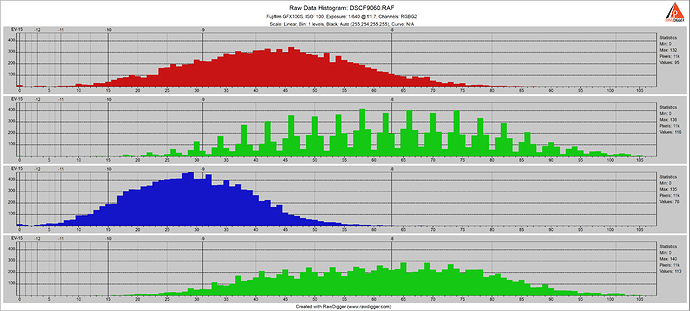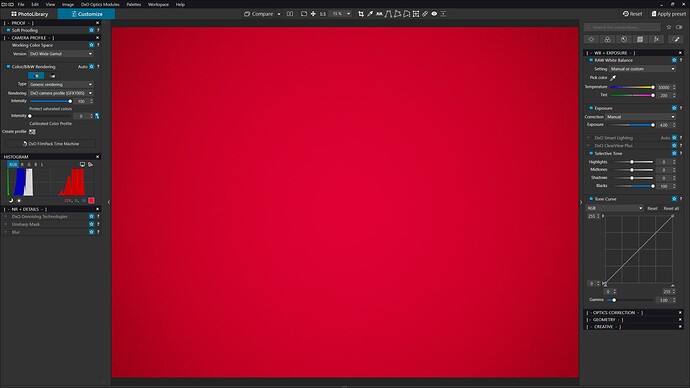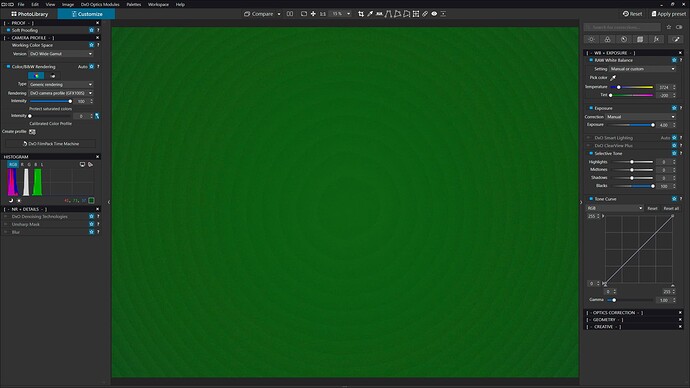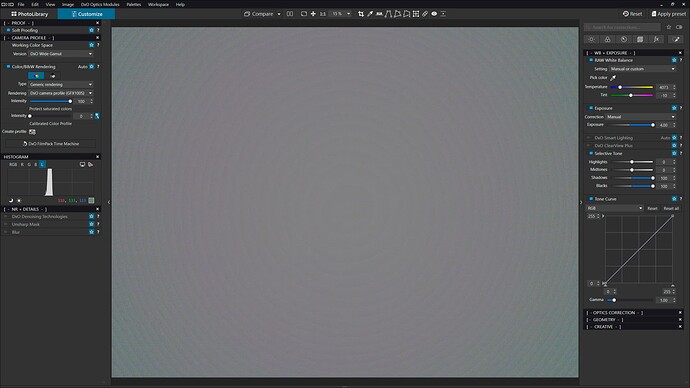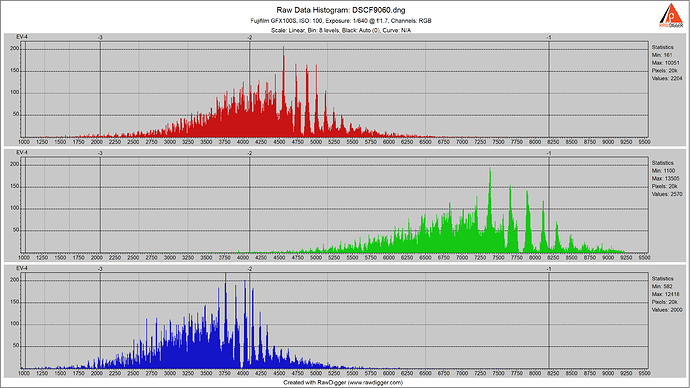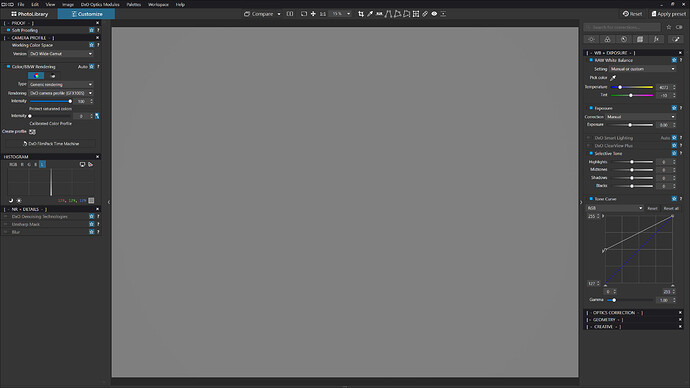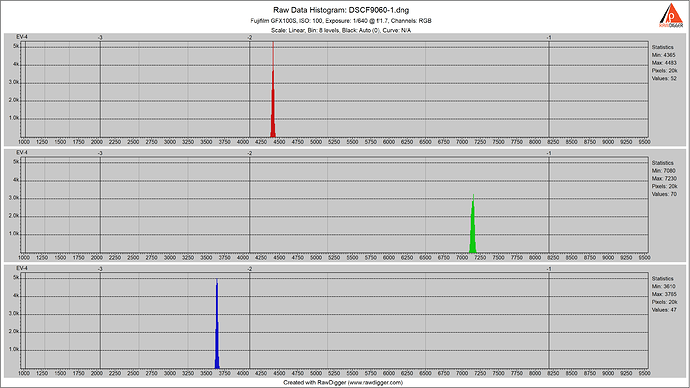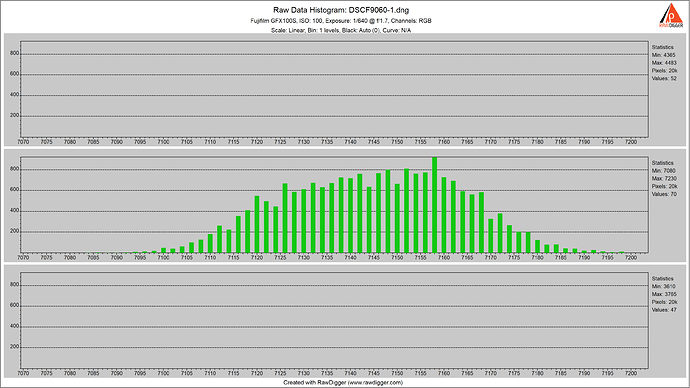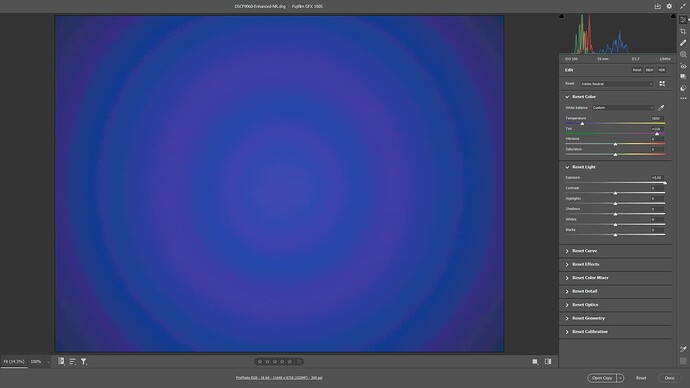Which noise reduction system are you using? Noise reduction, DeepPrime/XD are part of the demosaicing process, effectively you have the choice of different demosaicing engines, and therefore this could influence the result.
I have uploaded a test RAW from the GFX100s here: https://alquanto.com/downloads/dxo-shadow-banding-gfx100s.zip (68Mb).
The zip file contains a single RAW image of a defocussed white wall, together with a DOP file. All settings in the DOP file are disabled except for the exposure push (4 stops), shadow push (100) and clear view (50%).
The settings are chosen to really exaggerate the banding - in practice it would be unusual to routinely use such extreme settings, but the point is that the banding is often visible subtly in background areas of real photographs.
This is a JPG of the PL7 output. Ignore the colour as WB corrections etc are all disabled:
And this is a JPG of the CaptureOne output, with equivalent settings except that both contrast and clarity have also been pushed to maximum.
Some other observations:
- the rings are caused by the vignetting in the lens, causing a luminosity gradient
- using Raw Digger, the banding starts to become visible in GFX100s when lifting shadows in images areas with uniform areas at around -6EV or lower
- if I use PureRaw to create a linear DNG and then process that in COP, there is no banding - so the banding is something in the subsequent processing chain
- this is most obvious using cameras with huge dynamic range, but you can just about see the same effect even with Olympus u4/3 raw files, albeit heavily masked by the higher sensor noise
My guess is that PL7 has a bit depth bottleneck at some point after the de-mosaicing and before things like exposure correction are applied. Whether this is a correctable ‘bug’ or a feature of the processing only DxO can say, but for me at least it is another reason why my attempt to migrate from COP to PL7 is not going well.
My guess is that you are using the wrong tools.
A while ago, I did a series of tests of the Selective Tonality tool versus the Tone Curve. I found that the selective Tonality tool is very “efficient” at introducing banding in graduations, so I now never use it.
Here is a screenshot of your file in PL7, with the adjustments showing in the side bar…
I don’t get any vignetting, or, at least, only minimal. Oh, and avoid using ClearView Plus if at all possible.
Maybe it’s just me but I like the results of the original edits of PL much more the CO. The last one has many artifacts in the words JEEP. So I don’t see the problem in the original post.
George
What is between it?
As far as I know the demosaicing process results in a 16 bit RGB image.
George
Hi Joanna,
I think that if you just lift the black point all that is happening is that the contrast is dropped to the point where the banding is not visible. However, if you edit the image to a similar contrast state using only the curve (and with the exposure compensation etc all disabled), it still shows the same banding.
I have tried pretty much everything that I could think of and could not find a work-around.
What is between it?
As far as I know the demosaicing process results in a 16 bit RGB image.
No idea - only DxO knows what is happening. If you are working with 16 bit integer (not float) values, then that is only the maximum dynamic range, and it is very possible for some quirk of the algorithm that uses 16 bit values to result in quantisation (I do a lot of work with Audio DSP, and fixed point is always tricky at extremes).
WB effect = no banding …
I think that is just because there is less gain in the blue channel. If you use the level tool to suppress all but one colour channel, the blue still has banding but it is much less evident that the red or the green channels.
raw histogramm of a 2 sensel tall slice across the middle of the frame …
you can always ask Jim Kasson what it is ( blog.kasson.com )
time ago he noted = “The GFX 100 PDAF banding doesn’t materially affect the histograms unless you do them row by row.” ( that is what we did 2 sensel tall slice and it is applicable to 100S too ) and it seems some of PDAF sensels are on one of green rows ( and blue ? )
and now if we make GREEN channel prominent ( w/ what we see in raw histogram ) we have a good deal of banding
if we use Exposure+Tone here is what DxO PL controls do with narrow band of raw data ( export to linear DNG w/ all corrections applied )
raw data in original raw =
~~after DxO PL6 corrections ( note that it is demosaicked ! )
if we use Tone Curve only here is what DxO PL controls do with narrow band of raw data ( export to linear DNG w/ all corrections applied )
raw data in original raw =
~~after DxO PL6 corrections ( note that it is demosaicked ! )
and if we zoon in then ( note that it is demosaicked ! )
Whatever you do to increase contrast, if you exceed the number of levels that can be handled by the number of bits in a byte, you are likely to provoke banding.
My point is that, if you use the right tools, you can get a good result (without banding)
Take a look at this post…
… to see what a mess the Selective Tonality tool can make of smooth gradation. There are other posts where I show better example of how a step wedge is mistreated if you apply that tool as well, but I can’t find them at the moment
Whatever you do to increase contrast, if you exceed the number of levels that can be handled by the number of bits in a byte, you are likely to provoke banding.
My point is that, if you use the right tools, you can get a good result (without banding)
Hi Joanna,
But this is not JPEG banding - this is coming from the internal processing of DxO, which is much wider than 8 bits. The image that I uploaded was artificially chosen to make this clear, but it happens with the Jeep image simply by loading the RAW file in to PL7, automatically applying the default preset (DxO Natural) and then lifting the exposure one to two stops.
Neither is this an issue with the RAW file, as I can process these files in other software with more extreme settings without banding. In COP the limitation is the noise floor in the RAW file itself, which looks like typical RAW noise.
Like it or not, I can not process the Jeep image (for example - I have others as well) satisfactorily in DxO. I have experience of processing Olympus files in DxO without problems. The issue only became apparent when trying to process GFX100s medium format images, which have 3 to 4 more stops of usable shadow range compared to the smaller sensor (these are 16 bit RAW files, with probably about 14 bits of meaningful signal data at base ISO).
What I really want to know is whether or not this is a bug (in which case I will wait for a fix), or an inherent limitation of PL7 in comparison to other RAW processors (in which case the “right tool” is not clearly not PL7, at least for MF cameras).
I don’t know if this banding is related to the banding I reported earlier regarding vignetting, but in April 2021, DxO stated that it was a bug. See: Vignetting filter causing banding - #29 by sgospodarenko
In November 2022, there was still no solution, see: Vignetting filter causing banding - #32 by Barbara-S
DXOs long grass is really long so everything gets lost in it
Looks like something for support.dxo.com