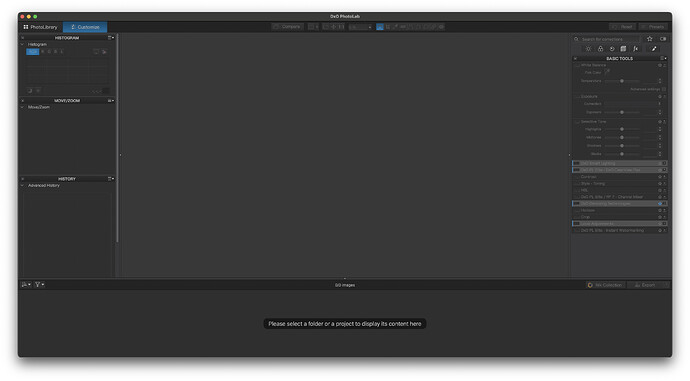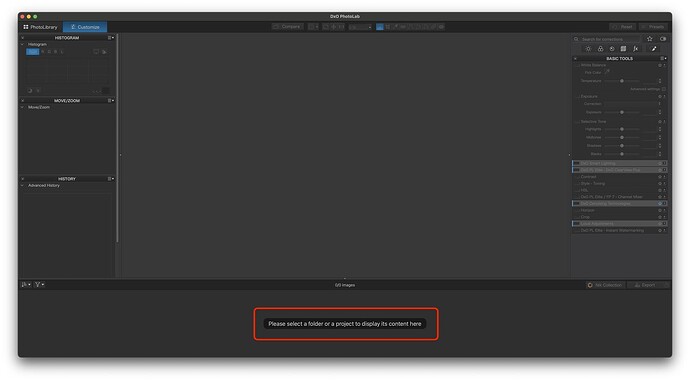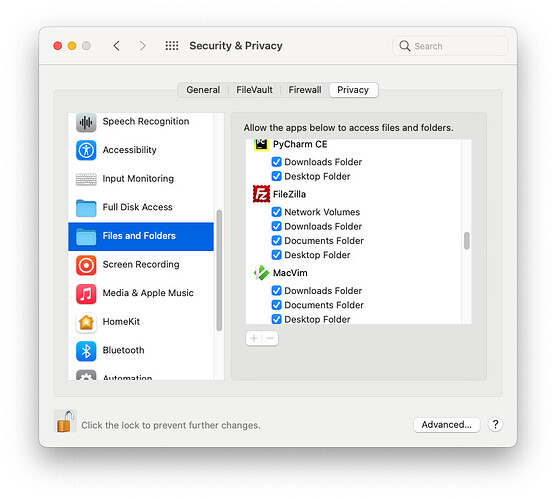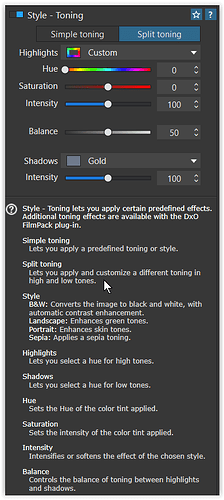I’ve downloaded a trial of PL7 and this screen comes up. I’m unable to view R7 files in it though. What am I not doing?
Thanks. mike.
Not sure what you have done before this. Click on Photo Library and navigate to where your images are?
Consulting the manual?
Thanks.
On my existing copy of DXO I normally just right click on an image on my desktop or wherever and open it in DXO. This doesn’t seem to work that way.
OK Richard its sorted now.
For some reason it doesn’t see a folder on my desktop as containing anything , which is a bit weird because the old version does. However when I shift that same folder to my photo drive everything opens and works as it should.
Thanks for the reply.
Mike.
This sounds like a permissions issue
Joanna.
I don’t know but it’s just the trial version so I’ll live with it.
Thanks for your input.
Mike.
Might be an app defaults thing.
For your desktop you need to give permission to access it with PL7
I’m not at home at the moment, but this is what I found on the net. You have te give PL7 permission to the desktop as in the example Filezilla
Spot on Joanna.
After a bit of digging, you were right and it’s all good now, thank you.
I can turn toning on, but the only style available is sepia, and the split toning option is disabled. Is that disabled in the trial?
Ah, so I would have to also purchase the FP in order to get access to split toning?