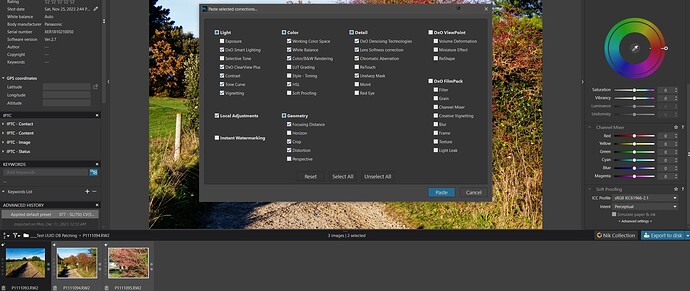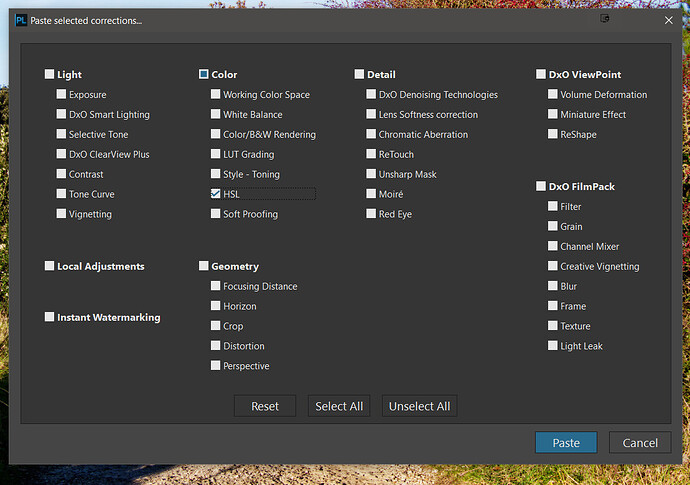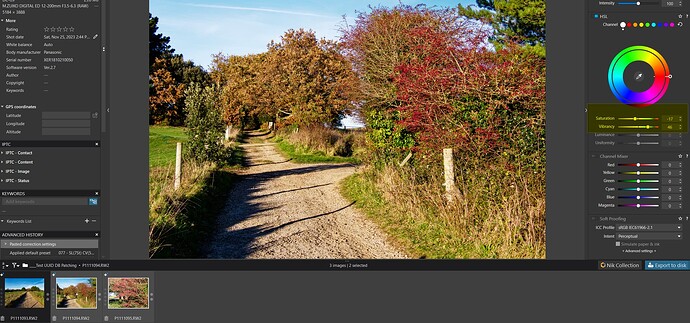@wildlifephoto as @JoPoV and @Wolfgang stated you can copy the ‘Correction Settings’ from one image as I did here from the first image where I had changed the HSL setting and then ‘Paste selected corrections’
In this case it is easier to ‘Unset All’ and then mark HSL to be pasted into the two selected images
and the result is
If only it was that easy to create a ‘Partial Preset’!