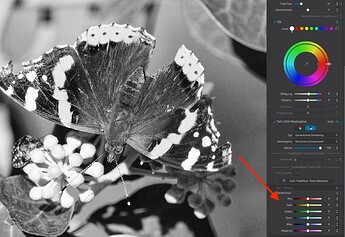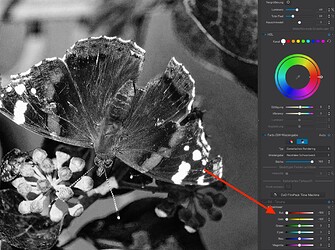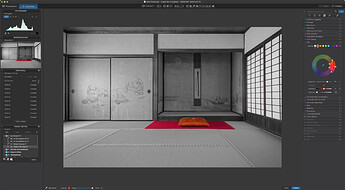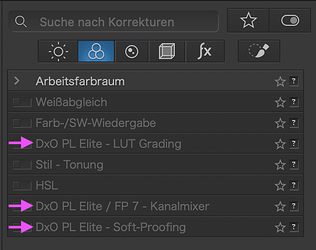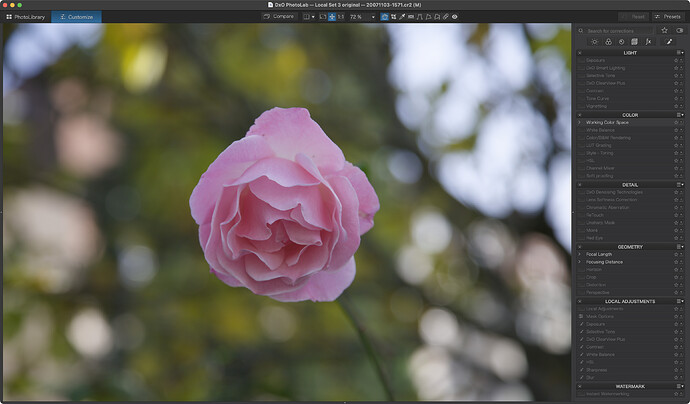Submit a ticket through support.dxo.com.
Yes.It looks like the integration of channel mixer was not completed. Both tje name change and implementation of functionality were forgotten. All we get is an “disconnected” interface.
Note: we’re talking PhotoLab without FilmPack, your screens show that you have enabled FilmPack and then, CM works as expected.
Thank you for pointing this out ![]() .
.
Actually, I could have come up with it myself ![]() . It was late yesterday.
. It was late yesterday.
I use PhotoLab 7 Elite without film pack. Everyone who has posted in this thread that the channel mixer works for them seems to be using Filmpack.
It also seems to me that they forgot to finish this panel. I interpret the online manual and advertising for PhotoLab 7 Elite that Filmpack is not necessary for black and white and the channel mixer.
I will contact support about this right away.
Yes, with FilmPack, the tool works.
This issue is with DPL without FilmPack.
Meanwhile, we can always use the HSL tool for B&W as shown below (with a slight variation)
Not fixed in v7.01.31…
Yes, unfortunately not fixed …
its fixed in the 7.0.2 version
fixed in DPL 7.0.2.32 indeed…BUT…
@StevenL
…tool panel headers are still referring to PL Elite and FP7, here’s a selection, more tools have the prefix.
Maybe caused by running DPL7 as DEMO?
Tested with macOS Sonoma on M1 MacBook Air 2020.
It’s not an issue. The labels are ok.