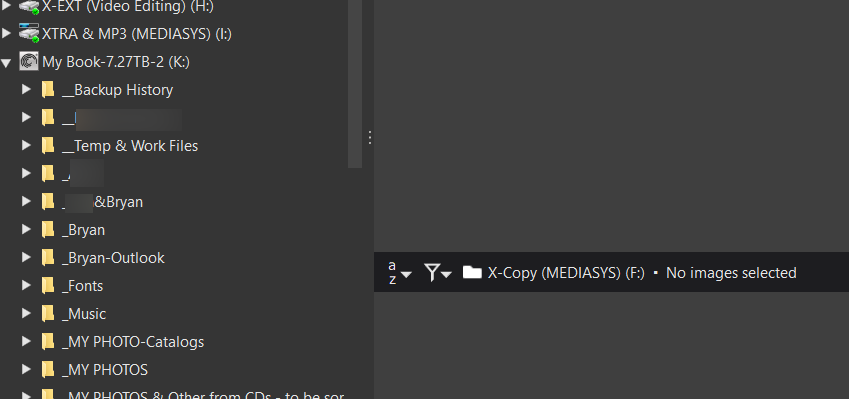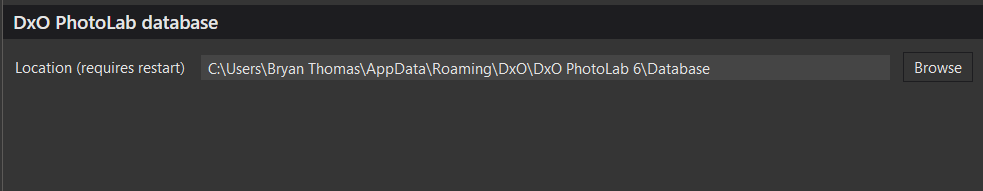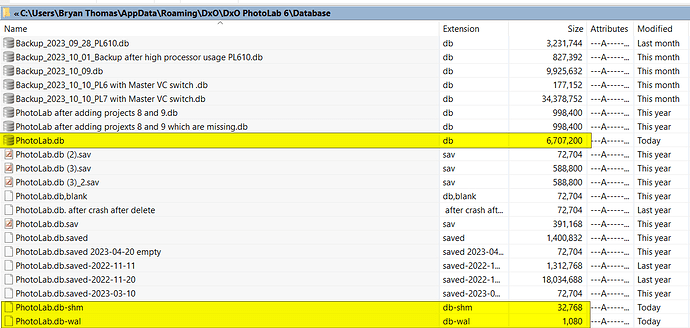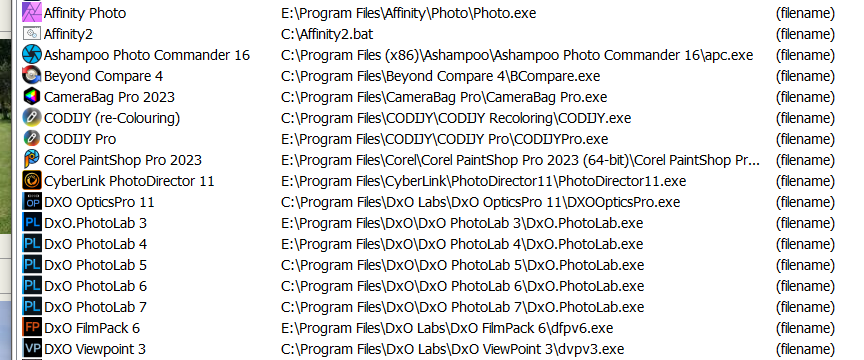I’ve used Photolab Elite since version 4. Suddenly PL does not recognize my external SSD. No other software has this issue, the drive seems fine. The latest rev to 6 has several bugs, at least for me. I downloaded PL7 trial but the issue remains.
Greetings,
Now you need to tell us what OS you are running, version and build?
Does the disk appear in Windows Explorer or Finder? Can you browse and open images outside of PLE?
Oops, asleep at the wheel. I am running Windows 10/64, latest rev. As noted, I do not have issues with any other software I’ve tried, including Faststone, Windows Explorer, Olympus OEM editor (workspace). The disk appears everywhere else. Thanks for your reply.
@Searun sorry if this sounds like an obvious question but what do you mean by “does not recognize”?
Does DxPL not show the drive in ‘PhotoLibrary’ e.g. this is one of my USB3 backup drives showing in PL6.10.1?
There is no particular reason that I can guess at that would mean the drive is not visible to DxPL!
Can you successfully pass an image from the USB SSD using FastStone image viewer to DXPL!?
Thanks for responding. The drive does not show up in the PhotoLibrary. Great idea on passing an image from Faststone. It works with Olympus Workspace, not DxO. But, trying to pass an image via DxO brings up the DxO setup file. I’ve had issues with PL6 since the last (and recent) update, and suspect this is the source of my problem. I should reinstall 6 (won’t mess up my indexing, keywords, etc., right?), however, if the problem is with the PL 6 installation, why do I have the same issue with PL7. Note, I install DxO per default installation settings.
@Searun Firstly sorry for not welcoming you to the forum!
If you use my @ i.e. @BHAYT then I will be notified that there is a message waiting for me!
As the topic originator you will see all the responses whether you want to or not!
Arguably not but to be sure to backup the database either by using DxPL
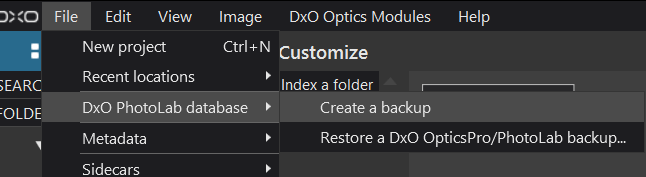
or by navigating to wherever you have located you database, by default
I haven’t blanked out my name since part of it is in my “title” and that used to contain the second part as well!
So in the database directory you should find
If you find a .db-shm and .db-wal file then either the database is open (as in my case) or the database did not close successfully! Providing you don’t have the two “hangers on” then Copy and Paste the PhotoLab.db file to an appropriate location and label it appropriately.
Before embarking on anything “risky” backup the database one way or another (at least one copy and never use that copy except to copy and then use the copy of the copy (way too many copies there but you can never have too many copies!)
My copy of PL6.10.1 was installed as you have described and it appears to be working O.K…
I don’t know what in the database might be blocking DxPL from seeing the external drive or what else may be causing it to ignore the drive.
I presume that PL7 is using the same database as its starter!?
I want to suggest that you do the following
-
Backup the PL6 database as many times as you have want!
-
Attempt to make one of those backups to the external drive!?
-
Consider using this empty database of mine to start again with PL6.10.1 using the ‘Restore’ command and see if it recognises the external drive on the restart
Thanks for the thorough response. I am on the road with only one external drive, and a photo database much larger thank my laptop HD. I’ll have other drives in a week… no getting around that. I noticed one other thing - under Programs and Programs (x86) DxO does not appear. Again, thanks for all the ideas and suggestions.
@Searun Then backup the database to your hard drive and try your re-install plan because PL6.10.1 should be located somewhere, typically here
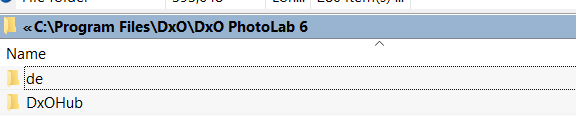
Greetings,
If attempting to access a drive causes the DxO installer to run, yes, you have a installation issue. Do as @bhayt suggests and back up your database. Its always safe to have back up. Then uninstall DxO any versions that are not working or exhibiting similar behavior. Restart the system.
Now try reinstalling again, then retest. If you continue to experience the same issue, I can advise further steps. This will involve a more comprehensive removal of orphaned files, folders and registry keys.
Thanks, @shadowsports. I’m back on this, and believe, but not sure, I’ve backed up the database to my laptop in a separate folder, and to an external drive… That includes all of PL6, the Hub, presets, time machine, plugins, etc. That’s about 1 GB of data. I’ve not yet done the uninstall, hoping to get confirmation I’ve done the backup correctly. Again, thanks.
A fresh install imports data from previous versions of PhotoLab. If the issue is already there in an older DPL, reinstalling will happily bring back that issue. Make sure to rename the surrounding folder of any older version you have - before reinstalling, or quit DPL, remove its database and restart DPL.
Can’t really say anything about your gear. It’s not sitting on my desk ![]()
I’ve never seen a DPL update create an issue with showing drives. Have there been any other changes that coincided with the DPL update? Windows updates? Changes in security policy or settings? Judging from the fact that both DPL 6 and 7 have the same issue, I’d presume that the issue is not caused by DPL. Maybe they read drives in a special way or, and that would be the thing to check next, Windows security has locked DPL out.
Thanks. I described the details regarding the database, earlier.
Thanks to all for the assist. I have what seems to me a weird result. PL6 does not recognize the drive, but, PL7 does! I just may have to upgrade.
…or get in touch with support.dxo.com. As a customer, you should get that problem fixed by DxO and it can also help to fix the issue in an update so that others can benefit from better resilience of the product.
@Searun My problem originally and now is not being able to see inside your system to understand exactly what might have gone wrong.
- An install is “successful” if you are able to use the product. The problem with passing an image from FastStone and then encountering the installation file might simply be using the wrong link from FastStone when you set up the link so mine look like this for PhotoLab, its predecessor and some other software
and one problem with FastStone is that as a result of how it attempts to pass more than one image that actually doesn’t work and only the last image makes it to PhotoLab etc…
- If photolab works for images not on the external drive, which all other software can “see” and access, then it appears that something is wrong with the configuration files controlling PhotoLab or with the data in the database (the former would appear to be the most likely but the latter is also a possibility!!??)
If you have access to other software capable of passing an image to DxPL, e.g. XnViewMP (Free and capable of passing hundreds of images) or FastRaw Viewer (not free but cheap and useful and you could use a trial copy) then see if it is possible to get DxPL to see these images on the “missing drive” at all.
The reason for suggesting you use an empty database was to remove the possibility that something in the database was blocking DxPL from seeing the external drive, unlikely but I have never experienced or heard of this problem before!
In addition lodge a support request as suggested by @platypus because DxO support may well have heard of such a problem before and can point you in the right direction.
How about attaching a zipped copy of the current PhotoLab DBs? This could help us to see if the drives have been seen and properly relate to folders within.
Exactly. Thanks, Platypus. Do they answer support questions? I emailed them last week, no reply.
Good suggestions and tips. I just saw the suggestion from platypus to contact support. I emailed them 8 days ago. No response. I continue to find it odd, particulary since I have used PL since rev 4.