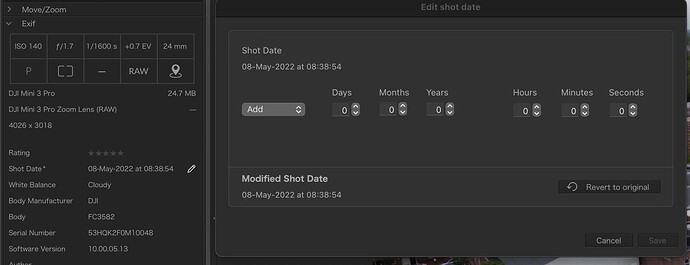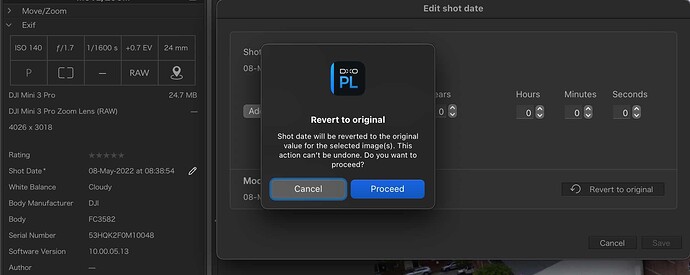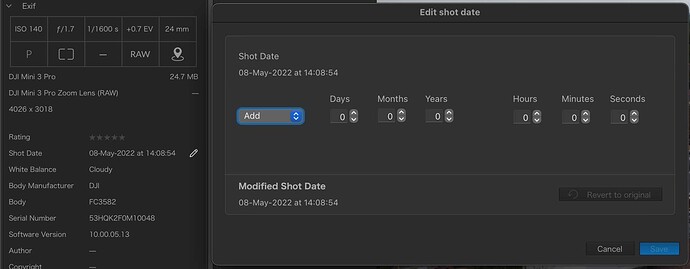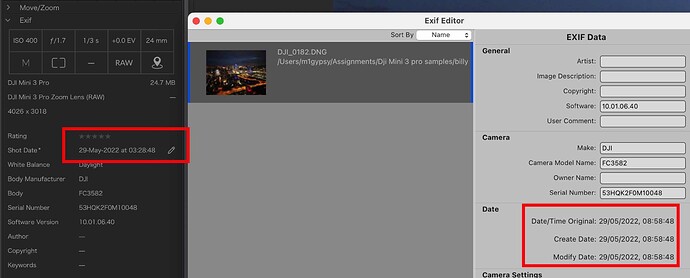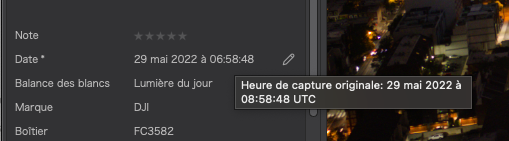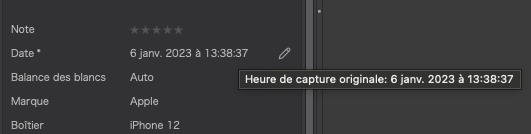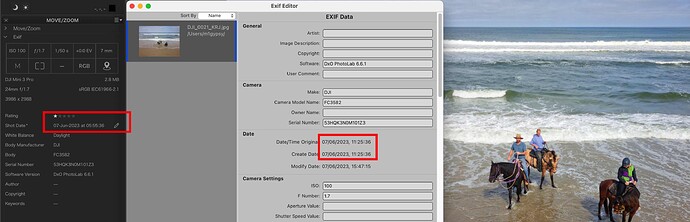Here are the results of an inspection using ExifTool…
[File] File Modification Date/Time : 2023:06:13 15:32:13+02:00
[File] File Access Date/Time : 2023:06:13 15:32:15+02:00
[File] File Inode Change Date/Time : 2023:06:13 15:32:14+02:00
The date/time I downloaded and saved the file to my computer. Note UTC+2h because I live in France.
[EXIF] Modify Date : 2022:05:29 08:58:48
[EXIF] Date/Time Original : 2022:05:29 08:58:48
[EXIF] Create Date : 2022:05:29 08:58:48
[XMP] Modify Date : 2022:05:29 08:58:48+00:00
[XMP] Create Date : 2022:05:29 08:58:48+00:00
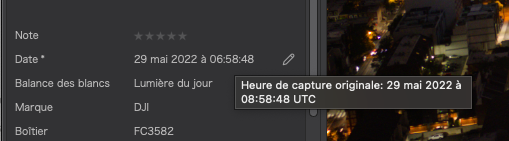
So, it seems that PhotoLab is reading one of the EXIF date/time values, which it should. But, then it is getting the UTC offset wrong and displaying an incorrect UTC time in the Date field.
However, the localised time zone shows as UTC with no offset, so I am beginning to think that you haven’t set the time zone on your drone.
According to the GPS data, you took the shot in Philadelphia in May, which should record it as UTC-4h.
Reading the date in PL on my computer shows the 2 hour time difference I would expect from UTC but the Date field shows 2 hours before the UTC time shown in the flyover hint.
Compare these results with those from an iPhone image I took in January…
[File] File Modification Date/Time : 2023:01:06 13:38:37+01:00
[File] File Access Date/Time : 2023:04:26 10:45:42+02:00
[File] File Inode Change Date/Time : 2023:02:13 11:00:28+01:00
[EXIF] Modify Date : 2023:01:06 13:38:37
[EXIF] Date/Time Original : 2023:01:06 13:38:37
[EXIF] Create Date : 2023:01:06 13:38:37
[EXIF] Offset Time : +01:00
[EXIF] Offset Time Original : +01:00
[EXIF] Offset Time Digitized : +01:00
[XMP] Create Date : 2023:01:06 13:38:37
[XMP] Modify Date : 2023:01:06 13:38:37
[XMP] Date Created : 2023:01:06 13:38:37
[Composite] Create Date : 2023:01:06 13:38:37.265+01:00
[Composite] Date/Time Original : 2023:01:06 13:38:37.265+01:00
[Composite] Modify Date : 2023:01:06 13:38:37+01:00
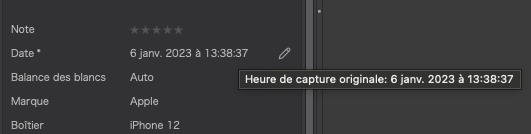
My conclusion is that the time zone on your drone has not been set to your locale - plus PhotoLab is making a pig’s breakfast of displaying the correct information from the UTC+0h the it reads from your zone.
It may also be that the drone is not writing the relevant date EXIF data for PhotoLab to read - especially if you compare all the extra EXIF tags that the iPhone writes.
@StevenL is this one for your fix list?