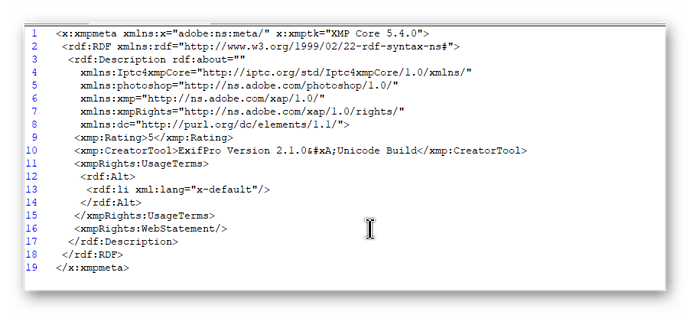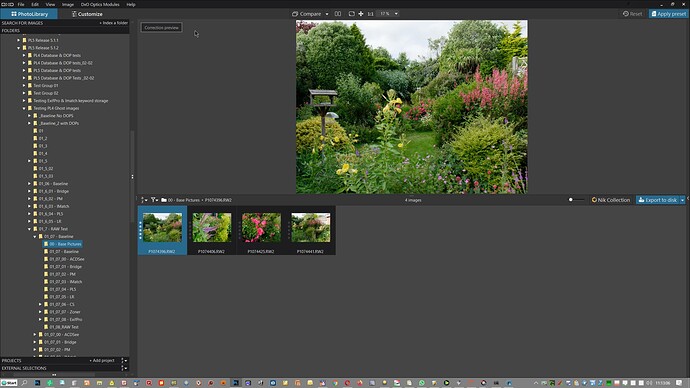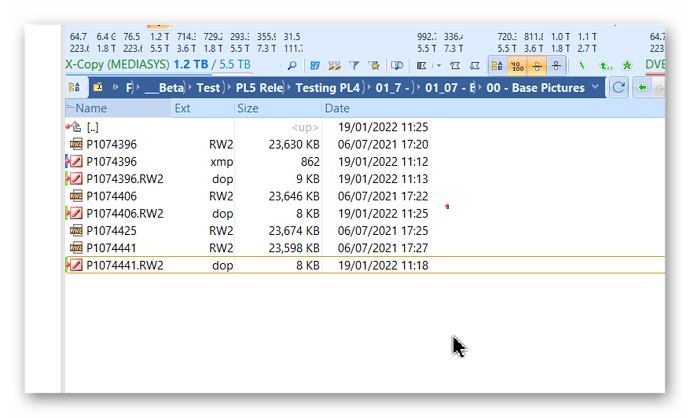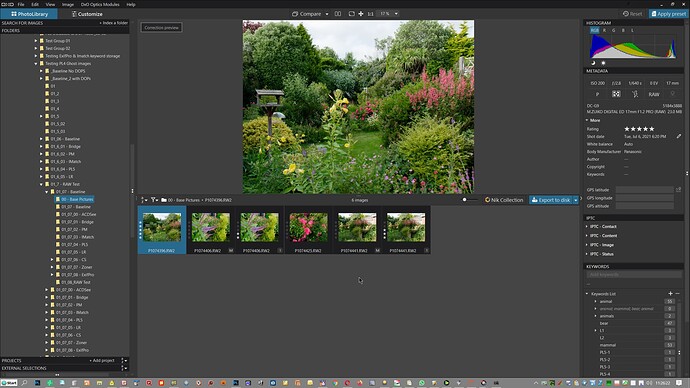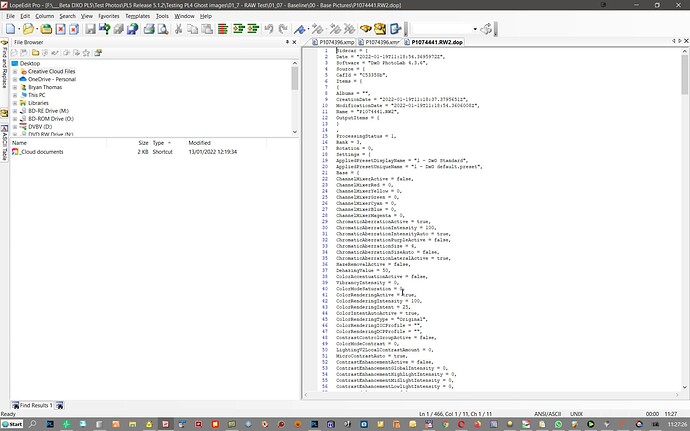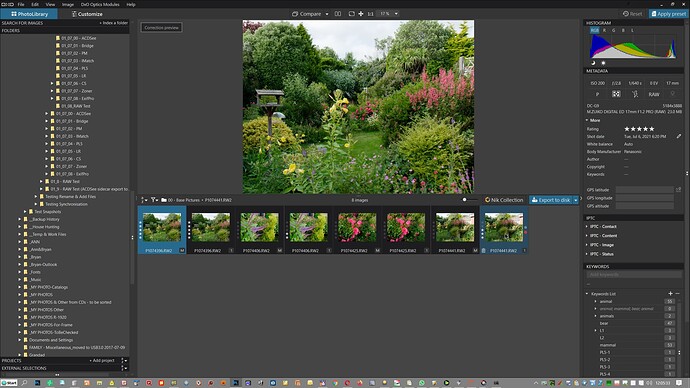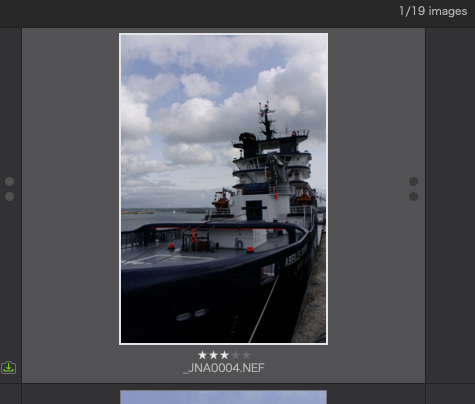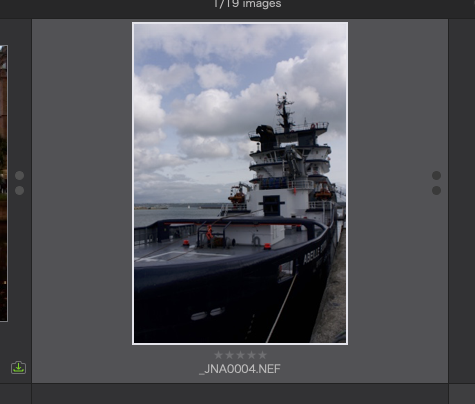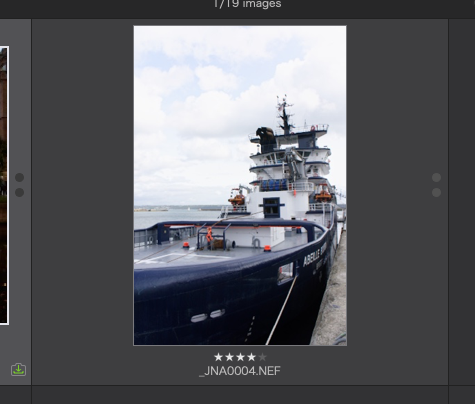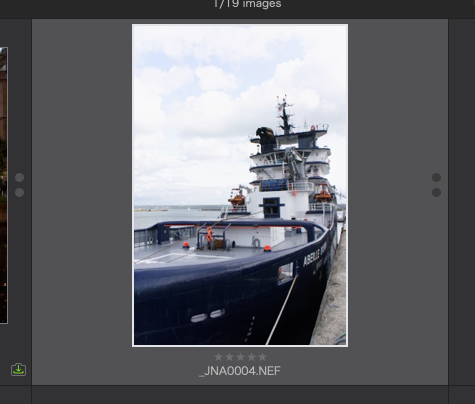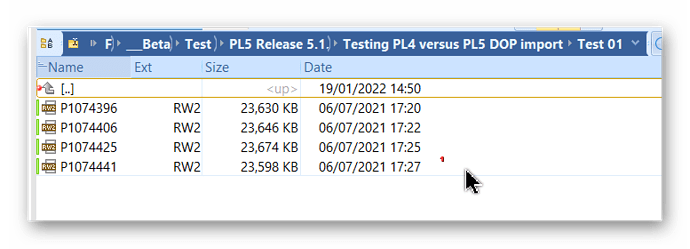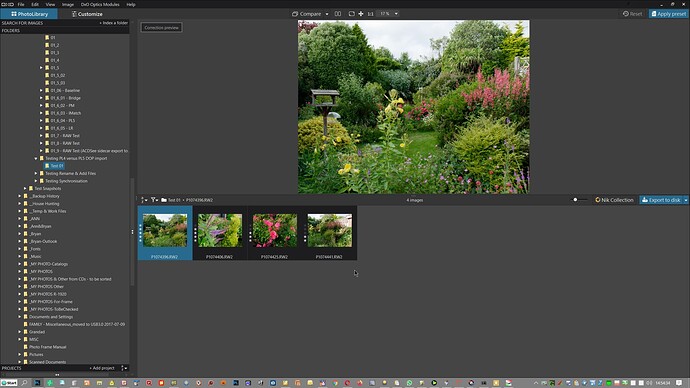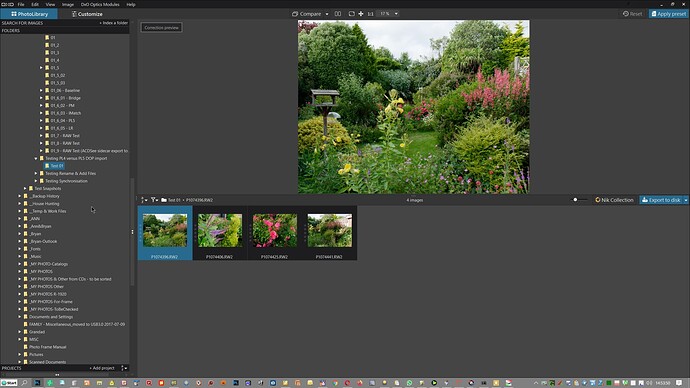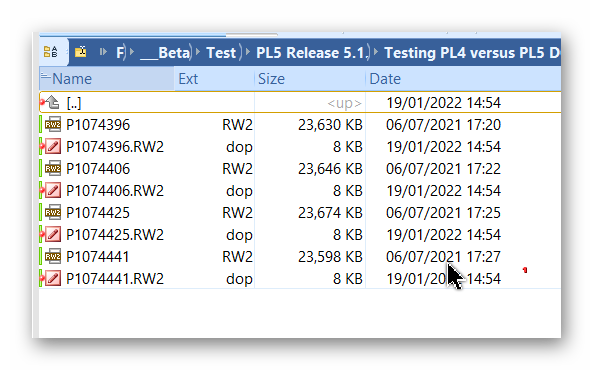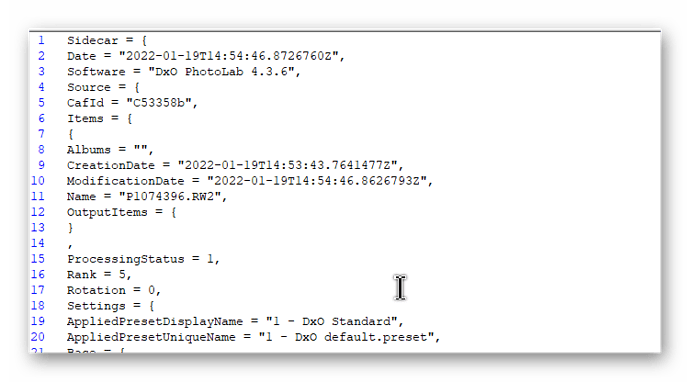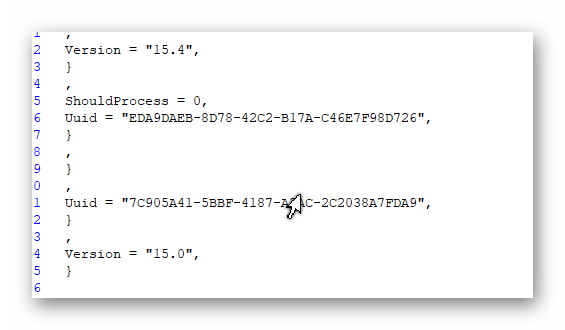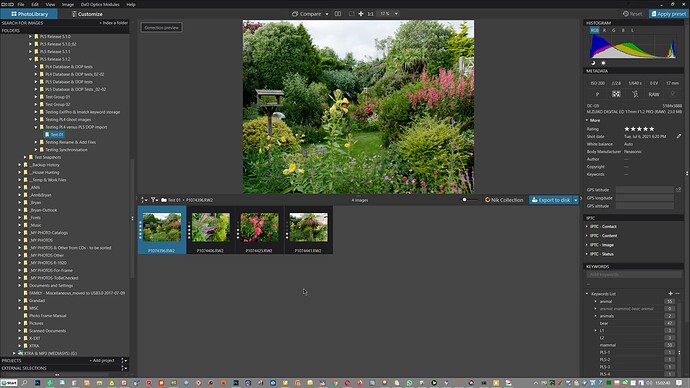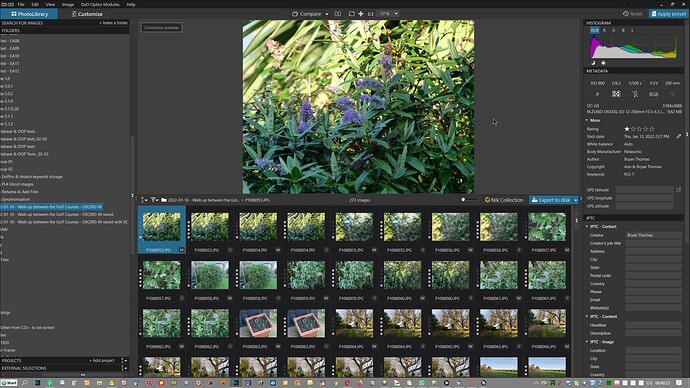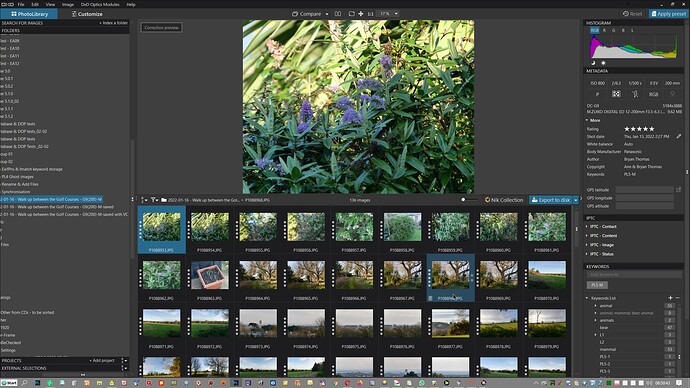OK. I’m editing this in an text editor and then pasting it here.
Test of Rating from PL4 to PL5
Delete databases for both PL4 and PL5
Delete DOP and XMP files for test image
Check Rating was not set in RAW file by camera
Open image in PL4
Set ‘“Rank” to 3
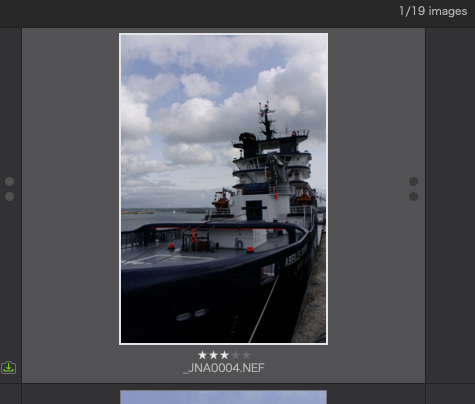
Close PL4
DOP shows…
Sidecar = {
Date = "2022-01-19T13:11:28Z",
Software = "DxO PhotoLab 4.3.6 72",
Source = {
CafID = "C30510d",
Items = {
{
Albums = "",
CreationDate = "2022-01-19T13:11:00Z",
ModificationDate = "2022-01-19T13:11:14Z",
Name = "_JNA0004.NEF",
OutputItems = {
},
ProcessingStatus = 1,
Rank = 3,
Rotation = 0,
Open PL5
PL5 does not display a Rating for the file…
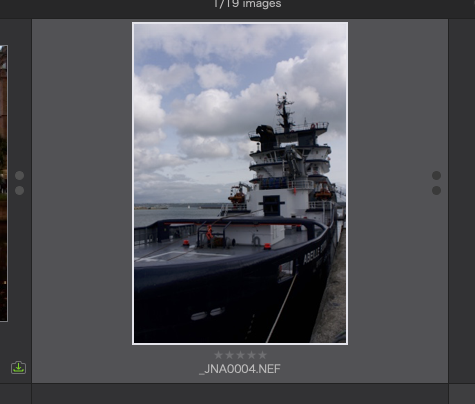
Make an image edit without touching the Rating stars
Close PL5
DOP file…
Sidecar = {
Date = "2022-01-19T13:11:28Z",
Software = "DxO PhotoLab 4.3.6 72",
Source = {
CafID = "C30510d",
Items = {
{
Albums = "",
CreationDate = "2022-01-19T13:11:00Z",
ModificationDate = "2022-01-19T13:11:14Z",
Name = "_JNA0004.NEF",
OutputItems = {
},
ProcessingStatus = 1,
Rank = 3,
Rotation = 0,
Nothing has changed
Reopen PL5
Do nothing
Close PL5
DOP file…
Sidecar = {
Date = "2022-01-19T13:17:04.9440000Z",
Software = "DxO PhotoLab 5.1.1 52",
Source = {
CafID = "C30510d",
Items = {
{
Albums = "",
CreationDate = "2022-01-19T13:15:02.0840000Z",
IPTC = {
contactCreator = "Joanna Carter ",
statusCopyrightNotice = "Grandes Images 2017",
},
Keywords = {
{
"Abeille Bourbon",
},
},
ModificationDate = "2022-01-19T13:15:29.0140000Z",
Name = "_JNA0004.NEF",
OutputItems = {
},
ProcessingStatus = 1,
Rating = 0,
Rotation = 3,
Rank of 3 has been deleted and Rating of 0 has been added
Image edit has also been added to Overrides section…
Overrides = {
ExposureActive = true,
ExposureAutoMode = "Manual",
ExposureBias = 1.7370986238532113,
},
No XMP file created.
Reopen PL5
Set Rating to 4…
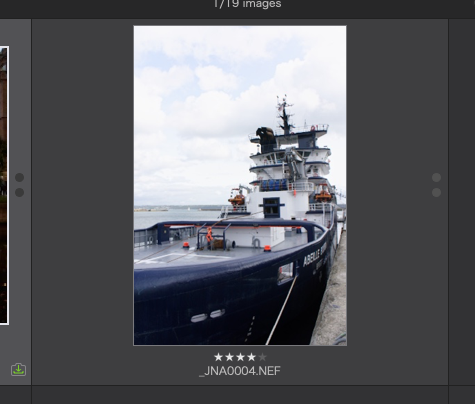
Close PL5
DOP file…
Sidecar = {
Date = "2022-01-19T13:21:51.4780000Z",
Software = "DxO PhotoLab 5.1.1 52",
Source = {
CafID = "C30510d",
Items = {
{
Albums = "",
CreationDate = "2022-01-19T13:21:24.4940000Z",
IPTC = {
contactCreator = "Joanna Carter ",
statusCopyrightNotice = "Grandes Images 2017",
},
Keywords = {
{
"Abeille Bourbon",
},
},
ModificationDate = "2022-01-19T13:21:46.1930000Z",
Name = "_JNA0004.NEF",
OutputItems = {
},
ProcessingStatus = 1,
Rating = 4,
Rotation = 3,
Rating now set to 4
XMP file created…
<xmp:Rating>4</xmp:Rating>
Delete XMP file
Reopen PL5
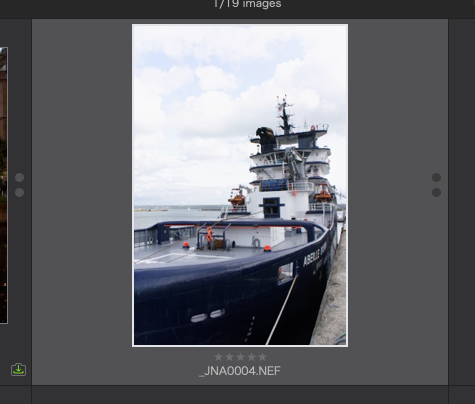
Rating is now 0, proving that the DOP file does not get read in the absence of an XMP file
I noticed, at least, two things:
- PL5 doesn’t write either the rating change or the image edit until the second time it was closed. If I select another thumbnail before closing the first time, the changes are written.
- If you delete the XMP file, the Rating in the DOP file gets ignored.
Well, Bryan, what do you think of that? And can you reproduce it?