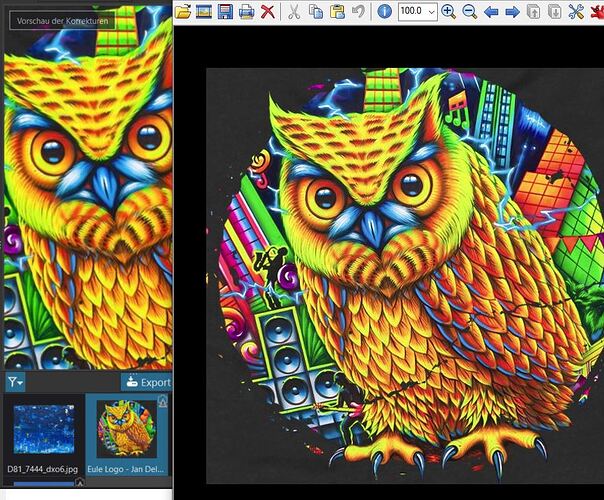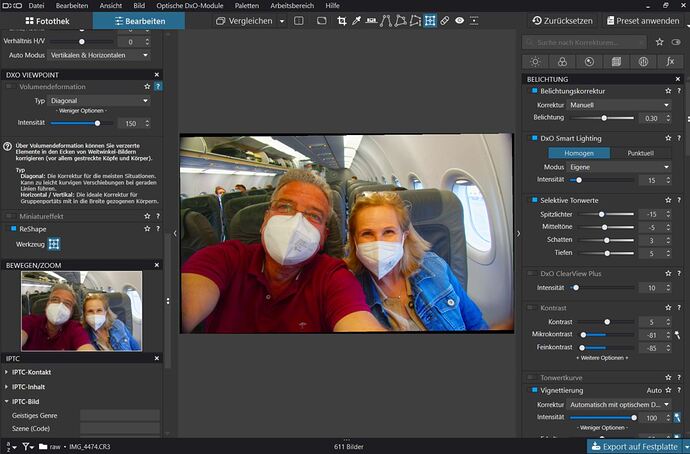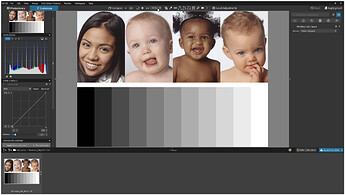Not on my laptop: Same colors on Irfanview and PL
Only out of interest – when you are on the go, I think your laptop recognizes the missing main screen
– or do you have to reconfigure something?
No, it switches the main screen automatically back to the laptop screen. But as I like to have the task bar on the laptop screen (saves space on the not overly big CS2420), I just avoid the fullscreen mode.
Those are two completely different things. I was referring to your statement to this setting:
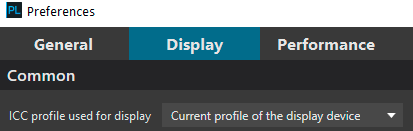
If setting this from “current profile” to “sRGB” makes no difference to you, you either compare only pictures within the sRGB colour space or your display is limited to sRGB.
Is the moniter hard profiled, if so I don’t think PL works with those?
As I stated above:
Hi Fotoguido,
with all respect - may I point you to https://www.northlight-images.co.uk/printer-test-images/
Please scroll on that site about half way down – and have a look, what the author has to say about this specific test pic, “originally produced to help calibrate Fuji Frontier printers.” …
Personally, I’m using the Datacolor printer test image, which not only serves well with printing. With all the shown variants /scenarios you get a reliable source for testing and controlling.
have fun, Wolfgang
Just to make it clear:
Yes, I also have found that the saturation in fullscreen mode is higher. When I set Preferences/Display to Generic sRGB instead of actual monitor profile (or so) this goes away and fullscreen mode shows exactly the same colours like Irfanview. So I’m fine for now. It may well be that my EIzO is limited to sRGB. Do not know.
And regarding laptop: seems only to happen on llaptops with 2ndary monitor. Reason my be that the hardware architecture of “grafic-dards” on (some?) laptops is usually different to desktops… maybe(?)
Hi Wolfgang, thank you but actually I use Spyder-Pro for calibration. This pic I just once found useful and kept it for checking gamma. I have two versions, one for monitor and one for printers.
And I only used it here to illustrate that colours in PL-full-format view are equal to the colours in Irfanview.
Did you read my previous posts in this thread actually?
Ultimately checked on Windows. With two monitors, DXO Photolab 5 takes the .icc profile not current (photo lab window) monitor only from the main monitor. If you have a graphic monitor set up as second, you have a problem. Setting the graphics monitor as first (default, main) makes going to full screen work fine.
But this is not a solution to the problem, but a workaround! DXO, do something with it because it’s a shame !!!
Moving the DXO Photolab window between monitors should automatically replace the used profile. I am a programmer, the Windows API allows it and it is child’s play to implement. Shame!!!
Good morning @geno ,
- Could you, please, create a ticket via support.dxo.com as it seems an individual issue and you’ll be assisted with the investigation and fix.
Regards,
Svetlana G.
Obvioulsly nothing happened then.
And my workaround is not working anymore, cannot select sRGB in PL6.
Ticket #382896 (in german) was created some weeks ago and is currently managed by Barbara.
And I agree to @Marcin …
Cheers,
Guido
AFAIK – PL6 picks up the necessary information (monitor profile) from Windows OS,
and in case of using two monitors the profile for that monitor, where PL was started on.
I went a bit back in this thread but don’t recall the details.
So what are you using – laptop plus graphic monitor – which models …?
Hi Wolfgang,
I’m using a Terra Laptop by Wortmann (german company) ca. 2 years old and a EIZO Monitor. But it is not the monitor, on PL there are situations where 2 pictures e.g. Thumbnail and preview show different saturations…
And you are right, that’s what Barbara also stated. But PL should select the profile of the monitor where it’s actually at instead as stated by @Marcin
Cheers
Guido
@Barbara-S to keep you in the loop.
The standard behaviour is to pick up the profile (via OS) from that monitor, where the program is started (and I don’t know how the profile could be picked up otherwise – it does NOT work ‘on the fly’).
BTW, IrfanView and FastRawViewer behave the same. In FastStoneImageViewer I have to click on the preview to get the full screen rendition, which then appears in the correct colour.
[ checked with Eizo 2730 (switched to AdobeRGB), my ‘extended screen’ on Eizo L767 (sRGB)
and with pics in AdobeRGB and sRGB ]
Also, don’t expect thumbnails to be rendered precisely.
Wolfgang, thanks for sharing your thoughts.
Correct me if I’m wrong: it is the sense of calibrating to have a picture looking the same on any monitor. And I do not have any other image displaying software which does it the way you describe it. Whether CaptureNX, nor DPP, nor Irfanview or others. This is just wrong. And by the way: look at attached pic, such a large difference in saturation after shifting the pic from EIZO to laptop and back then. Do you have any explanation why this is not wrong?
As @Marcin described, there is a Windows API which needs to be used.
Did a couple more tests with this pic
[ portraits taken from a DataColor test image (original download → here) / greyscale added by me ]
Fotoguido.zip (1,4 MB) – saved as 8bit TIFF in AdobeRGB ( → neglect the Forum’s rendition )
opened it in PL6.1.1 & PL5.6.1.4808
-
on the main monitor (CG2730 / set to AdobeRGB) → normal rendition
then moved it to the extended screen (L767 / sRGB) → and the output was dull (as expected)
(the same in full screen mode) -
on the extended screen (sRGB) → normal rendition
then moved it to the main monitor (ARGB) → and the output was oversaturated (as expected)
(the same in full screen mode)
PL behaves very ‘normal’ like IrfanView and FastRawViewer,
picking up the profile for that screen, where it was started on.
There is one thing, when you work on a relative small screen,
with “Fit on screen” bigger pics are not presented at > 75%.
If that has an effect for you, I don’t know
– or did you stay too long outside? ![]()
BUT, why do you ‘move’ from one screen to the other?
Assumed, your external screen allows AdobeRGB, start on that one
and also open the fullscreen mode from there, if needed.
Then put the ‘rest’ onto the laptop.
Hi Wolfgang,
thanks again für sharing your thoughts. I now defined the EIZO as my main monitor and the problem is gone (for a moment): If I move PL to the laptop now and then press F11 then again the picture is oversaturated. When I press F11 again to return to normal mode the pic remains oversaturated. When I move PL then back to the EIZO it remains oversaturated and the thumbnail “says” “Fehler beim Laden”. When I then press F11 the oversaturation is gone. Strange.
Problem still exists but I don’t care anymore, I’m satisfied with the solution I have now and the ticket is supposed to be closed by Barbara.
Final comment: PL does NOT behave as other software, when I open a pic with say Irfanview or Capture NX and shift it from one monitor to the other the pic looks always the same.
Thanks again and kind regards
Guido