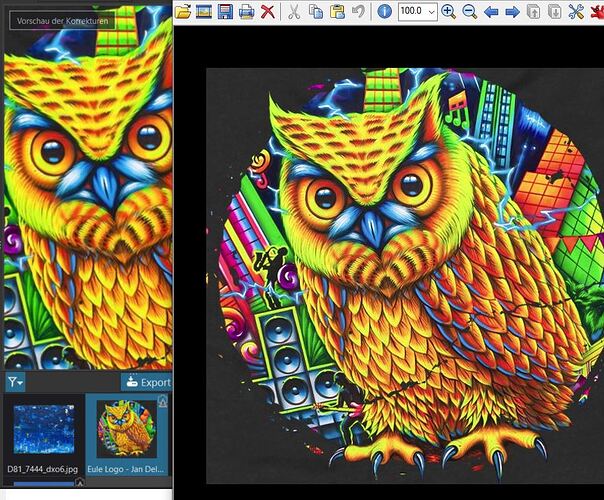Had a look with DPL5 on macOS. There is no difference in displaying in edit vs. full screen modes.
FWIW: I tested this observation with an image with vibrant colours;
… but I can see no difference to colours/saturation between Fit to Screen and Full Screen modes.
In your case, it suggests rendition colour spaces may be different - but I can’t see how that’s possible (?)
John M
I think this is on Windows (because the full screen key is said to be F11), and I’m wondering if there is something happening that changes the screen calibration on going into full-screen mode there which would explain why Mac users don’t see this. Maybe there is a driver problem complicating things.
Also, are there any automatic HDR settings on the monitor?
I was delayed testing this on my Windows 10 machine until just now. I could not recreate this issue. I even downloaded a couple of D7500 raw files to test it and still don’t see the oversaturation issue you documented. Obviously something is causing it, I am just not sure what that might be.
Mark
Also no problem here – tried this already but was waiting for your comment. 
Don’t understand, why his happens in the very same program.
@geno, maybe you try to re-install (repair) PL.
Ok, so it obviously is an individual effect on my machine.
I run PL on a Lenovo P52 (Nvidia P2000 graphics) and an EIZO CS2420. Both screens were calibrated using Displaycal and X-Rite Colomunki.
When I switch to fullscreen, the image is displayed “correctly” (well…) for half a second and then the effect kicks in. Really weird.
I will install PL3 for comparison.
@geno, I didn’t ask – that happened on PL5 or 4?
What happens, when you unplug your external screen? Does the Lenovo’s screen show the same thing
– I guess that it will not …
OR do you use both screens (extended …). Then maybe the GPU reacts different (pure speculation).
BTW, I have on old Lenovo W520, but don’t use it with external monitor.
This sounds like it could be a color management problem. Are you using Windows 11? (There are known color management issues with Win11, especially if you are using two displays.)
Thanks, I am using Windows 10. The color management problem would live inside PL, because the OS has one profile for the external, and one for the internal screen.
I make use of both screens, having all the palettes on the Laptop screen and the EIZO for displaying the image.
Hopefully tonight I will have time to find out more.
Now two screenshots using only the laptop screen.
Edit window:
Fullscreen:
Looks identical for me. So PL seems to switch the colour profile in fullscreen mode. Interesting.
I have selected to use the profile of the currrent monitor. Maybe PL switches over because of my workspace, which uses both screens?
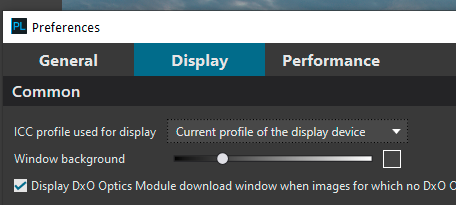
EDIT: Tried the default workspace, behaviour is the same.
Check, if your NVidia P2000 GPU is set to run PhotoLab exclusivly etc.
In my old W520 I have a internal graphics (Intel ?) and an additional NVidia 2000M, which uses a technique called ‘Optimus’. That function is meant to safe energy → switching to the internal graphics. But one can block this function in the NVidia settings by telling the tool, which programs you want to run on NVidia exclusivly … check, if there is something …
BIOS is configured to run the discrete graphics exclusively.
Turned out PL5 obviously switches between the colour profiles if the fullscreen mode is used on a dual monitor setup. When I configure the EIZO as my only screen, the colours in fullscreen mode look exactly like in edit mode:

Using dual screen setup, PL5 behaves as described above, no matter which workspace setup I use. This obviously is a bug.
EDIT: I finally have found a workaround: If I configure the EIZO as the main screen, fullscreen mode is displayed correctly.
Same on my laptop with calibrated 2ndary EIZO monitor. But saturation levels on laptop LCD is identical. PL 5.1.3
Solution is to select generic sRGB profile in Preferences/Display
This is not a solution.
…well, yes, it is a workaround until the bug is fixed. was already there in PL4 as I recall.
It might have to do with PL might be selecting the wrong profile from laptop “grafic-card”
So this is a workaround for you?
Set display to SRGB:
Set display as you have to set it (profile of current display):
You’re kidding me…
If this is a workaround for you - just sell your calibrated EIZO, you obviously don’t need it 
No, as I have already stated above, discrete graphics is activated in the BIOS.