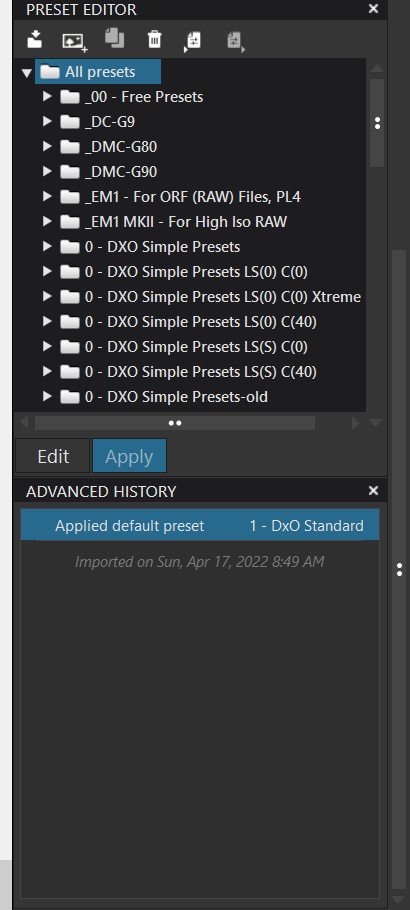@nwboater Welcome to the testers “club”. Please note that I had to “park” another longish post to make this response.
I am glad that you are gaining confidence in the product and satisfying yourself about its reliability (or otherwise) with respect to your workflow. Sadly the ‘Advanced History’ is not stored in the database so would never make its way to the DOP and others have expressed concern about this in past posts.
I (personally) don’t know of any plans to maintain what could be an ever increasing list in the database, in the DOP or in some other structure and I would then have to set out see how many changes it could actually cope with before it broke (a test I would never actually try to run).
It would be potentially useful but what I have complained about that is stored in the DOP and in the database is this
the ‘Applied default preset’ which is (mostly) always the same and about as much use as a “chocolate tea pot”.
I asked for something more useful like the ‘Last preset applied’ and/or the ‘Last preset created’ sometime ago which would at least give some provenance to the current state of the photo.
However, a full history with the feature of being able to “roll-back” and then to continue editing would require more than just the storage of a list!.
I am concerned why some keywords were in PL5 but some were not, even though you are not concerned about them. I am also unclear why you are not concerned about PL5 keywords not exactly matching those in Photo Supreme?
I would anticipate that your workflow would be to add keywords and then import (discover) the folders in PL5, edit and then export with the keywords intact, sorry if you have written the details before but I went looking and couldn’t find them. I did notice that you described that you do not use hierarchical keywords which means less “tinkering” from PL5 BUT it will put ‘hr’ keywords for each ‘dc’ keyword present in the image!
When you have time please tell me about the “typical life” of an nwboater image, i.e. your workflow and we can see if it is possible to minimise any potential re-working and what you can expect from PL5.
Because of the “category” issue Photo Supreme does not figure in my analysis of what other packages do with entered keywords and what PL5 then seems to do to those keywords when it encounters them XMP-files gets F*cked up due hierachical mismanagement in dual management - #38 by Joanna.
Please remember all my caveats about potential “feet of clay”, buyer (reader) beware etc. what I write comes from tests and are only as good as the creator of the tests (me), the person who executes the tests (me) and the interpreter of what the tester thought they saw (me) and I make no guarantees!