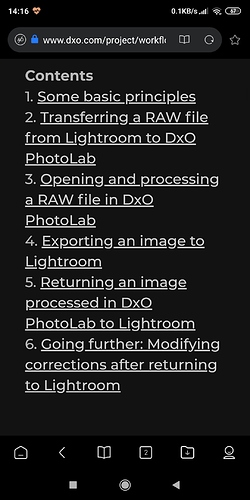Been looking around to see if any news in regards to the next release of PL. Not really seeing any info?
Hoping radial gradient and performance improvement are at the top of the list. I personally use the radial gradient on almost all my photos, that go to post processing.
I have moved away from PL2 and have had good results with other programs. However, shooting M43 I would like to be able to use PL for a few of it’s other features.
Regards
Mike
“Hoping radial gradient and performance improvement are at the top of the list”
Mine too…
But I’m not really sure that the guys over there in DXO really understand this need and why is it so important!!!
DxO responded to the request for a radial gradient tool in this topic in 2018. With the request appearing in several topics, I suspect DxO understands the need.  Clearly they have a roadmap that’s several years long, though. And it’s hard to say where a particular feature ranks when the topic I’ve linked to has only six votes. So go and vote!
Clearly they have a roadmap that’s several years long, though. And it’s hard to say where a particular feature ranks when the topic I’ve linked to has only six votes. So go and vote! 
Greg,
Thanks for the reply, however, your response offer no info to the question. I have voted on the issue (lack of radial gradient)back in Sept. 2018(https://forum.dxo.com/t/request-for-a-radial-filter/33660) and that request was closed with 14 votes and a statement from PL. Other have also request a radial gradient in different forms. Roadmaps are printed, so that request would be considered a wish list item, I guess?..
With new releases of most editing software are just around the corner, so just trying to get my p’s and q’s in order. Two year wait for a feature that most if not all editing software contain?
Maybe just time to move on for good…
regards
Mike
Why is a radiënt gradual filter that important you can’t have a workaround in other tools?
Bad URL link - remove the 0 at the end and it works.
Of course, it would be up to DxO staff to disclose any concrete info about future releases. I’ve seen it happen before, but only to confirm whether or not a specific requested feature would be in the next minor or major release. And it seems reasonable to me that this normally would not be done. (I understand why leaking feature lists ahead of product release would be a mistake rather than a competitive advantage.)
I think it’s always the case that if you can wait and see, then you might as well do so.
It seems like DXO consider themselves more as a Raw Converter Plug in, then a full feature editing software!!!
If you will examine their tools you will realize that most of them were designed to Improve the photo. They don’t let you decrease the quality for artistic goal.
For that you have to use a Real editing software…
Vignatte tool - you can’t make darker corners.
Clear view- you can’t go to the negative side to give it “haze”
For those artistic tools they kindly asks you to use editing software… because Dxo PL is only a plug in.
I hope you bin sarcastic…![]()
I have Vignetting tool, made my self, which can do all kinds of things, and filmpack has as i remember well, has a creative vignetting to add white edges.
(this was the quick and dirty version)
As a fullblown photo editing software equal to photoshop? no .
can i be creative? yes.
is most tools ment for (image technical) enhancing? yes.
Can i manage photo’s and all files who come with them? No, not yet. Not propperly anyway.
But to call it a plugin is selling short.
My two cent’s.![]()
Not Sarcastic at all.
This is how Dxo PL have Started. As a Raw Converter plug in…
They are still in this Paradigm.
Hope i didn’t offended you but i see it more like this.
DxO Optic pro 5-11? that was as plugin for adobe’s products, the PL (photoLab) was there start to wander off that name tag. We are at the third version, fair to say puberty-jung adult level.
The adult is glancing through but not fully developed.
LR was also first a pre step. extended rawconverter, for Photoshop and they are at ? 11? lot more then 6.
The DNA of optic pro is stil in there but same as LR it grows in to a full photo editing program.
ok no fancy creative pixel magic as Photoshop has but in the three versions i was using they added a lot of functionality’s who became functional in improving a image.
In my eye’s NIK is a plug in(set) and there own Filmpack and Viewpoint are in my eye’s options like a climatecontrol in a car, shouldn’t be an option but standard. Same as Essential and Elite.
Maybe Essential can be turned in a Plugin for other image development applications.
(Only prime and optical module and a DNG export. (the Essential palette as toolkit.) So no colorspace attached. and thus no WB setting or compressed AdobeRGB profile, just the pushin pushout module for the one’s who are photoshop addicted by proffession using the excellent demosiacing, denoising and optical module to create a enhanced “rawfile”.)
For me i like PL as it is developing and i am mostly single program user, DxOPL, to create a end product. But i understand the needs of people who are needing more.
I wouldn’t like to see PL turning in a mastodont do it all kind of application sinking in to the middle average no shining sludgy/sluggy performance.
main goal is enhancing the image out a rawfile and export this to something as a pixel editor if you like and need or export a jpeg and be done with it.
![]()
Don’t let me be misunderstood
I think it’s the best Raw editing software.
I think that every feature which is in this software is much much better then lightroom.
But I’m frustrated because I believe that if it will not grow it’s market share, it could go into financial problem.
If we are talking about new features, I can understand that we have to wait.
But when we see the vignette slider, you can’t go to the left. You can’t make the corners darker!
For me this is a sign. It means that the company tells me: “we will not let you DESTROY your image”
For me it’s a wrong PARADIGM of the company.
For me it’s their VISION.
That’s why I am frustrated, with this altetude they will not increase their market share.
With this altetude we will not get into PL version 6 or 7… And I really don’t like the idea of going back to LR. Since right now DXO PL is my only photo editing software. Well not exactly, bought the Affinity photo for radial filters and watermarks. But I heve to learn how to do it properly because I don’t like the P.S. layers workflow.
The vignetting slider is only intended for the correction of lens vignetting, as indicated when you click on the help question mark. If you want more lens vignetting options you need to acquire a license to FilmPack 5 Elite and use the Creative Vignetting feature. .
Since FilmPack 5 Elite and Viewpoint 3 both provide necessary features, in my opinion, it would be nice if DXO marketed a version of PhotoLab Elite with those features activated, and without the standalone versions.
PL4 will be the fifteenth version of this software. The differences between PL 3.3 and the last version of Optics Pro prior to the rebranding (Optics Pro 11) are quite significant and I believe DXO is moving in the right direction.
Everyone has different requirements and yours may be significantly different than mine. I have owned, used, or trialed most of the most respected post processing software titles available today. For my purposes, more than 95% of what I want to accomplish can be done to my satisfaction with PhotoLab Elite, FilmPack 5 Elite, Viewpoint 3 and the NiK Collection 3. While I would certainly like to see a number of new and upgraded features, such as availability of the Color Wheel in Local Adjustments, overall I am extremely satisfied with DXO’s product line.
With the acquisition of the Nik Collection and the stellar reviews they have been getting for their products, hopefully DXO’s position is much stronger than it was a few years ago.
Mark
Well Mike
Watch this video by Olivio Sarikas.
A perfect solution how to implement exactly the Radial Filter for PL users.
You have to have the Affinity Photo software. It’s a cheap P.S. replacement, I have noticed that many DXO PL users use this Software too. so I allready bought it.
For me it’s OK, Until DXO kindly will add this feature.
Hello Cohen,
what is shown in this video can be done much simpler with Local Adjumstmens and U-points in DXO already. Or am I missing something of what you want to achieve?
Sigi
Hi Sigi,
No I couldn’t achieve that not with U-point nor with brush tool.
Yes the U-point is a great tool to “correct” exposure or color of a certain texture. But you can’t achieve “controlled” gradient. In the brush tool, you can’t achieve gradient in the center core of the brush tool too.
What I miss is mostly Dodge and Burn how easy it was to do it with Rad. Filter in LR.
I watched the video and even i like the idea of having a gradient elipse next to the lineair one, i think controlpoints can light up that building much more natural.
Brush has multibrush. Every streak add more “paint” or every streak of the erazer deletes more effect. Like sanding down.
This technique is not easy to learn in a way that you are paint invisible and also erase in invisible streaks. Sins we have a opacity slider in the localtool palette that became easier. First create a strong effect so you can see the gradient feathering more easy.
Then use the multistroke technique to add the desired effect on the places you like.
Ease up the edges with the eraser. Turn down the effect with the slider and set all sliders in balance to your liking.
Fine tune this with opacity slider in the local adjustment palette.
This function is amorfe, no circulair framing and far better to control if you learn the technique. Robin Whalley showed this in a landscape tutorial.
Repair - clone was a much bigger demand in my eye’s.
Stil global luminance layers are something which can help fine pick things which are now difficult to tackle with the selective tone and advanged contrast.
Thus we aren’t there yet but until then i try to come up with workarounds.
I think you may have that back to front. Maybe you chose the wrong tool for what you want to do. Affinity Photo has a RAW converter but it pretty much sucks for a typical photo processing workflow. Do they have the wrong paradigm, too?
I chose PL3 because of two things. First, it is in my view the best RAW converter available thanks to the camera and lens modules (and a very good noise reduction engine). Second, it does a decent job of letting me select and correct my photos to look like I remember the scene and export them for publishing and (this is the important bit) to do this for many photos at once. These are the same tasks I used to use Lightroom for. Lightroom used to be the only tool I used from the memory card to the internet. That’s what a “darkroom” tool is. PL3 is getting there.
I chose Affinity Photo to replace Photoshop because it is extremely fast and everything it does it does well. Both Affinity Photo and Photoshop are way overspecified on processing tools for photography and way underspecified on processing workflow tools. Both are fantastic for art or more creative approaches to photography.
Zkarj
You are totally right.
- For what it does, PL is doing much much better than LR.
- Once I bought PL, I canceled my LR subscription. I consider PL as my only editing tool.
- I don’t really like the P.S. or Affinity P. workflow with all the layers. It’s too technical for me. Nevertheless, for some creativity I would try to implement radial filter in A.P. (yes cumbersome, I know)
- Paradigm/Vision this is my conclusion. I hope I’m wrong. But still, if the vignette slider can’t go to the “WRONG” direction to make the corners darker. It means that the company’s vision is “we will not let you do wrong things” and please don’t give me a solution or work around for it… I can do it in Nik. But why can’t I do it with the vignette slider for first place?
One more, I own a sony a7 sometimes I use it with samyang 14mm. There is no optic module for this combination. I asked DXO, for those combinations without optic module why can’t they just give us lens profile that correct the distortion only? (Like in LR)
From the answer you could understand that Dxo wants to give us only Excellent results. Good results are not good enough. Sounds good but it means that DXO prefer not to give me as a customer a feature that I need because it’s not good enough…
With this Vision DXO will never gain the amount of customers they deserve.
Picasa has a vignette tool with all the options you could hope for. Unfortunately, the output is jpeg.
As I’ve mentioned to you before, Filmpack 5 has a creative vignetting feature. I consider Photolab Elite, Filmpack 5 Elite and Viewpoint 3 as a single full featured raw processor. Yes, purchasing all three licenses is expensive. But the three together are worth every penny I spent! The solution to your complaint about the vignetting tool is available, but it unfortunately involves an additional outlay of money.
I also completely disagree with your premise that DXO “will not let you do wrong things", which implies they don’t give you enough control over your images to screw up.
Mark