Getting a new Windows PC. It will have Win 11, of course, and an Intel i3 or i5 CPU. Question-
Is the generation of Nvidia RTX video cards compatible with PL Elite v4.3.6 build 32?
Thanks for any help you can provide.
Getting a new Windows PC. It will have Win 11, of course, and an Intel i3 or i5 CPU. Question-
Is the generation of Nvidia RTX video cards compatible with PL Elite v4.3.6 build 32?
Thanks for any help you can provide.
I can’t see any reason why RTX cards wouldn’t be compatible with PL4.
Thank U. That’s pretty much my current setup. Win10 + GTX 960M. I need help with a much older PL 4 + RTX cards.
Maybe you have a good reason. Maybe you’re on a very tight budget, but if not why in the world would you ever buy a machine with an i3 processor in 2024?
Mark
Mark-
I haven’t visited this forum in 5+ years. I certainly made the kind of splash I did not wish to do.
You are right. Why would I ever put an i3 or i5 CPU into a new photo computer?
I mixed up the requirements for a new photo processing notebook with the quite meager requirements for a quite simple desktop machine I’m going to buy.
Thx for keeping me honest!!
I wasn’t trying to keep you “honest”. I was just really confused by the choice of an i3 or i5 processor. ![]()
Mark
From PLv7 Release Notes:
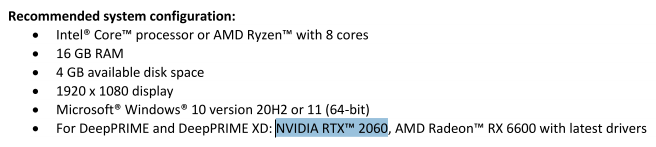
If you’re expecting your new PC to last you for 5years (+) - then I suggest an i7 CPU (assuming you’re choosing Intel) … and definitely nothing less than DxO’s GPU recommendation.
Whether or not you get a new computer: if you decide to upgrade your video card to a late-model RTX card, don’t forget to also check your computer’s power supply to make sure it can power the card plus everything else in your computer. ![]()
@milehigh By PC do you mean a desktop or a laptop, sorry read the later posts and the answer seems to be both?
Desktop machines can normally be upgraded, laptops essentially not at all.
This is a snapshot of PL4 running on my older desktop
and it appears to be happy with an old Ebay RTX 2060 and should be equally happy with a 3000 or 4000 series RTX. The higher versions need less power, e.g. 3060 and 4060., but the 3070 and 4080 are more powerful but more power hungry!
RTX 2060s can be bought secondhand for £100 or thereabouts and I have two running with my two old i7 4790K’s and an RTX 3060 in my 5600G. They offer about 80% performance compared with the RTX 3060 and the RTX 4060 is an improvement on the RTX 3060 in both speed and (lower) power consumption.
But if you are purchasing a laptop then go for the highest RTX you can afford.
Although power supplies are always talked about as being super important with graphics cards, DxPL does not use the GPU continuously, even during export.
PS:- Ignore the 4 export copies, I normally run all versions on all machines with two copies.
PPS:- If you supply an image & DOP with your “typical” PL4 edits I will create a batch and put them through PL4 running on the i7 4790K (RTX 2060) to give you some idea what you can expect from a machine with comparable power (or lack of it)!"
Because it are quite efficiënt quad cores? Yes, i5s are better. And if you can afford it, go for it. But the i3 isn’t a lowly processor. They have the pentiums and celerons or something like that for that range ![]() .
.
(Btw, my 35watt rtx 3050ti was already quite a noticeable improvement for dxo photolab). Any rtx card will work quite ok with it.
Doesn’t mean you should buy a 3050, again , if you can the bang for buck is a bit higher up the range. But even a 3050 will work and provide quite a performance boost . Any 4050 is also fine with PL.
I purchased a new machine recently to replace my 8 year old ASUS gaming laptop before it quit on me or would go unsupported as it was a Win 10 machine and the CPU was the deal breaker
Thanks to all who provided hardware information so generously to me.
The new laptop:
ASUS ROG Strix G16 G614JV
16” anti glare screen
Intel Core i9 13th Gen 1.6GHz CPU
GeForce RTX 4060 8GB
16GB RAM
1 TB SSD
My local computer shop removed the bloatware and cleaned out the registry.
I couldn’t be happier.
@BHAYT ( i like your expertise option on this)
should this be a nice set up?
Any thoughts?
The Ryzen 9 7900 has the following pass mark
and exceeds my 5900X, which has now maxed out my motherboard.
The 5600G that I originally had has gone into an old case with a second hand 2060, 32GB and an old power supply to replace one of my old i7 4790K’s.
The graphics card when compared with my RTX 3060 is
I currently have 32GB memory with two empty slots to upgrade if I feel the need.
1TB ssd, I presume this is an NVME and I don’t have one of those in my 5900X, its on my “birthday” list.
I have fitted a twin cooler, a Peerless Assassin 120, and that seems to cope well enough, I would like slightly lower temperatures but all seems O.K.
My power supply is a Seasonic 550W Platinum and copes easily and quietly and the 4060 needs less power than to 3060 which needs less power than the 2060!
Win 11 home, although I tend to prefer the Pro edition of Win 10 I am actually not sure about Win 11. I have only one machine with Win 11 which is an N100 so I am no expert on Win 11.
What I have found is that the RTX 3060 appears to be bottlenecking the 5600X but a jump to a 4070 is quite a big jump but would give a performance of
or
Buying a 4060 and then deciding it is not powerful enough would be a mistake but if you are doing “relatively” small export runs per day then save money and go with the 4060 @ £300 rather than buying a 4070 @ £479!.
But if you only configure the system with 32GB Ram (making sure you have room for an upgrade later) and save about £60 then the difference is £119 but the increase in performance is approximately 190/122 = 1.557 for the GPU portion of the DP XD export.
Does that help?
Regards
Bryan
PS:- I was quoting the price I just paid for DDR4 memory not DDR5 memory.
My original motherboard, that now has the 5900X, is an MSI B550 Tomahawk and the new motherboard I added for the 5600G is an Asus B550 TUF.
My son did a lot of research when he did an upgrade in 2019 and decided on a Tomahawk because of the reputation of the MSI VRMs at that time, however, that is an area where I have no real expertise.
Both my boards appear to work fine so if there are no “black” marks in reviews about power delivery to the processor from the Asus B650 Plus then go with it if the feature set is right for you.
If these don’t confuse you then nothing will, they are all the benchmark images from the Google spreadsheet, some made into batches, and three runs, “No NR”, “DP” and “DP XD” run on the 5600G with the 3060 and the 5900X with the 3060 (one run with 4 copies selected and another with 2 copies selected in ‘Preferences’).
While I was disappointed with PhotoLab performance runs, the 5900X is much faster and smoother than the 5600G but was that worth £228!? But I would have had to sell my 3060 to help pay for a 4070!?
because i can build from scratch i can go for CPU and GPU with a fast MBO plus fast memory.
and now we have those SSD looking like a memory card which are lighting fast in 1 TB and higher it is that i have a brand new 2T blue disk
1863GB Western Digital WDC WD20EZBX-00AYRA0 (SATA (SSD))
and i like some spread in the system of data.
classic system and data area.
bench marking two contenders: 3060 12Gb vs 40608gb
looks like the 4060 has a small advantage over the other.
do you know SilvStone SST-SEH1B-G ATX bk cases? any good?
advantage is vertical poorts and 1 extra usb 2.0
The 4060 is definitely better than the 3060, not least because it uses less power for better performance.
As for the case I am a complete novice! I run my machines in old fashioned ATX cases, with the power supply at the top, running open sided!
I use cheap, cut up exercise mats to provide some sound-proofing on all my machines.
The boot drives are Sata SSDs and I have 3 HDDs totalling 8+6+6 TB, the i7 4790K has an old, slow 1 TB NVME connected via a PCie card.
All are home builds.
If you look at the benchmark figures for the Egypt benchmark you get
But I do have a RAM disk configured on the 5900X so I put the 40 Egypt images on the RAM disk and got the following
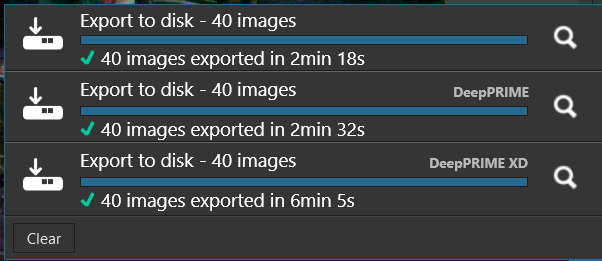
So some improvement but how that would compare to an NVME I am not sure?
This is what I mean by throttling
There is an additional problem that if the GPU is throttling the CPU then a proportion of the elapsed time is actually caused by that throttling.
Hence, my “disappointment” with my investment in the 5900X but an even more powerful graphics card can “only” really affect the difference between the DP XD and NO NR times but might produce a “higher” CPU graph which would shorten the overall time.
If the price difference between component choices is small then buy the more powerful component if it is great then you have a decision to make!
The memory you have chosen is expensive so I would be tempted to stick with 32GB for now and purchase a 4070 GPU if PhotoLab is your main image editor and you export enough images regularly.
The 4070 does require more power but the 7900 is like the 5600G and has onboard graphics I believe so your monitor(s) can be connected to the 7900 and the 4070 can sit idle until needed for PhotoLab exports, i.e. consumes less power and creates less heat but
It appears that a 650W power supply is recommended for the 4070 but to be honest unlike gaming DxPL only uses the GPU in short bursts not continually.
I have a 4070 and process 24/7 Gb imiges and as macro at high iso using maximum noise reduction
The last large batch of over 100 (I ecport to do a final weed) the fan was running at under 50% at most which I would think meant the powere used wasn’t very much. On low number exports when I initally got the card zzI noticed the fan didn’t even run on my card as its off below 40c.
My dell is bought in 2011 for i think 1200 1300 euro and the only extra in the last 5 years was 32gb ram and a new video card 750 ti which wasn’t new in specs because that wasn’t a usefull goal/target. Slot wise powersuplly wise, databus wise.
Owh and a new 2TB Hdd because the old one was disconnecting sometimes in long hours powered up. A reboot solved that but i suspected a hdd crash in the near future so i cloned the old to the new.
So if this new desktop is lasting as long as my oldy which is still goed enough for most work except heavy image processing and gaming, a investment of 1500 is 100 euro/year.
About u 64gb vs 32gb my old i7 4770 doesn’t use the hole 32Gb. In full throthle it blocks around 22 24gb. 27 max.
It would be nice to have a “testbank” a site where you can select the configuration and it shows you the bottlenecks and overkill/headspace’s
My present selection seams like it’s reasonable balanced as in fundation is firm. Economic fast cpu. High-Midrange economical gpu fast ram in clockspeed. Fast system ssd with enough space for working data and temp cach virtualdisk.
Enough power to support all the hardware without heating up the PS toomuch.
Case, well it should be having enough fans and airflow to cool things down.
Noise wise don’t know no specs in dB.
Cpu cooler, i don’t need a gaming cooler maybe my son will but i pay for it.![]()
@John7 can’t wait to process images in editing mode without delay for seconds by each step.
PlV6 was resoanble quick as in it spinned a second or 2 each opening of locals or perspective or such but now in v7 i think i can clock 10seconds after a adjustment in freestime. When i have performens an load open i see dxopl often bogging against it’s limits.
1 image or 10 is fine but a 1000? ![]()
![]()
![]()
![]()
![]()
![]()
![]()
![]()
![]()
@OXiDant This is the Egypt benchmark run on an i7 4790K with a 2060 graphics card (about £110 on Ebay)
The machine is generally permanently got something going on and is suffering a major memory leak!
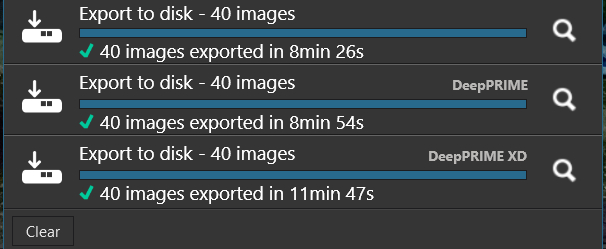
From the perspective of someone with a limited budget, an i5 processor and a ‘just passes the mark’ graphics card; computers and especially graphics cards are really expensive. I’ve paid out quite a lot to get a couple of decent cameras with a quartet of lenses, Photolab (updated since Optics Pro 8) and various other softwares. I’m perfectly happy with my setup.
I’ll get a new computer when this one dies. Same for my cameras. No point chasing after the greener grass of shiny new tech when I’m enjoying my image creation and waiting just a few more moments for my files to render. Which leaves a bit more cash for spending on other things. Travel, clothes, food, my partner etc.
Seems to be an assumption that everyone in the forum has unlimited funds.