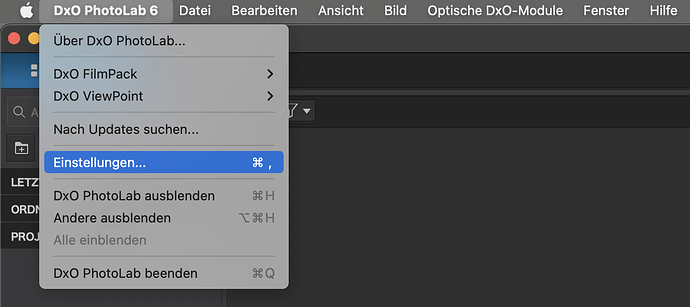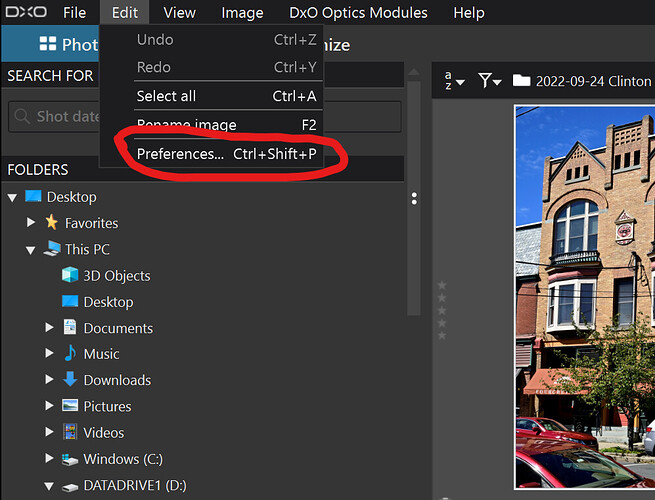I’m working with PL6 Elite trial on a Mac M2. I’ve seen some videos and guides that talk about the Preferences setup tab/page - I can’t seem to find it. I can click on “DxO PhotoLab 6” in the top bar and then find "Settings - " is this the same thing as Preferences?
Yes, simple as that.
It is different for the Windows version. There is actually a menu item for Preferences.
Mark
@mwsilvers, that’s what we have on macOS too.
The menu bar is glued to the upper edge of the Desktop - not to the window.
The active window gets to display its menu items in the menu bar, starting just right of the apple symbol.
According to DeepL, in English “Einstellungen” means Settings, not Preferences. These two words have different definitions in English with some overlap. My point was that the Windows version in English doesn’t have anything that indicates “Settings”, only “Preferences”. Admittedly, it is a small point, but @kmonroe99 was confused when looking for Preferences and only found Settings.
Mark
Yes they are the same.
It depends of MacOS version.
With Monterey PL6 item is Préferences, with Ventura it is “Réglages” in French (Settings).