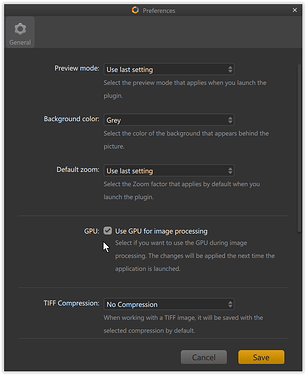I’ve just installed Nik 6 and noticed that while I’m moving a slider in any effect in colour efex, the image is momentarily distorted, something like pixels jumping around. Anyone else having this problem?
quickly checked in Nik6.6.0 – no problem
ok, I shot a video of an edit and then isolated two frames to find out what’s going on. The quality of the picture degrades as I’m moving the slider.
I had a similar problem with PhotoLab but there’s tick box in the settings called ‘always prefer high quality previews’ that fixes it.
Thanks for this. No, that was the first thing I tried. Makes no difference. I do have a discreet GPU (3060).
That is literally what it is there for.
On some hardware, leaving it on could make editing laggy (or slower). This is because displaying a preview in high quality also requires some processing power.
On my computer, the only difference I notice is what you describe - i.e. the image sort of blurring or slightly vibrating when making adjustments. In terms of speed I can’t tell a difference, so I always have it on.
The point is that unlike Photolab, in Color Efex the tick-box makes no difference whether it’s ticked or not.
Sorry I misread and did not pay attention to where you posted the question.
Color Efex (i.e the NIK collection) does not have the same option. You can enable the option to use the GPU for processing as mentioned by @Wolfgang, but that is for the processing of the adjustments and not the preview. I don’t think the blurring/pixel jumping whilst moving the sliders can be avoided here.
Thanks man. I see. I’ll stick with Nik 4 then. Same filters but no problem there.
For anyone who might be interested, the above holds true for version 7 regardless of claims for performance improvements.
Yup and it is happening om my M4 iMac.
Nobody else seeing this performance hit - when I move the sliders the screen/image flickers? Support suggested a reinstall which I did. That cured it for a day or so (with limited use) but they flicker is back now. It is annoying and this is on an M4 iMac.
This is Nik7
I literally registered just to answer with the fix.
You most likely got a WQHD/4K monitor and have activated upscaling in Windows options so that everything isn’t so small. This causes the jittering issue.
To fix the jittering issue, go to the folder that includes the .exe files of the plugin that causes the issue (e.g. C:\Program Files\DxO\Nik Collection 8\bin) and right-click the plugin’s exe (e.g. Nik 8 Color Efex.exe) - go to properties, compatibility and then click the high DPI settings button at the bottom.
Check both checkboxes you see there (use this setting to fix scaling problems and override DPI scaling behavior) and choose “application” in the dropdown menu below the latter checkbox. That’s it.
Repeat for other plugin .exe’s if you encounter the problem for the other plugins as well.
I just saw your message. Thanks for this. Indeed, I have a WQHD but with no upscaling. I did try your suggestion anyway and sadly there’s no difference. But your reply is much appreciated anyway.