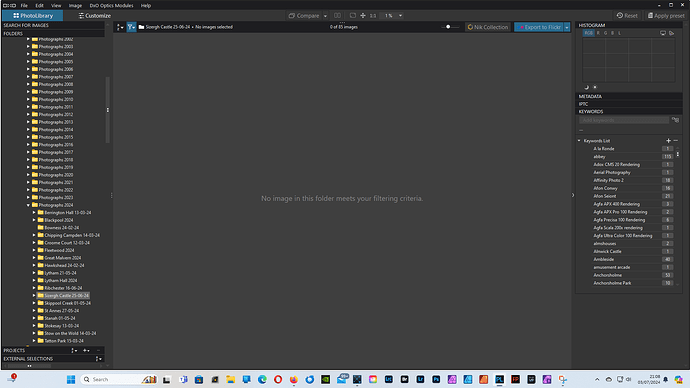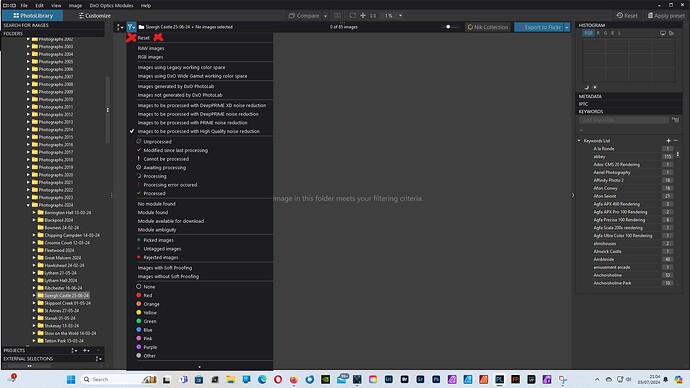I just purchased photolab7 after being impressed with the trial version, which worked great. But after installing the purchased version, it will no longer recognize my Sony ARW files. The files are clean, and I can view them on other software platforms. But no matter what I try, Photolab7 will not recognize them or display them. Please help!
Are you saying that your camera was recognized during the trial but now that you purchased it. it no longer recognizes it?
If so, have you can manually try to download the profile for your camera. You can also check to see what profiles have already been downloaded.
One other thing you can try is to reinstall PhotoLab directly over your current version and use the Repair option. That will fix any corruptions that might have occurred during the previous install.
Mark
CampK,
Assuming that you can launch PL7: is your folder structure visible in the PhotoLibrary?
If you can see the folder(s) containg your Sony ARW files, perhaps you just need to reset the filter options?
Patrick
Thanks for the replies. Yes the folder structure is visible, but in the folder with the ARW files, PL7 says there are no files the fit the filter. I’ve played around with all the filter option to no avail. I can easily see the pictures in full size on my Mac Preview app.
I actually think I might have stumbled on the issue. I was shooting in compressed raw format, and perhaps PL7 doesn’t play well with compressed raw? Does anyone know about this?
Later I’ll try some test shots in uncompressed raw and see if they are readable by PL7
PL7 handles uncompressed and compressed large. The medium and small formats have pixels combined so not a “true” RAW file.
I am using the Windows version of PL7, but I think it is the same in the OS version, are you seeing something like this?
In that case you need to click on the reset button, and all will hopefully be well.
What filtering are you using?
That worked!
Wow, such a simple fix. Truly appreciate it!!
Glad to be of help😄