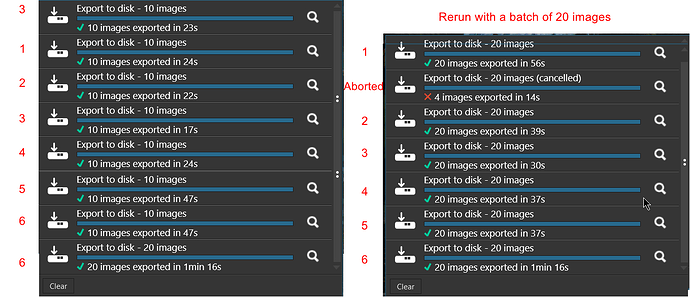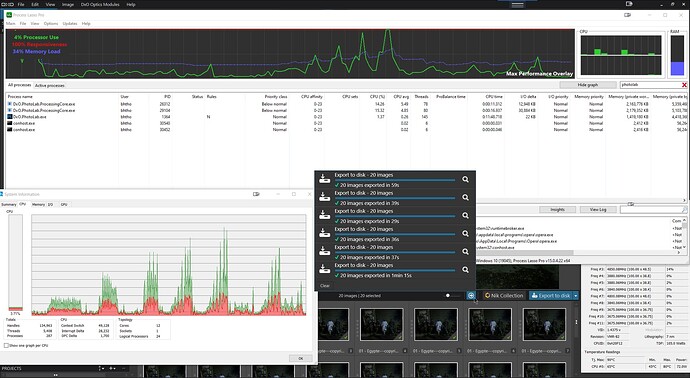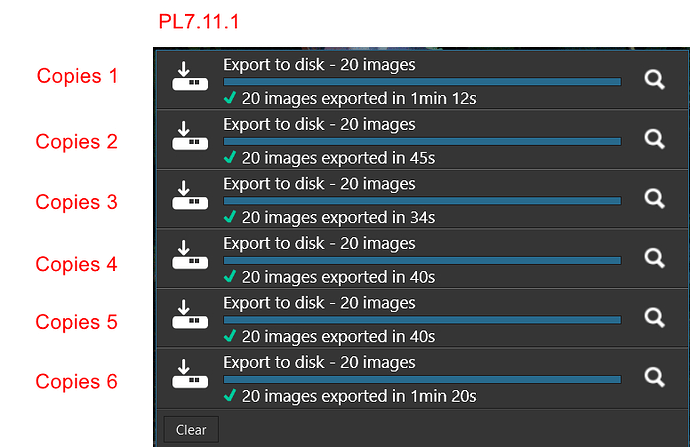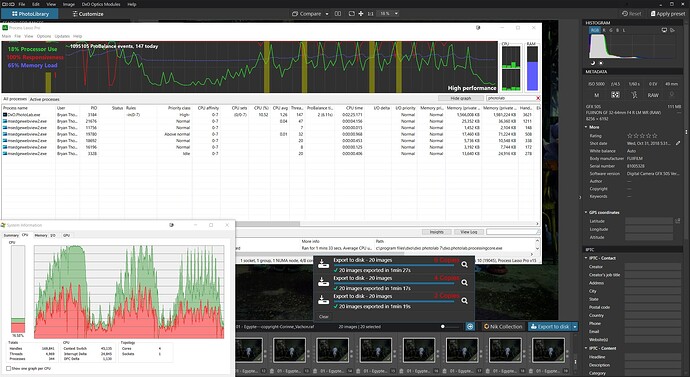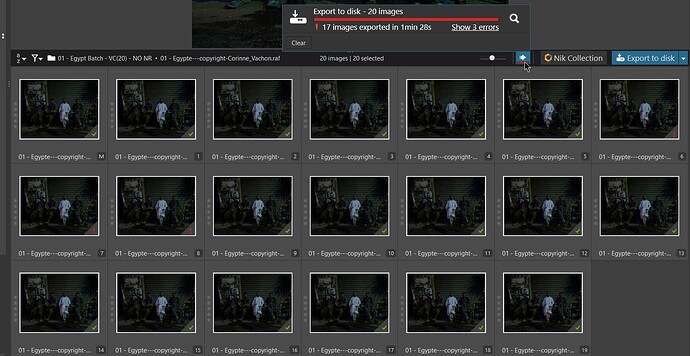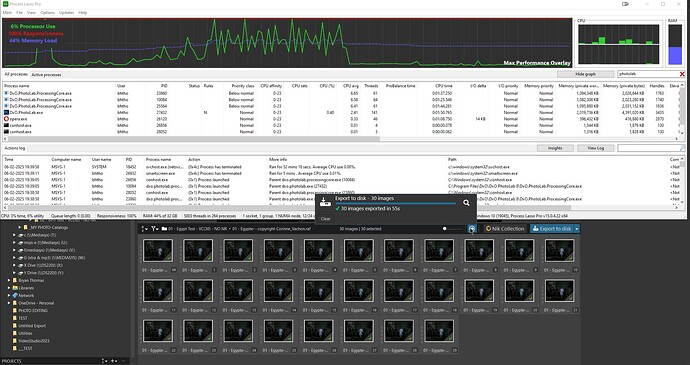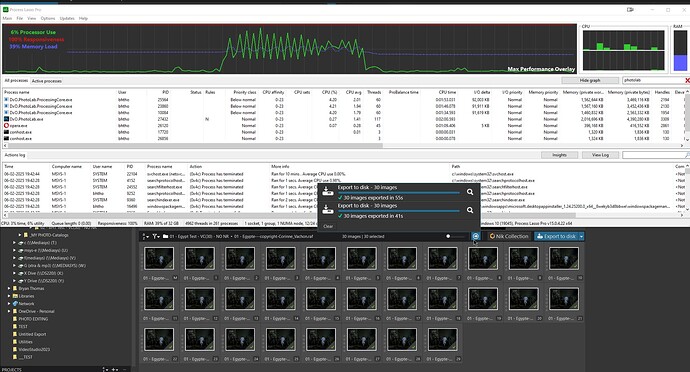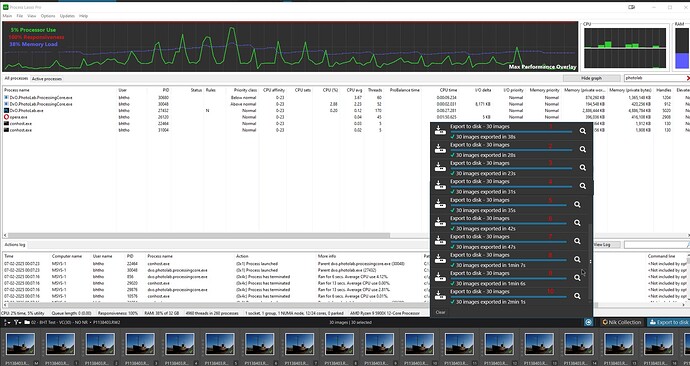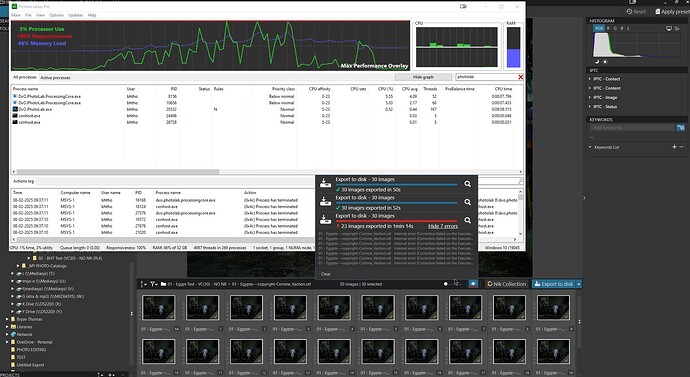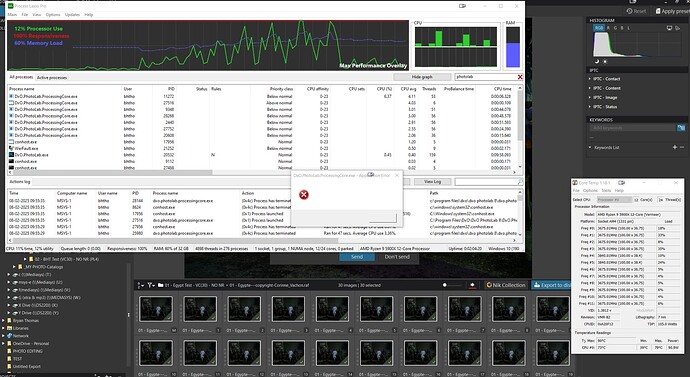@DxO_Support-Team I have already submitted a support request thanks to @Jim_S and the fault he reported in Has anyone noticed 8.2.1 doesn't delete core task after processing and will update it with a reference to this post.
The fault was reported as DxPL not closing all export workers and that is certainly the main manifestation of the problem but I believe that someone in DxO has been working with the export worker management code and completely screwed it up, to use a technical term.
The tests were conducted with NO NR images (for speed) on a Ryzen 5900X (with an RTX 3060, which makes no odds in this case).
This is a video of an extreme case with PL8.2.1 using 6 export workers, which is unlikely to occur in real life but shows why this is not just some new alternative to the old way of handling export tasks but a complete mess in the export worker handling code.
This export works reasonably well until image 16 of 20 at that point DxPL cannot make up its mind as to what is should be doing with the export worker processes, what workers should be shut down, how many should be left running, what day of the week it is etc. and the resulting export time for the all 20 images is nothing short of appalling!
So the tests were conducted first with 10 images but once the worker count went above 5 the management of export workers seemed even more confused than it had been. Changing to 20 images produced a more reproducible scenario but still with the wrong outcome!
The summary table for both runs shows the issue with 6 export workers
and the final run looks like this
with 2 export workers left alive, taking up main memory and GPU card memory.
So testing with 10 images with PL8.2.1 yielded
- 1 export worker left when 1 copy selected
- 2 export workers left when 2 copies selected
- 3 export workers left when 3 copies selected
- No export workers left when 4 copies selected
- 2 copies left when 5 copies selected
- 2 copies left when 6 copies selected
So testing with 20 images yielded a slight difference when 5 copies have been selected
- 1 export worker left when 1 copy selected
- 2 export workers left when 2 copies selected
- 3 export workers left when 3 copies selected
- No export workers left when 4 copies selected
- No export workers left when 5 copies selected
- 2 export workers left when 6 selected.
Tests with PL7.11.1 and 20 images also yielded similar results
The same confusion with 6 workers was present in this case but on image 15 I believe and the export copies left running were the same as for the runs with PL8.2.1 and 20 images.
- 1 export worker left when 1 copy selected
- 2 export workers left when 2 copies selected
- 3 export workers left when 3 copies selected
- No export workers left when 4 copies selected
- No export workers left when 5 copies selected
- 2 export workers left when 6 selected.
Finally testing with PL7.10.0 on an i7-4790K (less than a quarter of the Passmark of the 5900X) yielded the following when testing 6 then 4 then 2 copies (sorry about the order).
No residual export processes were left at any point of the testing but there did appear to be a bit of a hiatus with 6 copies selected part way through the process but it didn’t have a significant impact on the results.