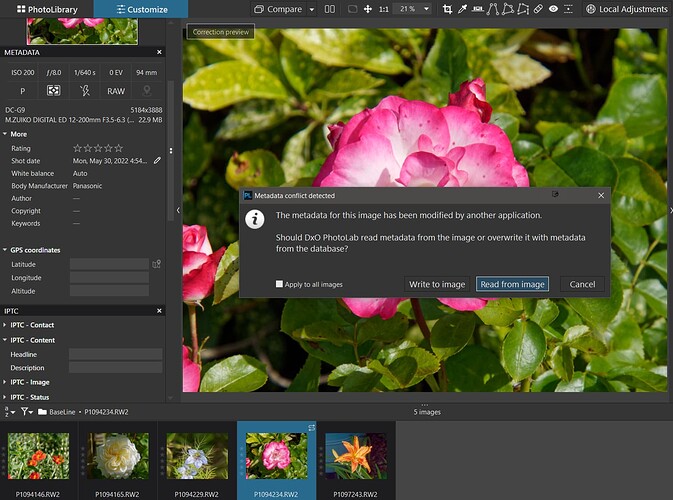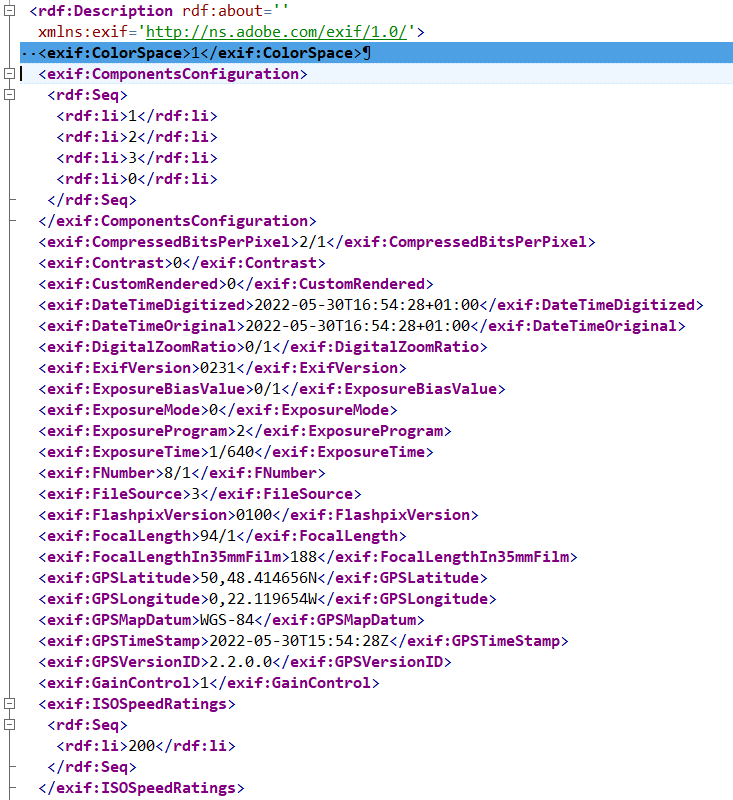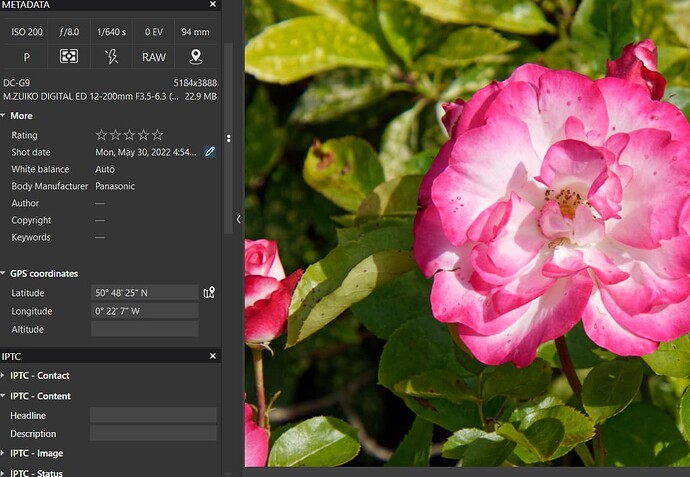@Ralf_Brinkmann The problem I experienced at Win 10 PL5.1.4 "Corrupted" DOP plays havoc with PL5.3.1.4762 keywords (Probably finger trouble) is not this problem.
I played with GeoSetter during PL5 beta so tried to set the location of one of my flowers at the end of the pier, as you do! With PL5.3.1 (Win10) already running on my Main machine and showing the directory of flowers while I updated one with GeoSetter the image refreshed but did not update the geolocation!
Started Test machine, started PL5.1.4 and navigated to image and the geolocation was found immediately.
Tried a ‘File’/‘Metadata’/‘Read from Image’ on the Main machine (PL5.3.1) and the location was detected and refreshed.
Not a definitive test but might be worth a try with ‘Read from Image’ if you have not tried that already!
Please remember the very first lines of my Post about the changes when discovering new images with AS(OFF) Pre-PL5.3.0 the metadata will be taken from the image after PL5.3.0 it will be taken from the DOP. If you edit an image then a DOP will be created and any first discovery of that image will now take metadata from the DOP, if there actually is any.
Before trying anything else try the ‘Read from Image’ just in case.
Edit:-
Sorry I was rushing before lunch, repeated with another flower image
‘S’ icon set so ‘Read from Image’!
The GPS data in the sidecar
and now in PL5.3.1