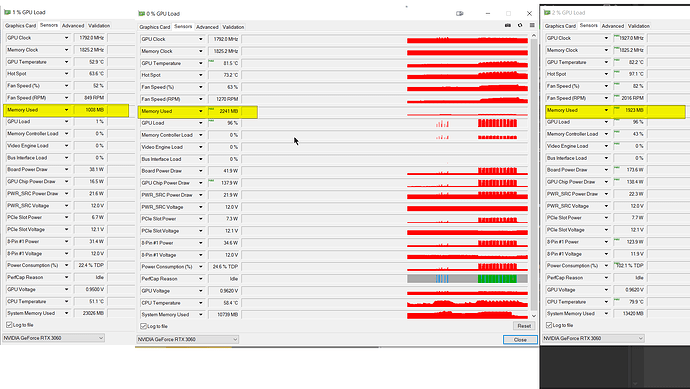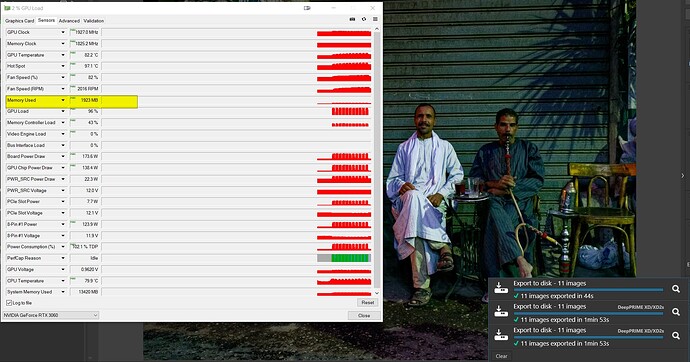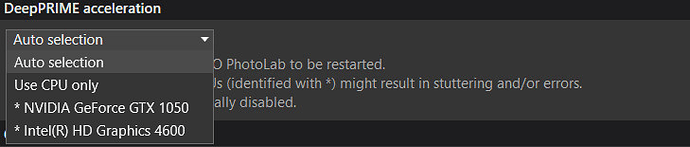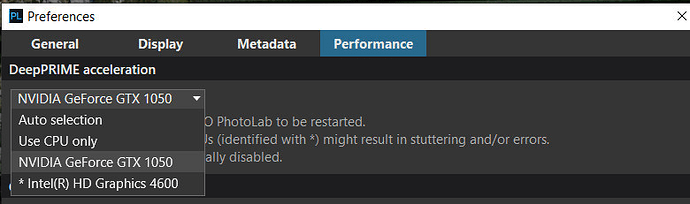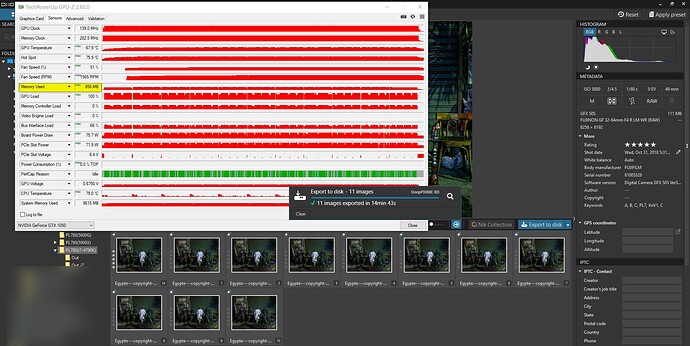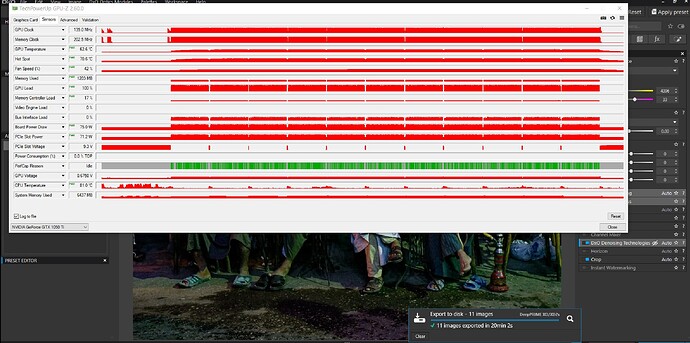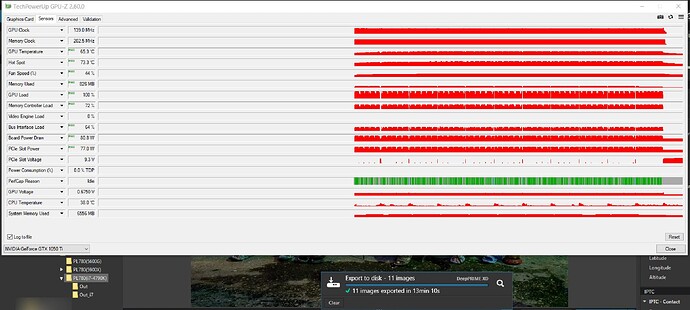@Lucas Absolutely my concern and I agree with your previous post criticising my previous post
but my concern is that they are edging up the requirements release by release but it gets a lot worse as the following tests show.
I finally got my spare i7 4790K working and fitted the GTX1050(2GB) and then the GTX1050Ti(4GB) and tested with the trial version of PL8 and an older version PL7.6 already installed on that machine.
The 1050 tests were a major disappointment and the 1050Ti not much better.
Users of older graphics cards please ignore my statements in an earlier post about DP XD2s being slightly worse than DP XD because my export tests with PL8 on the 1050Ti took about 1.52 times as long as PL7.6 on the same machine with the same GPU! I am still waiting for the DP XD2s tests on the 1050 GPU to finish because it refuses to use the 1050 and will only use the CPU i.e. I abandoned the test!
Before I show what PL8 “thought” about my 1050 I did some tests with my 5900X 3060(12GB) system and got these for two runs of 11 of the Egypt image from the forum spreadsheet benchmark spreadsheet using GPU-Z to monitor the GPU.
However, the 5900X has no IGPU so just to run the monitors the GPU is in use and the following shows the memory usage for the “idle”, 4 export copies and 2 export copies.
So over 1,000MB is in use in the “idle” state, that increases to 2,241MB with 4 copies and 1,923 with 2 copies (which is all I can sensibly run on the i7!)
On my i7 there is an IGPU capable of driving 2 monitors so the GPU Card on that machine has no monitor connections and does nothing except support DxPL.
PL8 Refuses to use a 2GB GTX1050:-
Like @Inezant I was greeted by
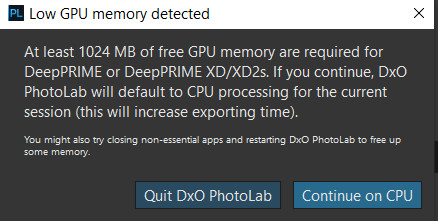
Please note that the warning is that 1024MB must be available and that it is a 2GB 1050 and should be completely empty and PL8 still downgraded the system to use CPU only!? Plus please note the amounts of memory used during the export on the 3060 (and the later figures for PL7 on the 1050 and the 1050Ti)!?
Limiting the product to a single export thread should be acceptable to users but to completely disable the GPU is unacceptable in my opinion!!
My attempt to then set the GPU was “accepted” by ‘Preferences’ but you need to do a restart for DxPL to adopt the new choice and you are greeted with the same message again.
A warning would be acceptable but the user is being forced to abandon ANY & ALL exporting with any GPU assistance, for DP or DP XD2s, so that only the CPU can be used and that is a (bad) joke!!
My concerns about attempting to do anything with images with DP XD(2s) selected when only the CPU is active, a problem which greeted my tests some time ago, were unfounded I am glad to report.
PL8 seems to be way more controlled in its use of CPU but the ‘Loupe’ appears to be totally dependent on the CPU only and on the i7 4790K is very s l o w and took 37.49 seconds (but I blinked just before it appeared) to render a small loupe window on the Egypt image.
Increasing the size to the larger ‘Loupe’ took 36.435seconds which was probably the time for the smaller window! Moving the big ‘Loupe’ to another part of the image took 46.692 seconds!!
At a stroke DxO have well and truly hobbled most of the slower machines!
Using the NR preview window on PL7.6 takes 3.6 seconds, admittedly for a much smaller preview and of course the “option” to use that window has now completely gone.
PL8 & the 1050 Card:-
PL7 & the 1050 Card:-
PL7 versus PL8 Performance:-
The are no timings for the 1050 card on PL8 but on PL7 we have
Please note the GPU memory used (showing has the highest figure) of 856MB!!!.
I then installed the 1050Ti(4GB) card and the performance tests yielded
PL8:-
PL7:-
So we have
PL8 on the 1050(2GB) = Not completed
PL7 on the 1050(2GB) = 14 minutes 43 seconds
PL8 on the 1050Ti(4GB) = 20 minutes 2 seconds
PL7 on the 1050Ti(4GB) = 13 minutes 10 seconds