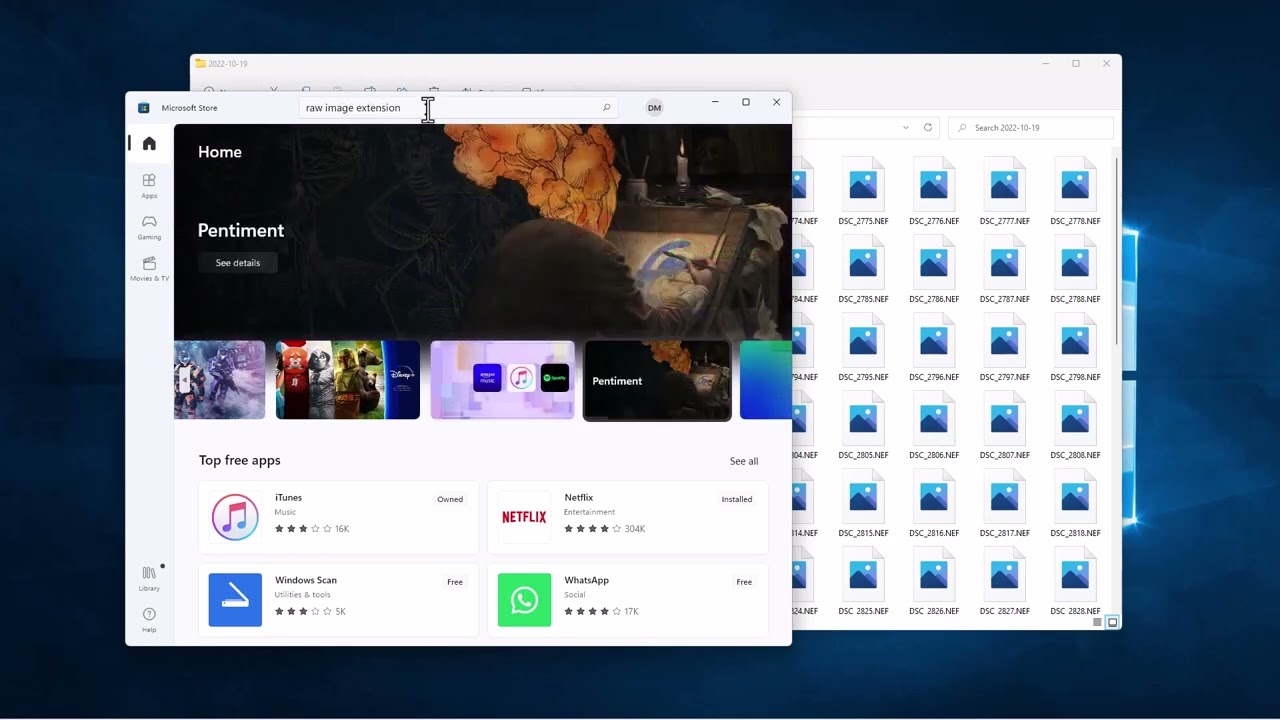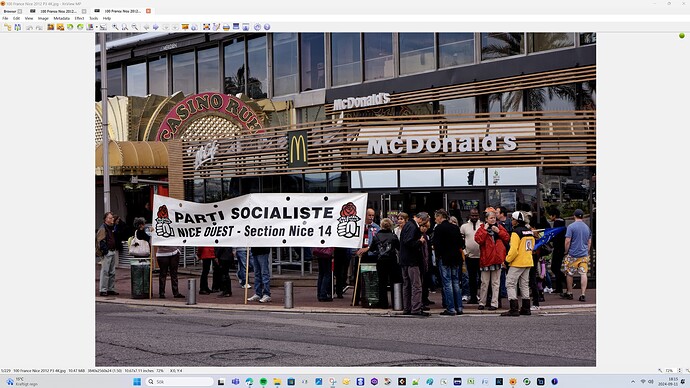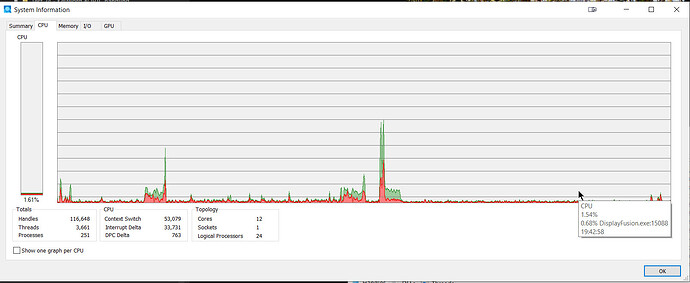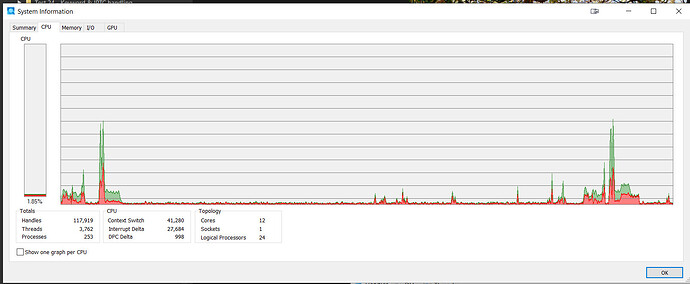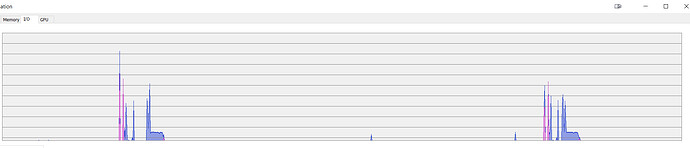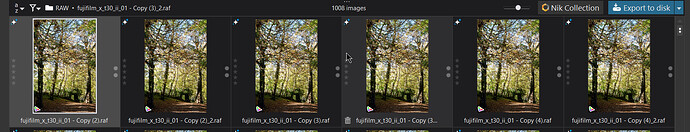You may like to check here https://www.youtube.com/watch?v=wphCNARNX-M …
Actually, there was a link on that page to this video…
… which is more comprehensive.
But I still can’t believe that Windows requires this extra installation ![]()
How about comparing?
Mac uses the built in QuickLook pane, which appears as soon as you touch the space bar and you can switch between single and multiple images.
Never mind - found it…
@Joanna and Bryan
I don´t know about Windows 10 but My Windows 11 opens my Sony RAW in the Photo Viewer with a dubble click.
XnView with Sony ARW below. No problem to open but a little dull unprocessed maybe especially compared to how it looks in Windows 11 photo viewer.
Same motif in JPEG
So the RAW in Windows Photo Viewer looks almost the same in that viewer as the JPEG does in XnView.
I’m really confused by some of the responses. I can see all my raw files in Windows File Explorer. File Explorer has raw file extension easily available in the Microsoft store. Clicking on the store icon and downloading the raw extension takes a minute or so. I’m guessing the compare features in File Explorer is not as good as you have on your Mac .
In any case, to compare files I personally use Faststone image viewer because aside from its many other features it allows me to view and compare up to four images at a time with synced zooming from 1% to a staggering 5,000%.
Mark
At least it keeps you “happy” ![]()
![]()
@Egregius While I might agree there are many things that have been “missed” they would need to be very wrong for a machine of the power being suggested to perform so badly but actually we don’t actually know how badly other than
and
I would suggest that the factors you have identified would affect all software running on the machine not just PhotoLab
The figures from my 5600G should be achievable by @biggestkid albeit my code file (on C:) and database and thumbnails cache (on E:) are all on SSD but the data is on HDD
The lack of Fan activity is interesting because DxPL only requires tiny “sips” of GPU for Browsing (hence no GPU fan actvity) and then only when DP XD has been specified for an image or images.
Hence, most of the browsing rendering work is done by the CPU (when exporting that all changes and both the CPU and GPU will be very busy).
I did a test on my 5900X (RTX 3060) about twice as powerful as my 5600G w.r.t. to CPU and a bit more powerful w.r.t. GPU (3060 versus 2060) and got a load time of 24.936 seconds.
I then cleared the cache, moved the database and the cache to the F:\ drive, the same drive as the images and restarted with an empty database and discovered the directory in 26.907 seconds with the following CPU consumption
Why I sometimes get wildly different times between runs I do not know but the 5900X is not starved of much that’s for sure!
Repeated the test with an empty database but cache as from the previous test and got a load in 27.202 seconds with CPU of
and I/O (database. cache and images)
@Wolfgang Done that but I don’t like the interface and have owned FRV for a long time.
@mwsilvers I’m dreadfully sorry for my confused response but my Win 10 machines and “baby” Win 11 machine all have the RAW extension installed but I don’t use File Explorer routinely for anything so I forgot about the features,!
FSIV has been my image viewer since “forever” and xplorer2 (squared) my file Manager, augmented by FreeCommander and then oMega.
I have found products that fit my work style and just ignore the built in Windows functions!
I see no reason to assume that.
I will wait for the reply before speculating.
@Egregius I see no reason not to assume that but have discovered something else with respect to my machine and its “configuration” and we still don’t know enough about your machine @biggestkid and your PL7 configuration, please update us.
In the meantime my last tests were conducted with all operational elements on the same HDD, the F:\ drive which is an Toshiba N300 with a buffer of 256MB I believe. The advantage of moving the components to a directory of my choosing means that deleting them completely is easy.
So new tests from a powered off (at the power supply) state.
- Power on and allow machine to settle
- Delete Cache (the contents of both the Previews and the Thumbnails)
- Delete the database.
- Start PL7.8
- Navigate to directory of 1008 images and press stopwatch start with left hand at same time as clicking on the directory with the right hand.
- Stop the stopwatch when the count reaches 1008 and the first edited thumbnail appears and I will agree that my reactions are not that precise so my timings will be a fraction too big.
- Record details, navigate away from the test directory and close PL7.8, and clear stopwatch.
- Repeat step 2, 3 and 4 before starting another test from step 5 and repeat until bored!
Results (times are in seconds):
After power on 117.853 second run 37.823 third run 27.856
After power on 120.276 second run 38.870 third run 27.181
Given that the images are this size and there are 1,008 of them in the directory complete with DOPs
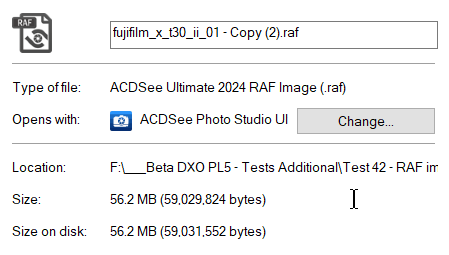
any suggestion about why the times are different?
??? What are you referring to?
@Wolfgang I am sorry for creating any confusion, I was referring to your link to a video about installing the RAW extension to File Explorer as I then stated in a later post
I “lied” slightly in that response to @mwsilvers in that I don’t seek to use File Explorer directly to browse my images, I dislike Ribbon interfaces in particular so I use one or other of the products I mentioned earlier.
However, various products use File Explorer to allow users to select images so I made sure all bases were covered by adding the RAW viewer component to File Explorer so my “Done” comment was to say thanks for the link to the video and/but I had done that already (but others may not of course).
I simply don’t see File Explorer as particularly useful when compared to the other tools on offer and have been using FSIV for a very long time.
I have absolutely no trouble with ribbon interfaces . They first made their appearance In Microsoft Office 2007 and while initially there was a bit of a learning curve getting used to them, I now much prefer Ribbon meaning interfaces over traditional menus
I agree and generally use other tools.
Mark