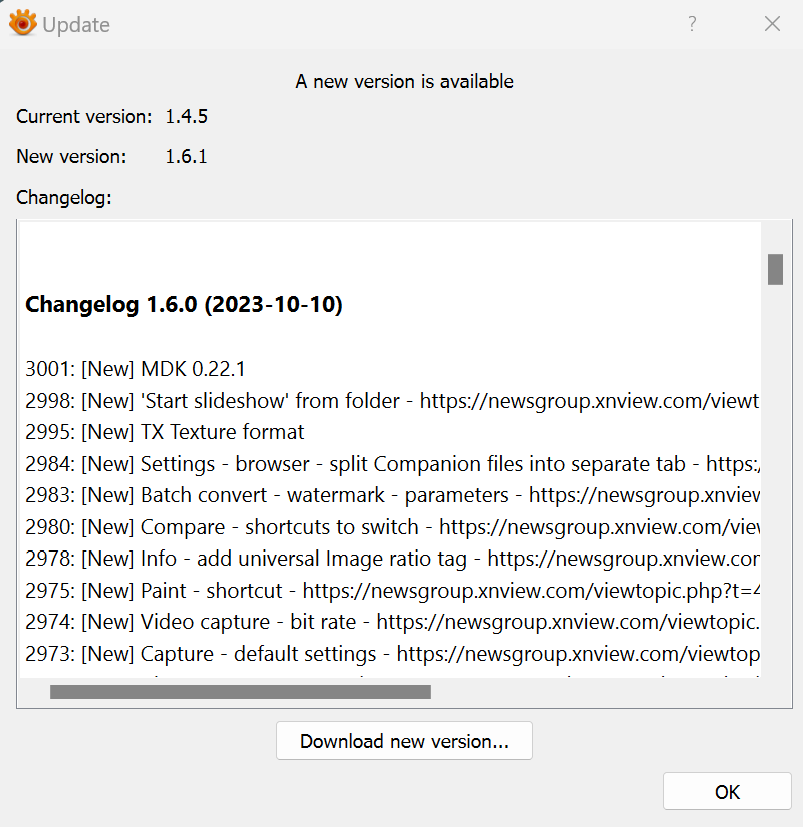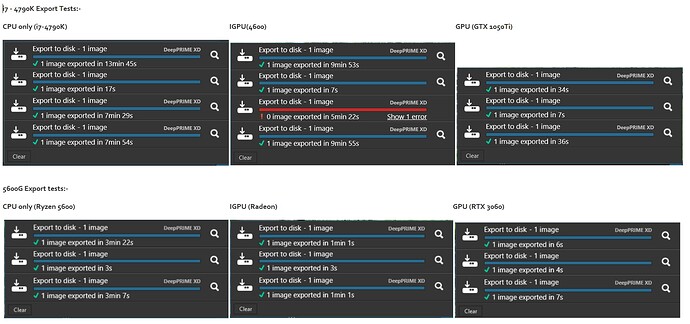The new release of PhotoLab 7.0.2 came out, seems to be, minor bug fixes and improvements according to release notes, but no specifics. If anyone knows what was fixed, please let us know. I’m still on 7.0 release and works fine for me, so I don’t want to upgrade unless there is a problem or improvement to that would be beneficial to me. But here on forum, people have reported issues, so it would be nice to hear if someone has good experience with new release. Thanks.
It fixes the issue with slow export speeds that a number of people have been concerned about recently.
Mark
Oh, cool. I haven’t complained myself, but speedy export, is always welcomed. Maybe I’ll give it a test now that I know what to look for. Thanks.
Wouldn´t it be nice to get a list over the issues they have fixed and what might be new features?
I´m devided when it comes to firmware updates in cameras and bug fixes and new features in service updates in computer programs.
Either I can look at it as a way for a manufacturer to let the users carry out the testing that ought to have been done before the release or either I can be glad that they finally fixed these problems.
In Photolab´s upgrade info we could read one line that said absolutely nothing and in XnView the picture is the completely opposite. There I think it was about 70 specifications of what had been fixed and changed. I´m not at all sure that I prefer the XnView way.
Another terrible example in my life way a Garmin combined GPS-plotter and chirp-sonar I had in my boat. When I opened the Garmin correction log for that product it displayed of never-ending list over many many corrections with many many houndred issues corrected. In that case I got pretty worried about the way Garmin seemed to work with their pre-shipping testing and their product quality. It is not necessary a good thing with endless lines of after-shipping fixes but the other way around can also rise questions - why we are ghosted. Aren´t we entitled to get that info?
the comment from DxO was here = DXO PL 6.10 and older GPU’s - #28 by Cecile-C
at least about one of the “bugs”
If you were not having a problem that was widely reported here it won’t necessarily speed up anything for you.
Mark
I’ve just updated PL7 elite to 7.0.2, app now crashes on export using deep prime? I’ve uninstalled and reverted to previous version of PL7. Crash report sent.
Alan
I decided to give it a try. Installed the 7.0.2 update from 7.0.0 and did some image adjustments, exported in a way I normally do with DeepPrimeXD included. I don’t think I can say there is any noticeable difference in speed or stability that I can tell. For me it works fine.
This next part can be perhaps subjective so I can’t say for sure, but I feel the local adjustments update changes a bit faster and feel snappier, but it could be subjective feeling. Other than that, feels very much like PL 7.0.0 did for me. I hope for some there are more noticeable fixes.
@MSmithy the explanation given by @Cecile-C, which is one of the better updates that we have had from DxO, is in answer to a number of users who have been experiencing problems from older and perhaps smaller (memory) GPUs. Albeit I had tested 1050 2GB GPU and had not experienced the problem?
But other users have been experiencing major problems, effectively the GPU was not participating (or not chosen to participate, by DxPL) in the export process for DP and DP XD, and reports are already being posted that PL6.10.1 restores the export timings to the values they had before PL6.10!
I have solved my problem with PL 7.0.2, as many have said on this and other forums the graphics card is key. I found an Nvidia GTX 1650 in a retired computer, although this is not the fastest card on the planet it’s a bit better than my Nvidia 1030. With driver 537.13 installed I7.0.2 works fine outputting a Deep Prime in about 12 seconds and a XD in 27 seconds, good enough for me. So if you have and old slow GPU you will have to upgrade.
Alan
@alancrotty I had no problems with 2GB 1050, or 4GB 1050Ti or 12GB 3060 whatsoever, so I was “lucky” particularly with the 1050 2GB.
However, it is good to know that you have resolved your problem with a GTX 1650 which is available in the U.K. for about £150 new and £100 on Ebay.
An RTX 3060 will cost about £240 new and an RTX 4060 about £300/310.
From some recent tests I got these figures comparing CPU only versus IGPU versus GPU comparing the RTX 3060 to the GTX 1050Ti
Just chiming in with my own export times here on a pretty old (but beefy at the time) system.
This is with a Xeon 1321v3 and nVidia 1080Ti.
It’s gratifying to see that a 9 year old CPU and 6 year old GPU can still achieve some decent performance, though granted with DeepPrime, not DP XD.
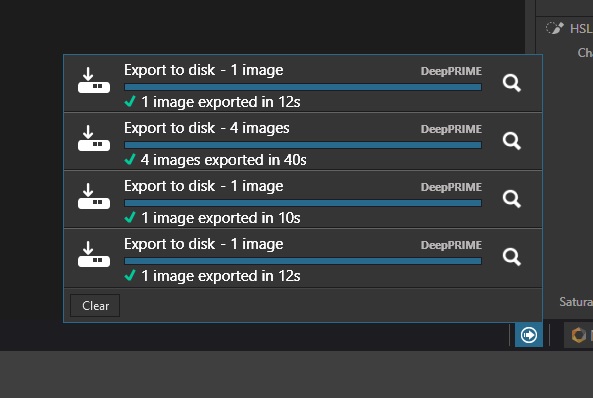
@Fineus interesting to see your timings, DP XD means the system must work a lot harder to produce the output. The tests were done for a topic I started where using CPU only with my i7 4790K maxed out the CPU and the machine became incredibly sluggish for just browsing, i.e. doing anything was essentially impossible for parts of the export operation.
I need to complete that post because just setting DP or DP XD on an image has implications for browsing not just for exporting!
Hence my timings in the table above involved the CPU only, the IGPU and the GPU and were looking at the impact for exporting because it is harder to measure the impact for just browsing.
The browsing overhead relates to the Noise reduction preview window, which will be created and updated every time an image is browsed and whenever the preview window is moved around the image and the “power” of the graphics card also affects this element of the editing session.