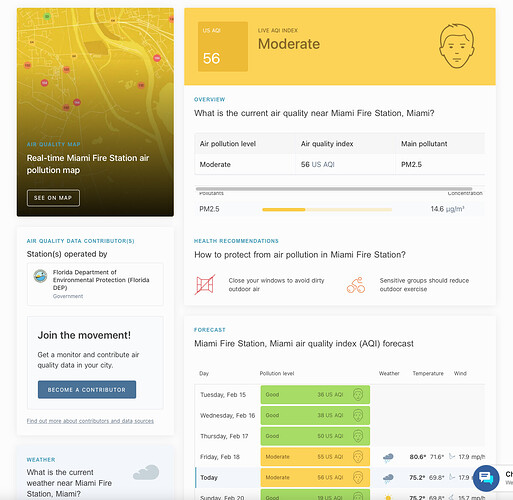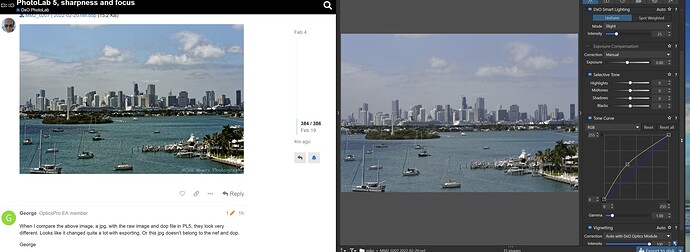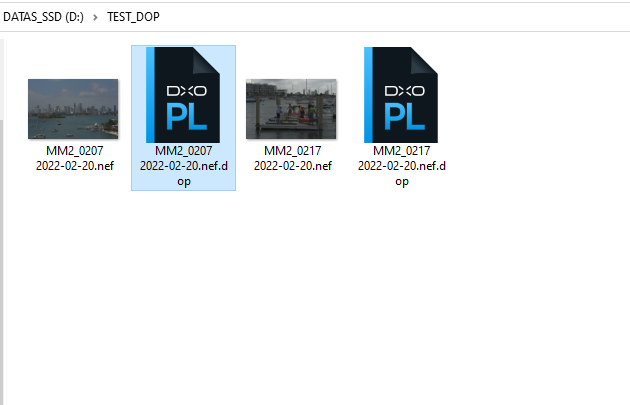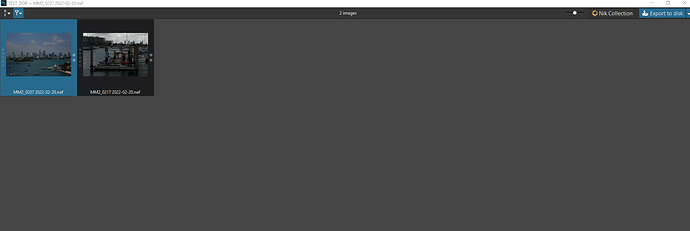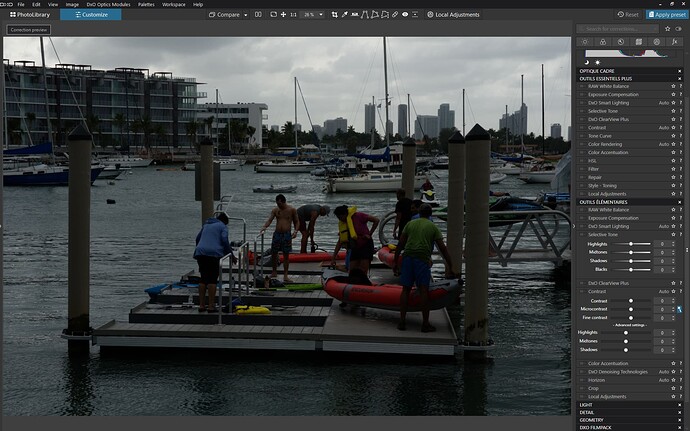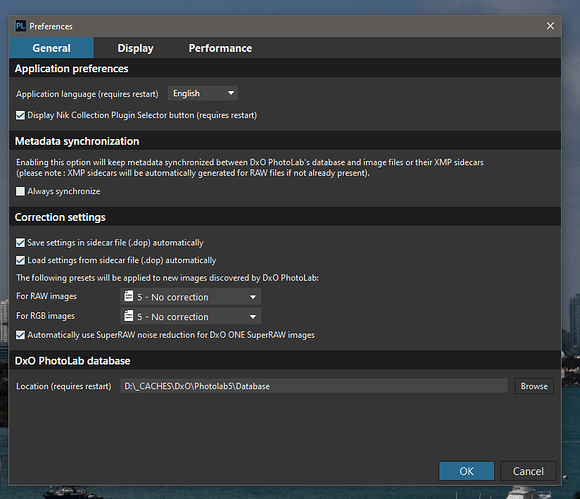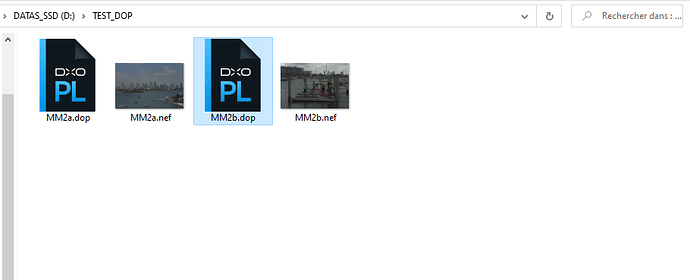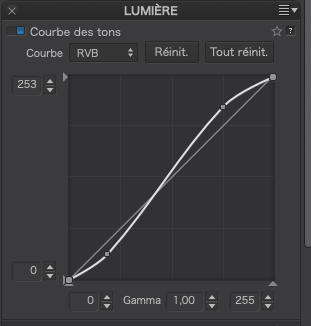Yes, I’m on a Mac.
My workflow is to ingest images from memory cards using PhotoMechanic, which renames files and folders in an organized manner. Normally, I do any culling while still in PhotoMechanic.
From there, I open images in PhotoLab 5, and do my processing.
As I recall, there were good reasons to use FRV - maybe I should use it after ingesting images with PhotoMechanic? You write that you are checking exposure in FRV. I guess I’d like to learn (re-learn) how to do this.
I mostly try to follow @Joanna, @Wolfgang, @Platypus, and now you. I’ve always struggled with what you write, but once I figure out what you mean, it has always been very helpful.
By the way, I don’t understand what is going on outside. I just took a snapshot with my D750, same lens, same everything. The “smog” or whatever it is, is awful. Shooting “into” the sun makes it even worse:
MM2_0202 | 2022-02-19.nef (29.5 MB)
I think the camera is working fine - here is an earlier photo taken right outside my building:
MM2_0200 | 2022-02-19.nef (26.4 MB)
Viewed at 100%, to me it shows off what the camera and lens are capable of.
Maybe ignore my cruise ship image - like I said earlier, I think it was like shooting through a dirty filter.
This might explain it, if I knew enough to understand the details better: