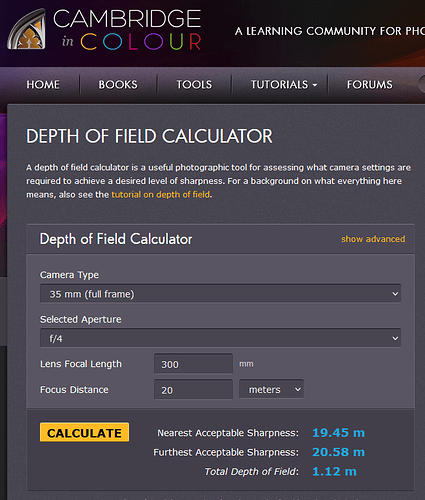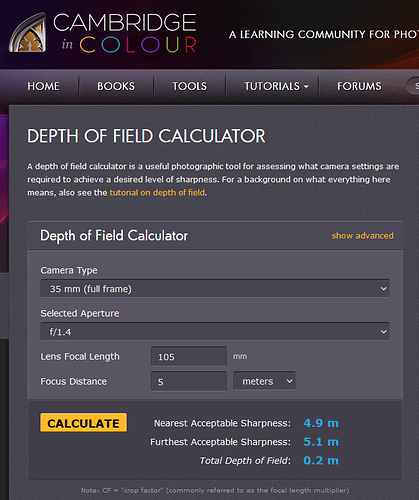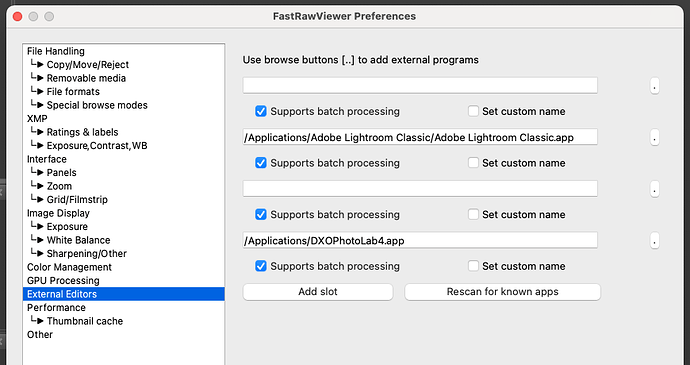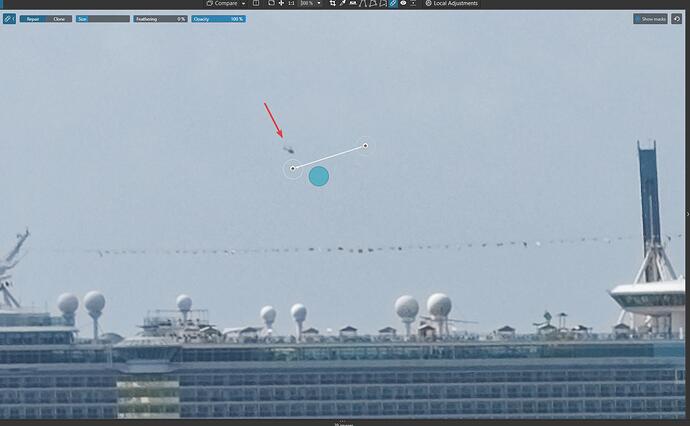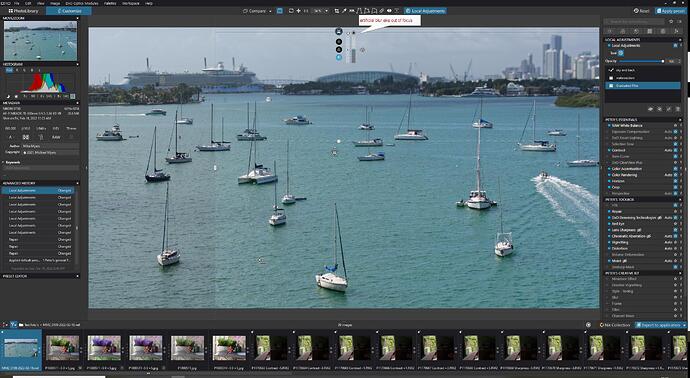here are some productive comments 


 is for me
is for me 
It’s a second-hand sigma art 85 mm f1/4 (the only not nikon I use). I prefer colors I’ve got with nikon and I strangely find it is like if blacks were slightly clamped with a tone curve when shooting (compare to nikons) but I like it very much. (except for flares which looks like opaque green circles when too strong - if find nikons really better when it comes to inside lens “reflections ?” . Spoke maybe too fast. Maybe is the 35mm that does this. Anyway I avoid flares).
I had come intuiting and seing my results to try not to overstep f/8 when possible.
to stay more in line with on field related subject size in frame - for say middle to big subjects - (one of my primary concern is what size will have subject in frame) I get this :
so both are around 1/2,1/2.
It always helps to consider looking at things differently.
Thanks.
My list of people i do understand is much shorter then the list i don’t understand…
My daughter is learning Japanse online given by Japanse who learn on the same site englisch and she helps with that wile she is 17 and dutch.
So it isnt the genetic code, just me.
But hé if you drive enough around in Belgian you know it’s made for driving through from north to south and visaversa. (All speedways are north south. Driving east west is moslty local roads …So that has to be for a reason…  .)
.)
Just kidding @Man 

Hyperfocaldistance, i think we all use it in a non calculating way. In my format m43:
Every 12mm 15mm shot (24 and 30mm efl). Is one at f2.8 and 10m focusdistance.
It start to be ikky around 50mm/100mm efl, then you need f11, deep in first slope of CoC effect, for a focusdistance of 11m.
And with a 100mm/200mm efl it’s f11 and 61m focuspoint. Aldoh around 50m focuspoint it 285m away is where dof is decending so no one would detect that. I think.
My point is only the longer focallenghts are driving you in CoC/diffraction area.
40mm 80mmefl and f9 and 20m focusdistance does be a safe hyperfocal area.
A portret lens distance 55mm 110mm efl, does givd also just a safe 22m til infinity at f9.
Because you never look at 100% i use the “print limits” as guide.
My most used lens for landscape photography.
Actually, when I can, I very often do look at 100% if possible.
I guess I’m just curious.
In PhotoLab I’m often looking at 100%.
Sometimes I find a blurry mess, but at other times I find a decent image.
Maybe I’m just wasting my time, but it’s my time to waste.
Yes in editing mode you have to look at 100 % to detect oversharpening or blur.
Motion, CoC’s, mishit in DoF, wrong focuspoint.
But at the endresult you look mostly the hole frame or crop.
If i buy a 4k 56inch smart tv yes i would look at 100% al the time with my 16Mp rawfiles. 
But
Sony states around 3,3feet as recomendation distance.
And this diagram shows why you almost never look at 100%
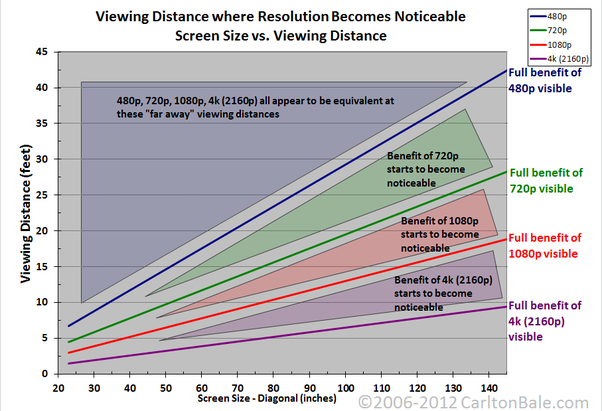
Pixelpeeping has only function to see which source you have to edit towards a endproduct.
The end product you watch at the apropiate distance.
Normal when you need to turn your head to see all corners your to close.
This photo was taken a few hours ago. There is a huge boat show going on in Miami, and every year lots of additional boats show up, tie up at the docks or anchor, and stick around for perhaps a week. Last year there were lots of huge luxury yachts just outside my window, but not this time.
I set up my camera on tripod, and waited for the tide to change, so all the boats weren’t pointing the same way. I started in early morning, but this image was right around noon. It was looking into the sun - the boats looked prettier when the sun was more behind me. I took a few shots, and then the boat in the far background started to come across my frame. The another boat moved into the frame from the lower right. I decided that added a bit of life to the photo, so I kept it.
I deliberately framed the photo as I did, as it makes the boats look more “crowded”. If I added breathing room around the edges, the photo looked more “static”. I also played around with fine contrast and ClearView Plus until the water looked a bit more interesting. Aperture was set to @Joanna aperture, f/10, I lowered the ISO to 200, and I let the shutter speed take care of itself - 1/640th on the tripod seemed safe.
I originally cropped it so that the background was cropped out. I thought I was done, but I tried bringing a little of the background into the picture, so people might know where this was taken. With the huge cruise ship and the city of Miami included, it’s no longer the picture I set out to take. The intent was to show it being so crowded, and that still comes through. It was saved as VC1
MM2_0189 | 2022-02-18.nef (28.6 MB)
MM2_0189 | 2022-02-18.nef.dop (25.4 KB)
Hi, don’t take this wrong i just write what pops in to mind watching the image, what i would think of if it’s was my own image i see the day after i edited it.
i start with the bad.
Framing, i always try to avoid cut off buildings or other structures on the horizon. So or full or non. Less to gues for the viewer.
Second, f10 FF? Did you got the hyperfocal DoF? Seems to be.
Color balance looks good on this tablet good greenischblue sea.
De good,
1/160sec take care of most motion of the boats and waves.(good for sharpnes)
The spread of the boats give a nice viewers walktrough from boat to boat.
If there is enough cutof of the crop to let de tailwaves of the speedboat start in the center of the right corner you get more balance. (if there isn’t to much distraction.)
The nef shows no room at the right.
It does shows room for a tad higher crop.
Just a fingernail of sky above the building.
Peter
Please always do that - and I’ll never take things “wrong”. If I don’t find out what people really think, that would be a huge loss. People I know always mail me with how wonderful things look, but I think they would use the same words regardless of what I did right or wrong, or “wright” as I almost wrote. I guess I like “wr”.
No, I didn’t figure out the hperfocal distance, I focused on a boat 1/3 of the way into the group of boats, and set the aperture at f/10. At 70mm focal length, I figured everything would be sharp regardless.
The speedboat was an unwanted intrusion into my composition, but I liked it anyway, and took the photo. My mental focus was on a photo of all the boats, and it wasn’t until the last few minutes that I added the city at the top - not sure if you get to see my “Master”, or only my VC1, but the Master has all of that stuff at the top cropped out.
I think your version makes for a better photograph, but I think everyone who looks at it will look at the city, not the boats? What I did was deliberate, but that doesn’t make it “right”.
The thing that bothers me the most, is that unless someone looks at this image full size, all the detail of the boats is gone. I did what I knew how to do to capture an image that would look SHARP, but there’s no clue to that in a small image. It’s not even obvious that the photo was back-lit, which makes me think I should have used a version from 9am when the sun was off to the left, lighting up all the boats nicely.
Maybe I should have stopped what I was doing when the speedboat came, turned the camera to the right, and made the speedboat the focus of the image? By the time I thought of that, it was too late.
Another thing that bothers me, is that because of the skyline, it “looks” like the camera was tilted, but I know from the buildings at the right and the cranes at the left, that the camera was oriented correctly. What “looks like” the horizon is tilted because I’m not looking at it straight on, but at an angle. I find that very annoying. I can “fix” this, but then the buildings are tilted. Or, I can use the “8 points” tool that @Joanna taught me about, and “fix” the photo to look right, even when it will be distorted. I hate doing stuff like that, but it does make for a more pleasing image…
Here’s a satellite image, with a large black circle near the top right. I am photographing from within that black circle, so everything I’m likely to shoot is at an angle to me. I think @Joanna pointed this out last year…
So i at my editing pc now.
FRV: usm on (white) to get some sharpening active, edgdetection shows enough contrast.
but “detail” microcontrast,
Looks good right?
that’s contrast(differences) between planes of colors
The real edgy sharp cut is more hazy.
100% crop
So i think there’s or moist/polution in the air, haze or DoF ending is visible at the back.
don’t know.
so i took it in plv4 (as you did)
cropped/leveled, two layers sky and water
balanced the clearview and exposure (raised front until i hit a blown spot on the dingy and white’s and lowered highlight a touch to raise a tad more. (to mask the haze effect)
there is a small amount “warning” watch the steps in advanged history (you can see your changes fast in a row and can decide afterwards which is the best and go from there without go back in locals.)
took out the helicopter in the sky above the ship “freedom” (looked like a dustspot)
and i think the base is done.
MM2_0189 | 2022-02-18.nef.dop (25,4 KB)
then i looked at the left and noticed a piece of boat in the edge of the image like a edge dent.
so i took that out as well (didn’t want to crop more that ruin the crop.
second is cleaned.
yes i just lifted a tad a minor lift so it "looks more “right” balance.
nothing is “wrong” but getting it right is the trick.
i think i balanced the sharpnes and detail as looking live out the window.
kept a bit of haze near the cranes redisch building but took out that feel of unsharpnes of the back of the image.
anyway i hope you like it.
Peter
I’m looking at the first image you posted. What tool did you use to see this? From what you wrote, I suspect you are looking at “edges” in the photo, and they all look the same to me. All “edges” have a yellow/green color.
If this is what it looks like when it is “good”, how would it look if something was not as sharp? In what way would it look ‘different’ ?
In your second photo, instead of “green” edges they are now “red”, but not the city of Miami. You’re correct, it was noticeably “hazy”. I could see that with my eyes. Back then, I wasn’t planning to show the city at all, just the boats, so I didn’t pay much attention to it. Yesterday was not an especially clear day.
I didn’t think about DoF, as I didn’t plan on including the city, and if I did want to do so, having the city not so sharp sounded to me like a good idea, because the purpose of the photo was the boats. If you look at the satellite-image/map, the black circle is my camera, the boats were very close to me, and you can see “Monument Island” behind where the boats were - it’s in the middle of Biscayne Bay towards the right, just to the left of where you see the words “Biscayne Bay”. In my finished photo you can see the left edge of the island, the “shrubbery” extending from the right edges of the photo, into Biscayne Bay. From this, you can clearly see how far away the city buildings are, at the extreme left in my satellite image. That’s why I posted the map, and to also show that I am looking at the cruise ships and other things at an angle, not head-on. End result, the city did NOT look clear and sharp when I looked at it.
Interesting - definitely different. You adjusted the white balance to make the image look more “blue”, which I had taken out, making the image “warmer”. You took out the ‘detail’ in the water, which I put in deliberately, to make the water look more interesting (I thought). The crop on the left removed two boats, and the huge cranes to the left of the cruise ship. My opinion is it’s a more interesting photo without removing those things.
I went looking for the helicopter in the original image; couldn’t find one, but I did find three birds, and yes, they do look like dust specs. I’m wondering now if I should treat birds like dust specs, and “repair” them into oblivion, or leave them in place?
You used a lot of tools that I don’t know about, and never heard of, but they seem to be useful. Is that program available for Mac?
Another question to you - when you look at the finished photo, do you pay attention first to the boats, or to the city? When I look at your finished result, I see a photo ofMiami and a cruise ship, with a lot of small boats in front. By cropping out the top of the image, I thought it became a photo of the boats. My compromise was to leave a sliver of the city at the very top, but not enough to get people’s attention. Maybe I had it backwards, and should have raised the camera, removed the fog/haze, and left it as a photo of Miami, with all the small boats towards the bottom? I could re-take it today, but the city is even more hazy…
Yes, my photo appears tilted, which it wasn’t, and yours appears more level, but I’m not sure I like this idea - yet. The end result is worth it, I guess, but it’s not “right”.
Above the center of big cruizeship.
My choice is if you can’t identify the blob in normal view but you can see the blob it’s removable dust.
Edge (green) and detail (red) detection is part of Fast Raw Viewer.
If the smal boats where the subject you needed to open the lens more to get less dof. To fade it more. Now it’s “there” and people look when something is there.
Or now use the sky background mask and use blur to defocus more instead of clearview to enhance.
my eye start on the v-wave and movingboat then to the all the little boats left to the back for the big cruiser over the side to the city skyline.
When i am home i shall show you the blur mode.
And some creative vignetting also. (in blur not exposurelevel.) so your eye gets more focussed to the centre. ![]()
I couldn’t find anything above the center of the cruise ship, but I found three birds, two of them over the bow of the ship, and one to the left. I’ll need to think some more about what you wrote. If it was dust on the sensor, of course it should go - but at 100% I can clearly see birds.
Un-edited image:

I know in a way, you’re right though, as I doubt many people are likely to look at the image at 100%.
After discussions here, I installed Fast Raw Viewer, then forgot about it. I just opened it, and got this:
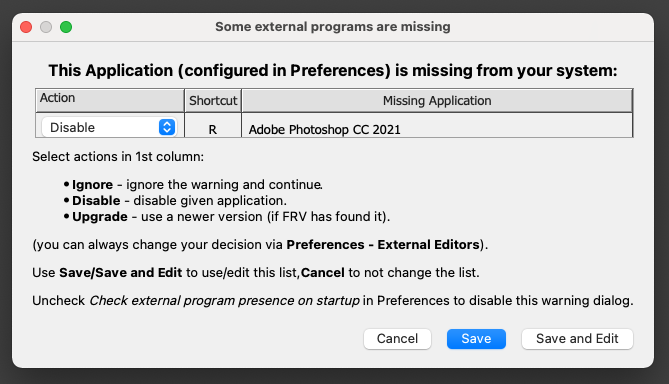
…I clicked on “Save and Edit” and got this:
Do I need to “Rescan for known apps” and add PhotoLab5.app ?
Without thinking much about it, I assumed that with the lens set to 70mm and f/10, all the small boats would appear in focus. I didn’t think about it, but I would have assumed the city would have been in my depth of field. Weeks ago, I downloaded the Depth of Field Calculator for my iPhone. I set it to 70mm, and for staters, I left the aperture at f/10. For the city buildings to appear to be out of focus, I would need to focus the lens at 60 feet. At f/5.6, I’d need to focus at 86 feet to achieve this effect. Following your advice, if I’m doing this right, I could focus at 70 feet, and my depth of field would be from 50 feet to 150 feet.
Now I’m rather confused, as none of my lenses have markings for these distances. To do what you’re suggesting, I guess I need to buy a rangefinder to find something at the appropriate distance, to focus on it???
Do I need to buy something like this?
rangefinder
I never even considered that I might need to buy a rangefinder, but without one, how would I do what you’re suggesting? By guess?
I’m looking at the first image you posted. What tool did you use to see this? From what you wrote, I suspect you are looking at “edges” in the photo, and they all look the same to me. All “edges” have a yellow/green color.
If this is what it looks like when it is “good”, how would it look if something was not as sharp? In what way would it look ‘different’ ?
In your second photo, instead of “green” edges they are now “red”, but not the city of Miami. You’re correct, it was noticeably “hazy”. I could see that with my eyes. Back then, I wasn’t planning to show the city at all, just the boats, so I didn’t pay much attention to it. Yesterday was not an especially clear day.
I didn’t think about DoF, as I didn’t plan on including the city, and if I did want to do so, having the city not so sharp sounded to me like a good idea, because the purpose of the photo was the boats. If you look at the map, the black circle is my camera, the boats were very close to me, and you can see “Monument Island” behind where the boats were - it’s in the middle of Biscayne Bay towards the right, just to the left of where you see the words “Biscayne Bay”. In my photo you can see the left edge of it, the “shrubbery” extending from the right edges of the photo, into Biscayne Bay. From this, you can clearly see how far away the city buildings are, at the extreme left in my photo. That’s why I posted the map, and to also show that I am looking at the cruise ships and other things at an angle, not head-on. End result, the city did NOT look clear and sharp when I looked at it.
Two important things - first, in trying to add PhotoLab 5 to Fast Raw Viewer I got messages that I need to (or should) update FastRawViewer to:
FastRawViewer 2.0
This is a major version upgrade
FastRawViewer 2.0 Upgrade
It wasn’t that expensive, and even though I’m not (yet) using FastRawViewer that much, I bought it and just finished the installation.
This brings up a question for you, and everyone involved in this discussion - mainly that my camera is useless at telling me the distance to various things in my image - the markings on the lens are only a guide. If I really want to do what you and @Joanna and others are suggesting, I think I need to buy one of these:
Rangefinder
Otherwise, I’m just doing things by guesswork.
I can pick something in my field of view, then use a Rangefinder to tell me the distance, and then use the depth-of-field app on my iPhone to analyze things, distance, aperture, DoF, etc. I never expected to be posting this here, but if you are suggesting I use a wider aperture to decrease my DoF, I also need to know exactly where to focus - and hope the Nikon auto-focus is sensitive enough to accomplish this.
Just “Use browse…” as described. I got this too when I deleted PL4 and opened FRV after this.
Thank you! Everything is now correct, with the exception of “me”, as in I need to re-learn how to use FastRawViewer.
nope:
i use focus peaking for that.
it shows the DoF more or less.
yes it’s much easier to compare with 2.0
i use inside pl export to application:
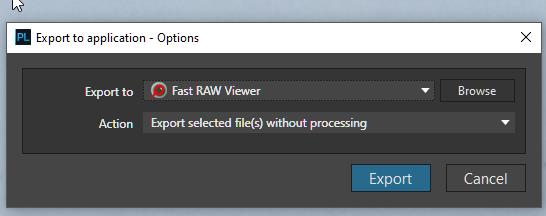
Use browse to find the executive file to start FRV. and point to that.
then set export with processing so you only open FRV and look at a rawfile.
(instant B%W, RchannelGchannelB channel look)
or shadow highlight check
Auto WB as in colorcast correction)
and click on manual pdf and sea page 110 (USM) and 131 edges (green overlay)
“The High Contrast Filter (green) shows contrasting, but not necessarily very sharp areas of the image:”
D or fine detail filter:(red)
“The Fine Detail Filter outlines small, acute, but not necessarily contrasting details:”
to add shorter DoF:
or blur vignetting:
creative vignetting with blurrysides.preset (1,8 KB)
place them so that it looks natural vignetting. in angle and centre of the image
then use opacity to weaken or strenght the effect.
MM2_0189 | 2022-02-18.nef.dop (25,4 KB)
i just show possibility’s in post.
While the D850 has focus peaking, the D750 doesn’t.
If I wanted to follow the math that has been presented here several times, I don’t know how I would do that if I don’t know the distances involved.
Helicopter - yikes, I missed that completely!! It’s fascinating that the camera/lens even captured that. I mostly agree with your idea to zap it as if it was dust, but it would be more fun to leave it there, and when people tell me I have dust on the sensor, to look more carefully!
I still have fast raw viewer open, and hadn’t yet tried to open this image - but I greatly prefer what you just wrote. I assume you just inspect the image in FRV, and don’t try to make any changes, correct? It’s nice to know how to do this, as I’m processing an image.
I assume you meant WITHOUT processing, as it showed in the window, right?
Everything else you wrote I will need to do slowly and carefully, to understand how to do this the way you do. It’s not very obvious - yet.
I looked out the window to see a mostly clear day, but it was still hazy - looking at downtown Miami it was all dull, not much contrast, bit I could see lots of detail. However, there were seven cruise ships tied up in the Port of Miami - I’ve never seen more than that.
So I set up the tripod again, and tried with my M10 and a 50mm, which didn’t get in all the ships.
I tried then with the M10 and my ancient Summilux 35mm, but the results were not sharp.
So, back to the D750, this time with my 24-85, but zoomed in to just capture all seven ships.
Working on that image is discouraging. I don’t know enough “tricks” (techniques) to compensate for the blur due to moist or dirty air. I did the best I could, then tried to use much of what @Joanna taught me to make the image better. I didn’t find a good way to crop the top and bottom, leaving the “panorama” that I wanted to show. At 100% size, it looks fine on my display, but not razor sharp. Maybe that’s as good as it’s going to get, unless I do this again when the weather is better. It was like shooting through a dirty filter.
For better or worse, here are the results:
MM2_0198 | 2022-02-19.nef (26.1 MB)
MM2_0198 | 2022-02-19.nef.dop (35.0 KB)
yes sorry type error
without processing
are you on a mac? then @Joanna can help you more effective.
what i do a workflow is
1 use FRV as first culling app.
2 then Adobe Bridge, aslong as dxopl isn’t safe enough in building without destroying xmp’s, to add keywords and iptc data along the exifdata of the rawfile.
3 open DxOPL and start editing
(if i need to check something like under of overexposure % i export to FRV 2.0, and other things wile i am there.)
and continu after that in dxopl.
i use it as checkingtool for exposure on rawlevel (histogram in dxopl is srgb or adobergb)