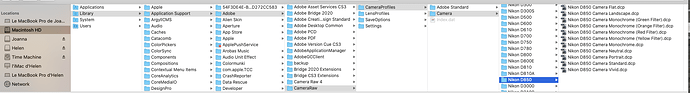If I may just add…
By downloading Adobe DNG Converter, you get loads of DCP profiles for all sorts of cameras.
On a Mac they are stored under /Library (not ~/Library)
These can provide a rendering of what Adobe reckon is appropriate for the in-camera “picture controls” or whatever your camera calls JPEG renderings.