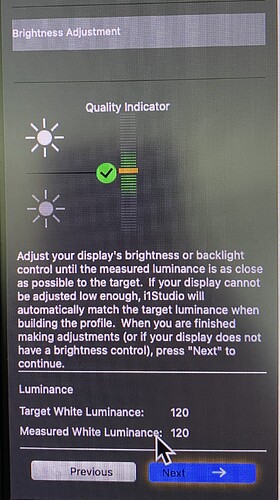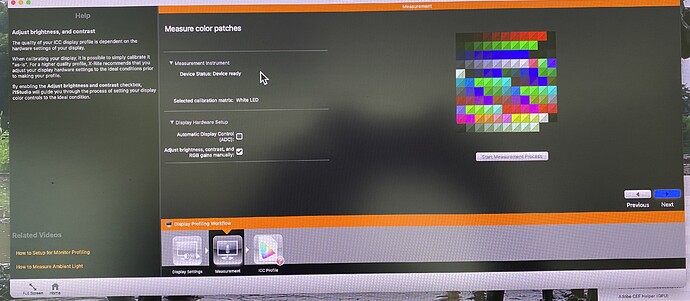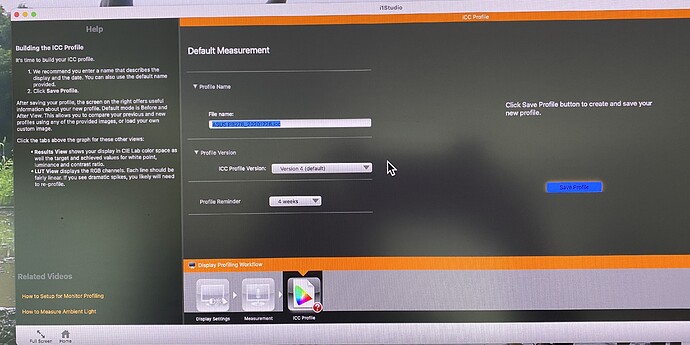I will attach a link to a gallery I made of many of my water photos back in May, this year. These were edited in what was likely a too-bright room, using a display that was also too bright.
Looking at them now on my non-calibrated iMac display, they look good.
Looking at them on my calibrated ASUS, they (and everything else on that screen) looks too dark.
If what you are saying is correct, all of these should look “too dark” to you.
On the other hand, to the rest of the world, for people looking on their non-calibrated every light displays, they will probably look just fine.
If the above is true, photos from my calibrated system should look good to you, but maybe too dark for others. But having been done on a too-bright monitor, the rest of the world, using their too-bright equipment, will see them just fine.
Are you suggesting I change my default setting to something less than 120 as was suggested in the software setup program?
I will do as you suggest, and edit a new photo with my new settings, and post it.
If I’m correct, at some point I will be asking you if I should be creating images that look best to you, on. your calibrated equipment, or to “the rest of the world” who have no idea what calibration is or does, let alone why.
I read the article you linked to, but that is talking mostly about prints. I bet you are right, and if I had some of my images printed, they would come out too dark, unless the printer compensated for this.