I updated Photolab today - now using version 3.3.0 build 54. On exporting DNG back to Lightroom all I get is washed out image of pinks and yellows; no blues, greens etc. Ni issue with exporting Tiffs.
I’ve just got an update to version 3.3.1. The releasenotes mention a fix for wrong colorspace in dng files. Haven’t tested it yet but sounds like it could solve your problem.
This is also in 3.3.2 it does not happen on all images I wonder when exactly occurs as I can’t reproduce it systematically
Hi @SebinParis @akarlovsky
Following the guidance on Possible Bug with DNG export with LC , I’m appending my problems to this existing bug-report:.
NOTE: these observations are from PL4, v4.0.2, Build 45
TIFFs exported from PL4 are properly exported to LR but DNGs exported from PL4 lose color or contrast or both when opened in LR.
Examples:
PL4 edit
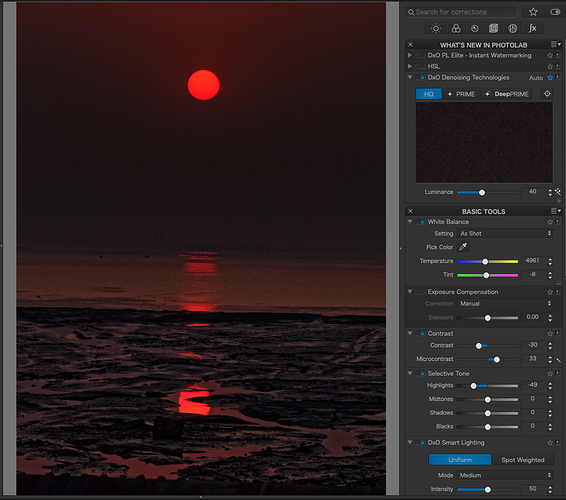
Side by side of the TIFF (left) vs DNG (right) when opened in LR:
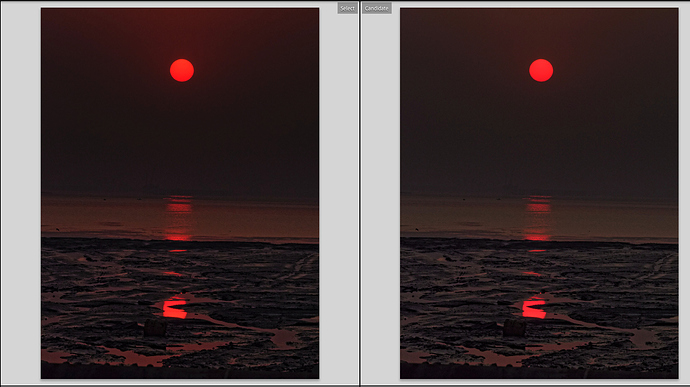
I’m using this to export:
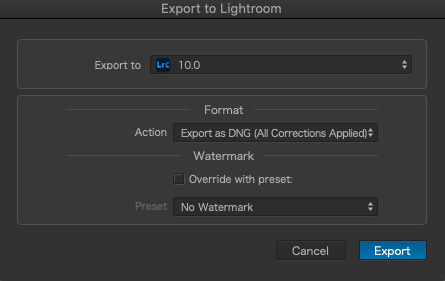
We’re looking at it, thanks for your feedback.