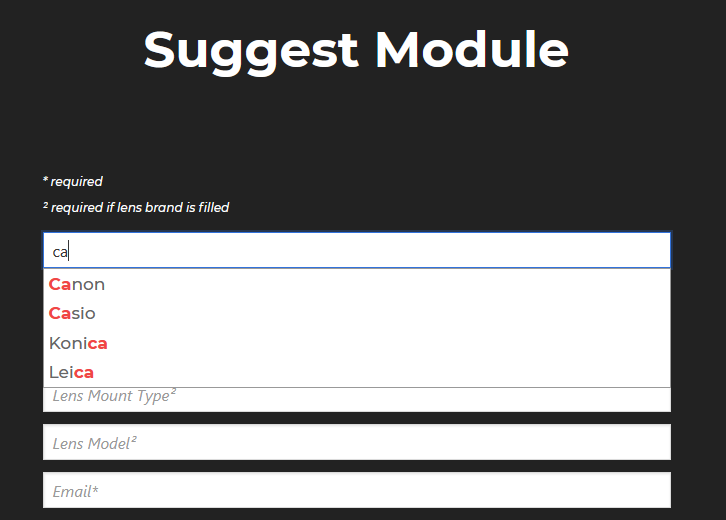Am using PhotoLab as my default RAW processor at the moment. Tried to open the DNG files from the ProCamera app on my new iPhone 11 and PhotoLab seems unable to open them. Any advice out there on how to overcome this? thx
Welcome Stephen
No way to open an unknow raw format.
DPL opens raw files and DNG only from knew APNs.
Pascal
Hello @dakeeper,
Pascal is correct - it’s impossible to open RAW format for the bodies that are not supported yet. The only way out to open them in PL is to convert your RAW format to JPG or TIFF with a third party application and then open in PL.
Regards,
Svetlana G.
thx for the advice. how long is it typically until PL supports new iPhones?
Well, actually it depends on different things - the demands from the users left here - https://www.dxo.com/dxo-photolab/supported-cameras/suggest-module/ , availability of the camera etc.
We can ask @Marie if this camera is in plans to be supported soon or not.
Regards,
Svetlana G.
Although the advice on here from various posters is correct (i.e use tiff or jpg), I had a similar issue with my Moto G7 RAW files.
Have you tried using the free Adobe DNG converter? It can convert a variety of device specific dng files to the Adobe ‘standard’ dng which does seem to work. What it won’t have is any corrections for the lens used in your phone, but then neither will the tiff or jpg.
many thanks for the suggestion. I did try the adobe DNG converter but same result. thx anyway!
Hello,
we plan to do again smartphones support, starting with iPhone 11.
As soon I have a planning I’ll tell you.
Regards,
Marie
Good news for Ithing …
Do you have plans for androïd ?
Samsung S and A series ?
Pascal
sounds good thx
Hope that includes the Moto G7 
Delighted to hear this as I just purchased my iPhone 11 pro max and want to process in raw. Hope it comes soon. I plan on using ProCamera app to shoot with and it looks like it makes a dng that works with Affinity Raw.
@Marie, @sgospodarenko Sorry to ping you guys, when one puts a request in via https://www.dxo.com/dxo-photolab/supported-cameras/suggest-module/, I get it that it let you guys know what we would like to see supported, does it works based on the fact that if ‘x’ number of people make a request for this camera/lens then it will be added?
Hello @Danielx64,
we look to suggestion and when numerous people request same lens or camera we can move it up in our planning.
Regards,
Marie
I have looked at the report form for new suggesting new modules and while trying to find out the camera used came across the fact the DxO Mark have already tested and reviewed the MoTo G7 Plus.
It doesn’t actually say anything about the actual camera components (i.e. actual manufacturer), so how can I request a module when even testers such as yourselves don’t show this info?
Also, how much extra work is involved in going from a DxO Mark review to an actual correction profile for DxO photolab?
DxO Mark and DxO Labs are 2 different companies since around 2 years and we don’t have common planning.
About request formula when you start to type a brand or a model we propose known values as in image below
Regards,
Marie
Ah right. Thanks for letting me know 
It’s amusing that in the two years since the split DxOMark have become obsessed with cellphones and DxO has stopped supporting new ones. Adding the iPhone 11, 11 Pro and 11 Pro Max files would open a wide new market and please many of your existing users. The iPhone 11 is really the first cellphone (along with the Huawei Mate 30) since the Nokia 1020 which shoots at a level that processing is worthwhile.
The barrier with the iPhone 11 is that Apple’s own processing (computational photography) beats RAW + hand processing in most use cases (Smart HDR, Deep Fusion, Night Mode). There are situations with good light where RAW + PhotoLab would be very helpful.
In the meantime, fellow DxO PhotoLab photographers, Darkroom is a pretty fantastic iOS tool and it’s less than €10. The tools aren’t nearly as deep as PhotoLab but they are sensibly laid out and yield good results. The workflow is not disruptive or foreign to a PhotoLab user. I have yet to find serious perspective correction yet but there is a FilmPack-lite filter system built-in.
I have some very good news on editing iPhone RAW files.
With normal iPhone DNG’s it’s possible to use MetaImage to prepare iPhone 11 Pro Max DNG files as iPhone X files. Once the iPhone 11 Pro Max DNG file’s Camera Model Name is iPhone X we can use DxO PhotoLab 4/5 to edit iPhone 11 Pro files. There’s quite a bit of information in the RAW files and using DxO PhotoLab on these iPhone photos is the joy we all thought it would be.
MetaImage is currently on sale at BundleHunt for $3 (normal price is $19).