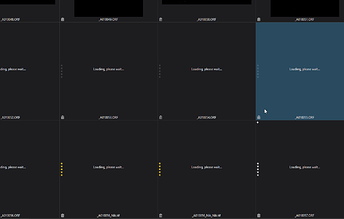Hello,
i konow we have had this theme some time ago. After updating to 4.3.3 when accessing a folder in the photo library, I got the message “Loading please wait…” nad it tooks about 20 seconds till the whole folder is loaded.
I tried it with some folders and it’s the same behaviour.
From my side the was no change except for the installation of the update
The last, let me say 6 months I haven’t had this behaviour
Hello @Guenterm!
Could you, please, check if you have ‘DebugLog.nlog’ here c:\Program Files\DxO\DxO PhotoLab 4\ or in log files?
Thank you
Regards,
Svetlana G.
Good morning, Guenter!
Then, please, provide us with your log files for the first analysis.
Thank you
Regards,
Svetlana G.
Dear @sgospodarenko,
here are the logfiles from yesterday and today. Today I browsed a directory with 500 photos from a wedding and it took about 2 minutes  …thanks in advance.
…thanks in advance.
I wish you a nice relaxing weekend
GuenterDxO PhotoLab 4 logs.zip (23.7 KB)
Thank you!
Regards,
Svetlana G.
Hello @Guenterm,
There are many errors in your log files like
DXOExif::SetRawTagValue: Cannot set empty tag 0:33723:1:5.
`anonymous-namespace’::SetIPTCRecordToTag: Failed to set raw tag data.
ParseIptcNaaTag: Failed to set IPTCRecord to tag.
ParseIPTCNAA: failed to parse IPTC/NAA tag.
Is it possible for your to track down at least one image that produces such errors?
Alex
Dear @Alex ,
will be back home at Friday, then I will have a look
Dear @alex ,
I’ve started today with DXO and selecting a directory with only 35 images shows the “Loading please wait” scenario. After all photos were loaded I searched for ‘anonymous-namespace’ in the logfile I attached, but no entry was found. So I believe that will be two different things.DxO.PhotoLab.txt (89.4 KB)
If there are other suggestions what to check let me know.
Dear @Alex,
do you have any idea what slows down accessing a directory so much.
It’s on my production system, has never seen DPL5  ,happens with NEF and ORF files and except updates(WIN, DPL4) nothing was changed.
,happens with NEF and ORF files and except updates(WIN, DPL4) nothing was changed.
best regards
Guenter