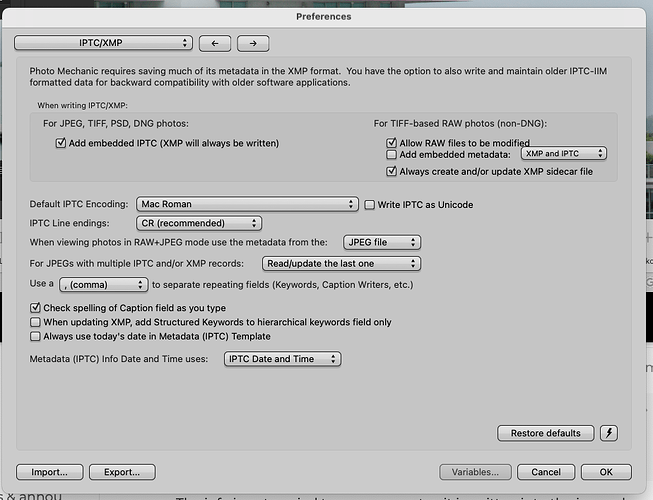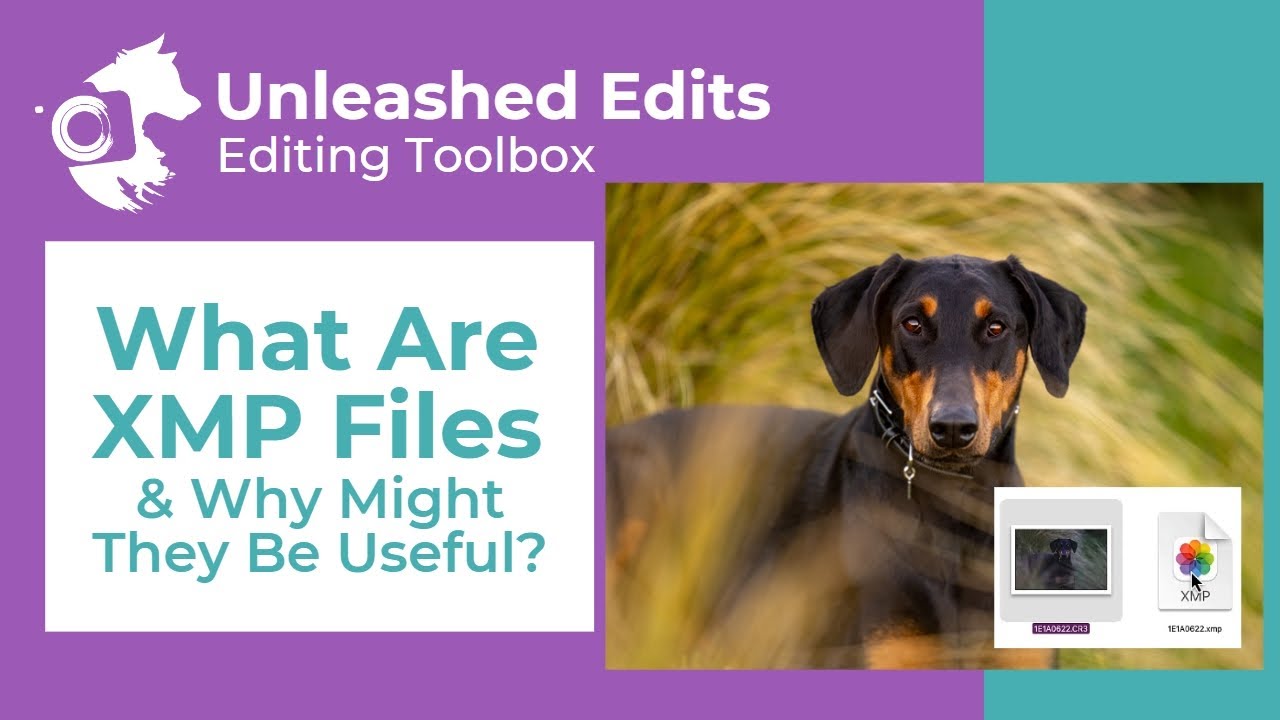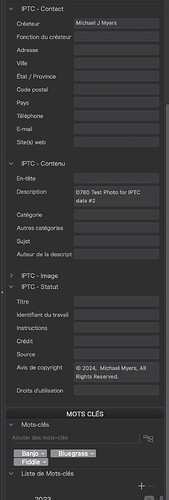I used ExifTool to dig as deep as is possible and found that, along with a few others. I have PMed Mike with the relevant tags.
You are your own worst enemy. You phone number and email address are still in this image.
Mark
Phone number is gone.
The tech person at Camera Bits taught me how to use the template better.
Next image I upload should be “clean”.
Yes; I thought I fixed everything, but I did the fixing in the wrong places.
Attempt #2, hopefully this is now acceptable
780_5695 | 2024-06-13.nef (31.1 MB)
I didn’t notice copyright information, so I clicked on
File >
Metadata >
Read from image, which copied over some copyright info.
I’m not sure if all the information from the camera is being copied to the image on my computer, or how my computer decides which copyright info to use, from my camera, or from PhotoMechanic.
This image should be close to what I think I want, unless anyone here advises more changes?
Still an email address in User Comment.
But, apart from that, I think that’ll do.
The info is not copied to your computer, it is written into the image by the camera. Then PhotoMechanic adds to it.
Interesting that you allow PM to write directly to the RAW file instead of to the XMP sidecar - something that would avoid these problems. PhotoLab would read the XMP and display that for the RAW file being edited.
I think PM is doing both:
It did create an ‘XMP’ file, not that I know what I’m supposed to do with it…
780_5695 | 2024-06-13.xmp (1.9 KB)
Do I need to tell PhotoLab to check for an XMP file?
Do I need to add a check-mark in front of:
“Add embedded metadata” ?
Hmmmm…
What, if anything, am I supposed to do with these XMP files? Does DxO PhotoLab automatically search for them?
PhotoLab is a “non-destructive” editor, in that it never writes to RAW files. Instead, any image edits are written to DOP sidecar files and any metadata (EXIF, IPTC, etc) are written to XMP sidecar files.
This also applies to the majority of RAW editors. However, Photo Mechanic, optionally, allows writing of metadata to RAW files.
If PhotoLab sees an XMP file with the same name as a RAW file, it prioritises reading metadata from that over any metadata tags of the same name in the RAW file.
PhotoLab never writes any changes to the metadata back to the RAW file. Instead it only writes to an XMP file, creating the file if it doesn’t yet exist.
So, if you plan on sharing RAW files, you should really have set Photo Mechanic to only write to XMP sidecar files.
The top checkbox on the right of the preferences (Allow RAW files to be modified) should not be checked. Then it will create and/or use an XMP sidecar that keeps the metadata separate from the RAW image file. So, you could then have quite happily added personal data to it and it would not be visible if you shared the image file, only in software like PhotoLab and other metadata editors.
Looking at your preferences, if you look in the folders that contain your image files, you should find there is an accompanying XMP sidecar file that cotains a copy of the metadata in your image files. You can use any text editor, something like TextEdit, to see what they contain.
And all private information is still online since seven hours now - neatly arranged as a table without having to bother reading the data from the image.
That’s the problem when one doesn’t read his own messages.
Sir – delete those screenshots !!
@Joanna, I still don’t understand how Mike let this happen. Why would anyone enter their home address and personal telephone number in Photo Mechanic, a camera, PhotoLab, or any other software where that information could end up in an image file? it’s just doesn’t make sense to me. We all need to be so cautious about our personal data these days.
Mark
I have just PMed him.
I think the problem is that Photo Mechanic allows writing to the RAW file, as does my keywording app. The difference being what Photo Mechanic does with personal metadata can have unforeseen consequences that Mike didn’t foresee when he set it up ![]()
That specific image is now gone, but the personal information has been out there, online, for decades. Long ago, this wasn’t that big a deal. Now it is. I thought I deleted it from all possible sources, but I didn’t realize it was in PhotoMechanic, for ages.
Completely correct.
Why not Wolfgang!
Nothing wrong with that crop.
Just to let you know what PhotoLab does with an XMP file, I took one of your files (780_5695 | 2024-06-13.nef) and added keywords to it using my app, which created an XMP sidecar…
780_5695 | 2024-06-13.xmp (695 Octets)
<?xpacket begin='' id='W5M0MpCehiHzreSzNTczkc9d'?>
<x:xmpmeta xmlns:x='adobe:ns:meta/' x:xmptk='Image::ExifTool 12.11'>
<rdf:RDF xmlns:rdf='http://www.w3.org/1999/02/22-rdf-syntax-ns#'>
<rdf:Description rdf:about=''
xmlns:dc='http://purl.org/dc/elements/1.1/'>
<dc:format>image/x-nikon-nef</dc:format>
<dc:subject>
<rdf:Bag>
<rdf:li>Fiddle</rdf:li>
<rdf:li>Bluegrass</rdf:li>
<rdf:li>Banjo</rdf:li>
</rdf:Bag>
</dc:subject>
</rdf:Description>
<rdf:Description rdf:about=''
xmlns:photoshop='http://ns.adobe.com/photoshop/1.0/'>
<photoshop:SidecarForExtension>NEF</photoshop:SidecarForExtension>
</rdf:Description>
</rdf:RDF>
</x:xmpmeta>
<?xpacket end='w'?>
This is how PL displays the keywords my app added, along with the metadata you had already added…
I’ve been using PhotoMechanic for ten or twenty years, ever since I got involved in digital. Presumably there are a gazillion images out on the internet with that information. Way back when, I didn’t see any purpose to keep it secret, so I filled in the information as listed on the PhotoMechanic template. It’s way too late to worry about it now. But the one Joanna pointed out is deleted.
20 years or so ago, when I learned about PhotoMechanic, people writing about it were entering that information.
Joanna pointed this out long ago, but I assumed the information was coming from my camera. I had long since forgotten about how PhotoMechanic worked. When I recently noticed 2021 in the copyright information, I started looking in all the “obvious” places, meaning my camera, but I had already cleaned out that information on my Nikons. The discussion with Nikon Tech Support went nowhere, except to tell me my camera was not the culprit. When I saw it all in NX Studio, things started coming together. Everything should be corrected now.
This is an image I took first thing this morning, as the rain was about to attack Miami again today:
780_5693 | 2024-06-13.nef (30.0 MB)
780_5693 | 2024-06-13.nef.dop (12.8 KB)
780_5693 | 2024-06-13.xmp (2.9 KB)
780_5693 | 2024-06-13.nef.xmp (13.4 KB)
…and this was after trying DarkTable, the very few tools I know so far.
My only real goal for today was to fix things so private data no longer showed up. So far, I think that has now been corrected.
PhotoMechanic creates .xmp files. By using your app, would it add the keywords to the file that was already created by PhotoMechanic?
Silly question - what is the purpose of .xmp files? Are they just to store data? Why do I want/need them?