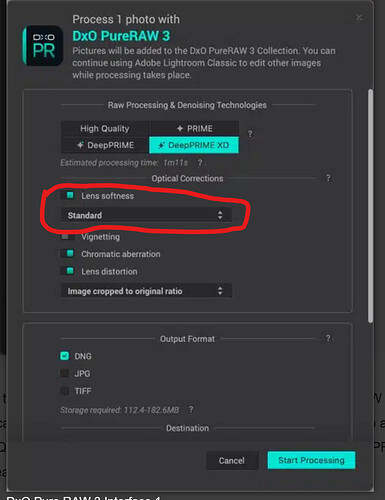When I put a DNG through PR, the result looks oversharpened. I was told previously to tun off one of the options which solved the problem. I can’t remember what it was. Can anyone help please?
Assuming you are using PureRAW 3, you can modify the Lens Softness control. It is essentially the sharpening tool. Since I don’t use PureRAW I don’t know what Lens Softness settings are available, but if there are options for low or off, or something similar, I would experiment with them.
Mark
Thanks Mark. Turning it off fixed it.
Lens sharpening adds sharpness to where a lens has its shortcomings based on DxO lens analysis and optics module. Leaving lens sharpness on and in its lowest setting can therefore provide a selective headstart for edits in other apps.
Thanks. I tend to avoid sharpening until I get into PS. I then use the old Photokit sharpening tool. I suspect that I am showing my age. I have a strong aversion to obvious sharpening which is only beaten by pixelation. I will try it but think that ‘off’ will be my choice. The Mavic 3 tends to produce pretty crisp image files.
Sharpening is something that is best handled with care and in accordance to the source material. I use sharpening - and noise reduction - sparingly in most photos…but we’re not talking age, are we.
![]()
Not for one minute