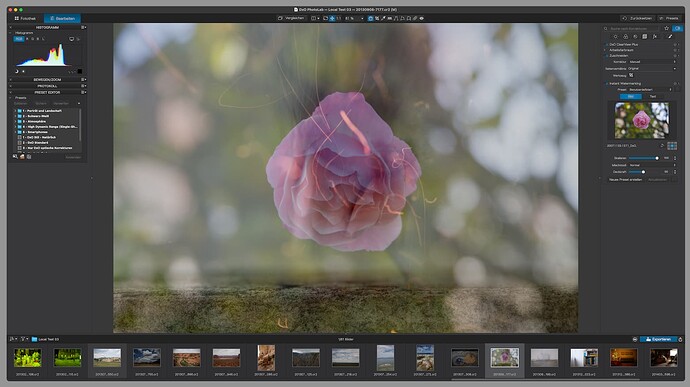Is there a way to overlay multiple images using PL7 (not HDR, just simple overlay)
The only, unofficial, way that I know is to add the second image as “watermark”, but, apart from that, PhotoLab is not truly a bitmap editor.
Maybe usable for dust removal?
Anyways, all the necessary functions are in the watermark tool…except a possibility to add RAW as watermark image ![]()
Note that edits will only work on the original image, not on the watermark image…unless you export the combo and continue from there.
Thank you - that is where I landed yesterday but it is nice to have confirmation. I think I am going to turn to affinity. If you have any suggestions, I’d love to hear them (I really like your book/table pics ![]()
I use Affinity Photo for compositing multiple photos of the same thing (for instance, ground and sky when I’m doing night sky shots, combining tracked and untracked).
I use PL to preprocess all the shots with the same settings. I find it easiest to highlight both in the thumbnails window before making customizations, but there are other ways - or manual, then I export as TIFF - which I open with AP.
If you want to overlay images in AP, there isn’t a way to open an image, open another one then auto-align the two. Instead, you’d need to start out creating a new empty image “stack”. I hesitate to give any AP advice as I’m a total noob with that app - so apply salt.
BTW, AP ‘help’ notes that image stacks are intended for tens of images, not hundreds.