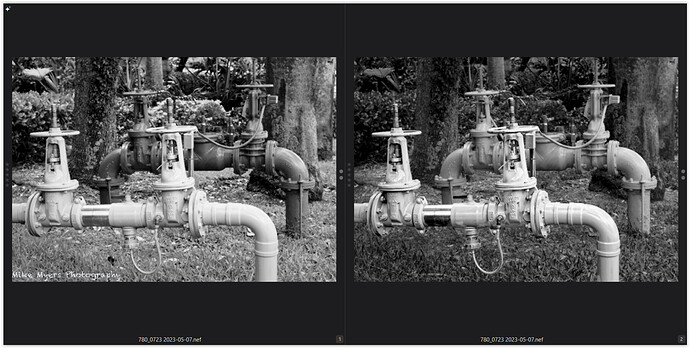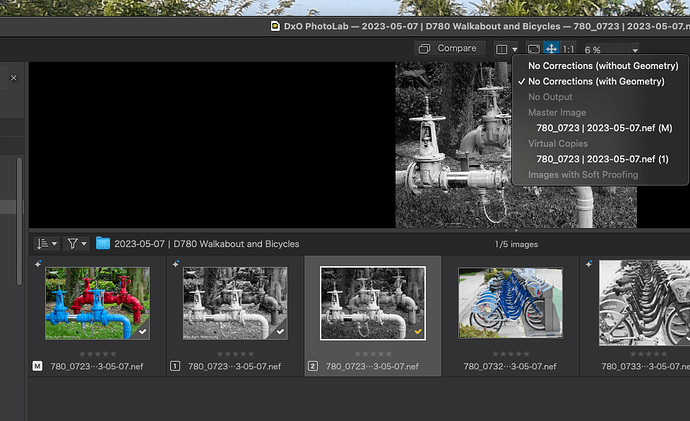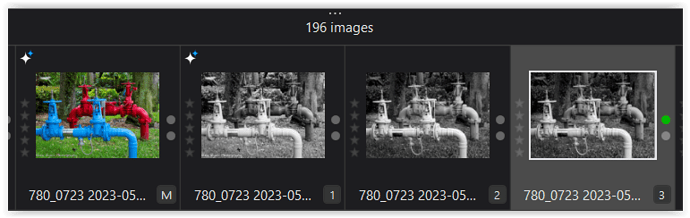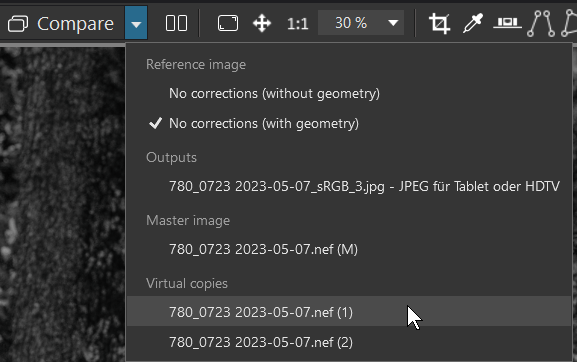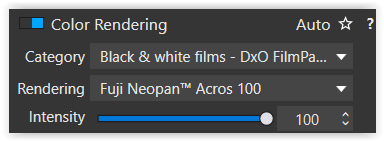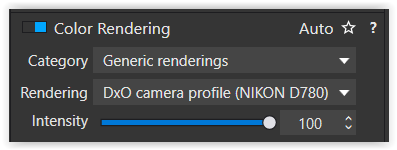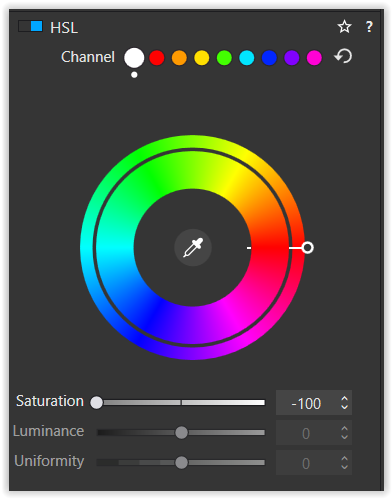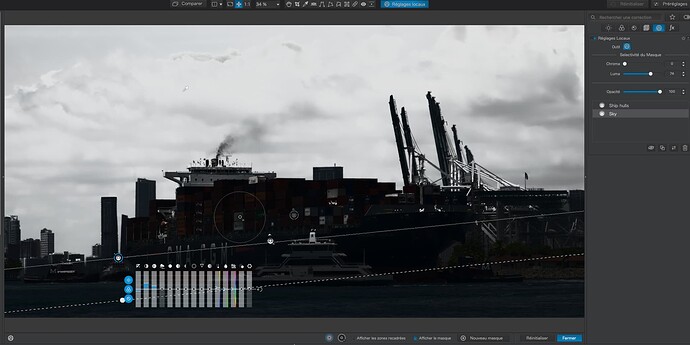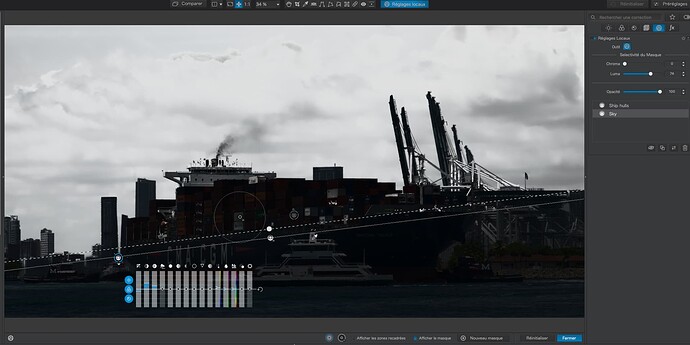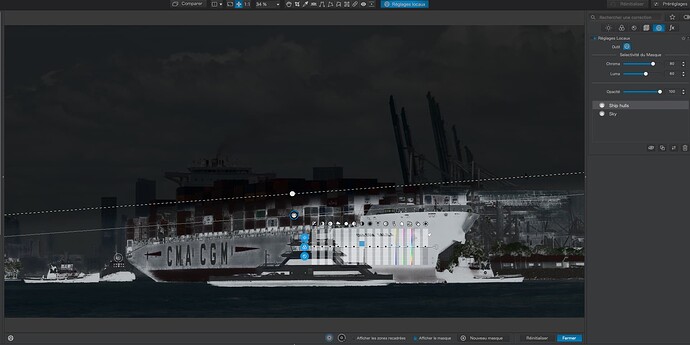I’m very puzzled about something. In terms of skill, and how PhotoLab was used, and which adjustments, I don’t doubt for a second that your interpretation is far more correct than what I did. Here is your “finished” image compared with mine:
I prefer your sky much more than what I did, better color, looks more natural, and so on.
…but
I prefer the ship, especially the cargo, along with the land off in the background more in my version.
I obviously screwed up on the control line, and have been struggling for the past hour to create, on my own, exactly what you did. Eventually I will download your .dop file and see for myself what you did, and how/why it works. Maybe I’m just slow, and maybe this is over the limit of what I am capable of, or maybe I just don’t understand yet (certainly true) and there is no way I will be able to use this control line stuff until it becomes as obvious as most of the other controls.
I hope you and Wolfgang can consider my “but”. Excluding the sky, everything else looks better in my version, to me. In the image I just captured, with the two images side by side, even in a small size, my image looks like what I saw, while your finished image has too little separation between the ship from the rest of the image.
Today is not a very good morning, for completely unrelated reasons. This image doesn’t help, as maybe it’s hopeless. As Wolfgang suggested, there was no other place to stand - were I to move to my left, I’d need a boat. If I were to move to the right, the view was blocked by trees and people. I was telling myself to forget it, and put away my camera, but I don’t listen to myself. So I captured the image anyway, and forgot about it until much later.
More later - I need to make breakfast, and take care of some other necessary things today.