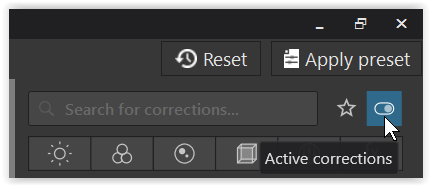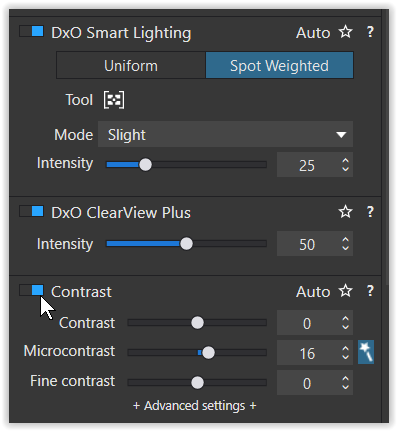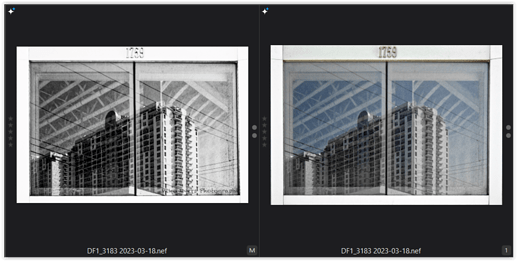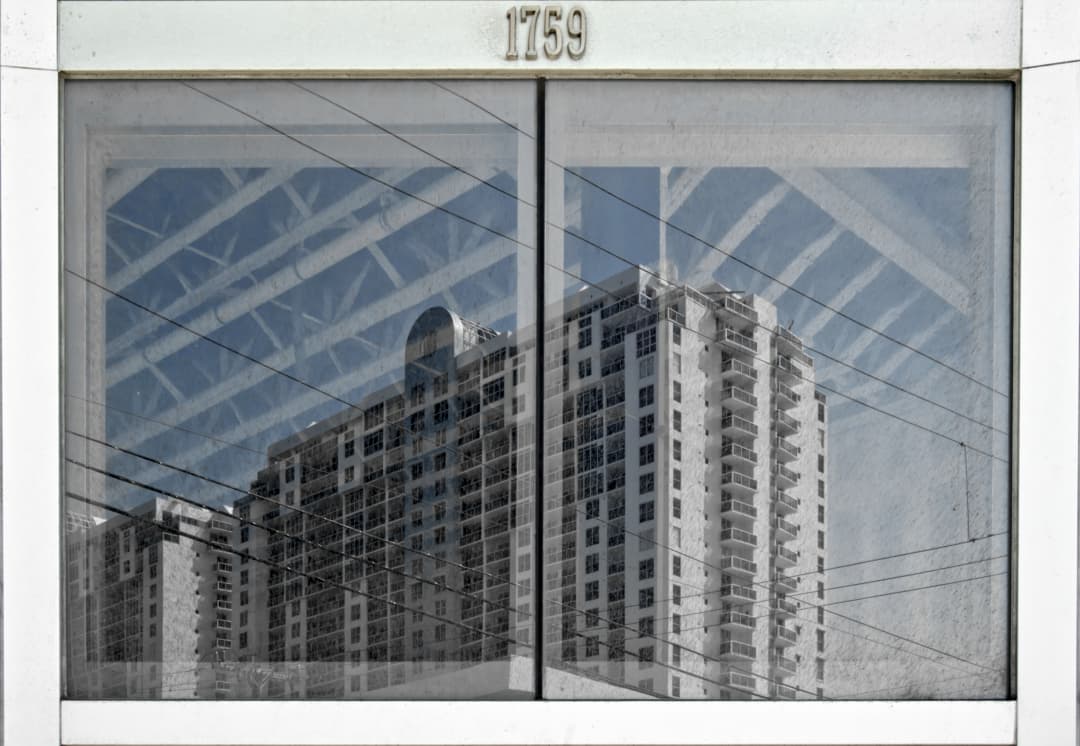While I like what you did with the B&W versions, to me it almost hurts to remove the color, as the color is what attracted me to the scenes in the first place. After reading all the above, I also got to wondering about “composition”. I walked back and forth in front of all the plants for half an hour or so, and most of the scenes I thought about, including those that I took a test photo of, looked awful to me. I ended up with only one plant, not in front of the trees, but in a location where sunlight was hitting it from behind, that intrigued me. I tried different exposures, and the image that looked quite dark still had detail in the highlights on the leaves. It was mostly by itself, making it easier to exclude the other plants. The wind was blowing it back and forth, and I was trying to catch the moment where the bright part on the leaves looked most interesting. Then there was focus - and I decided I wanted the interesting leaves to be sharp, and everything else not.
I’m very curious as to what @stuck will think about this image. I like that the “better parts” are sharp, and the “less good parts” aren’t. I thought about composition, and this image is the only image of the photos I took today that looks reasonably composed, as long as I crop it as I did. I shot it from a little further back, so the lower part of the photo included more of the plant and leaves, but to me it looked ugly.
780_0575 | 2023-03-21.nef (26.2 MB)
780_0575 | 2023-03-21.nef.dop (13.8 KB)
I was aware of what you wrote, and mostly filled the screen with that in mind, but even as I shot it, I knew the sides needed to be cropped out, so it would look “balanced”.
Also, in the previous photos, the Df was enjoyable to use, and the D780 ditto. Not so today. Today it felt like a “tool”, with a lot of things to get right, especially the timing, with the leaves blowing around so much. It took several tries to get the leaves just where I wanted them. It might sound stupid, but I felt like I was painting this thing onto my sensor, and I kept getting it wrong. Then the wind slowed down, the leaves stayed where I wanted them for a moment, and I got what I was after.
Viewing it at 100% size, some of the things I wanted, like the “discolored” leaf a little off center to the left looks great, but it’s not sharply focused, but the most important leaves came out perfect. Naw, I won’t say that - but I will say they came out as I intended. If there are mistakes, it is my fault. Oh, and the leaves at the bottom draw my eye right into the picture, which was intentional.