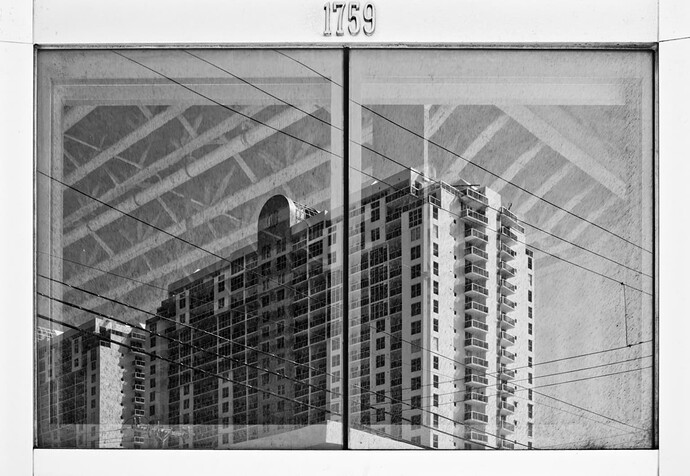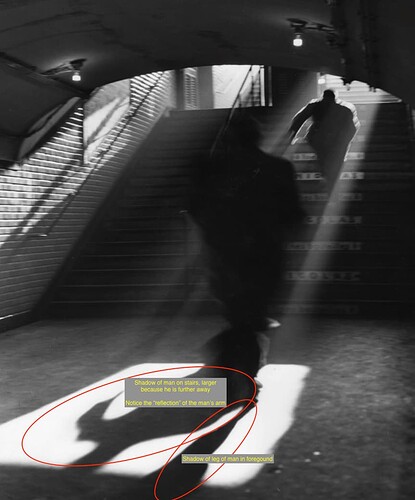Read this:
Another photo from yesterday - edited it last night, then had dinner, then came back to it and made a few more changes to bring out some more detail using PL. I had been walking along Biscayne Bay near my home, and saw what looked like the ugliest boat I have yet seen. I took two photos, and continued my walk. I’m still not sure what it is, or what it’s for, but the slide near the front (I think) end might indicate it’s for having fun out on the water. I kept changing my mind while editing. Color made it look more “real”, but B&W seemed better. Then I made a few changes, lightening up the boat color, and bringing out the otherwise invisible clouds. I still don’t know what hat I was wearing - any self respecting photo journalist would have avoided this “monstrosity”, but I found, and still find, it to be interesting. Viewed in a small size, it looks like a throwaway image. Viewed at a larger size, I still find it interesting, and mysterious.
If it wasn’t for the discussions here, I would still be editing and posting in color. In ways I find it difficult to describe, B&W seems to bring something out in the image that otherwise is “masked” by all the color. Camera was my Df, with my very old 28-70. Both are very light, and when I’m walking around, I forget I am even wearing them. I find this image interesting, but not nearly as much so as the other image I posted yesterday.
DF1_3181 | 2023-03-18.nef (33.8 MB)
DF1_3181 | 2023-03-18.nef.dop (288.9 KB)
Update; I went out today to get a few more images with the Df. You’re all going to say “I told you so”, but I noticed that while I just “do” things on the D780, with the Df I’m constantly trying to remember how to do them. The D780 I can almost put my mind on “autopilot” and all the controls are where my fingers expect them to be. The Df is smaller, and lighter, but the 780 not only has controls where my fingers expect, it’s also “smoother” to use. It’s like with my car, and I don’t need to remember where things are, my body already knows. I plan to put the Df back in the drawer for a while, and go for my “walkabouts” tomorrow with the 780.
@Joanna, the photos you suggested of the “classic” areas in Miami Beach are going to have to wait. If you’ve been reading the news from here, with mobs, and gun violence, and all the “spring break” crowds, I have no desire to be anywhere near that stuff.
Of the two photos I took today that I like, one was a perfect image for B&W - the result was more effective than my color image, just like with the boat photo I posted earlier. The other, of a gnarly old tree with a plant with colorful leaves in front looked too boring in B&W. I’ll post both in the morning.
Oh, and I had an interesting ‘chat’ with my AI friend, first all about infrared photography, where the AI made mistakes that I had to correct, and then about PhotoLab. The software seems to know all about PhotoLab 4, but its data sources stop in 2021, and it doesn’t know about PhotoLab 6. On a whim, I asked it what is the most effective way to use PhotoLab, which things to do first, or last. For better or worse, this was the answer:
===========
While the order of applying adjustments in PhotoLab 4 might vary depending on your personal preferences and the specific needs of the image, a general workflow can be followed to ensure a more efficient and effective editing process. Here’s a suggested order of operations for editing photos in DxO PhotoLab 4:
- Lens corrections and noise reduction: PhotoLab 4 will automatically apply lens corrections and noise reduction based on your camera and lens combination. These corrections usually include distortion, vignetting, chromatic aberration, and lens sharpness.
- Cropping and leveling: Crop and straighten your image if needed. This will help you focus on the essential parts of the image and ensure proper composition before you start making further adjustments.
- Exposure adjustments: Adjust the overall exposure, including highlights, shadows, midtones, contrast, and black/white points. You can use the Exposure Compensation, Smart Lighting, and Selective Tone tools for this purpose.
- White balance: Set the correct white balance for your image using either the automatic white balance, a preset, or a custom value based on a neutral area of the photo.
- Color adjustments: Use the HSL (Hue, Saturation, and Luminance) tool to make targeted color adjustments, and the Vibrancy and Saturation sliders to adjust overall color intensity.
- Detail enhancements: Apply sharpening and micro-contrast enhancements using the Unsharp Mask and Microcontrast tools. Adjust these settings carefully to avoid introducing artifacts or exaggerating noise.
- Local adjustments: Use local adjustments, such as the Control Point, Brush, or Graduated Filter tools, to make targeted adjustments to specific areas of the image. This could include exposure, contrast, color, or detail enhancements.
- Dust spot removal: If necessary, use the Repair Tool to remove dust spots or other small imperfections in your image.
- Final adjustments: Make any final tweaks to the image based on your creative vision, and review your changes to ensure everything looks as intended.
- Export: Once you’re satisfied with your edits, export the final image in your preferred format, such as JPEG or TIFF.
Remember, this is just a suggested workflow, and you might find that a different order works better for your specific needs. The key is to experiment with the tools available in PhotoLab 4 and develop a workflow that helps you achieve the best results with your images.
===========
I suspect that all of you may not agree, but with the exception of things I don’t (yet) do, that is pretty much the order in which I’ve learned to do things. There was a time, long ago, where this list would have been very helpful for me.
I plan to ask it about things I’ve learned from @Wolfgang , that are way above my pay level. I do them, but it’s a struggle. And to be honest, I rarely use the HSL tool. When I need to do so, I first need to refresh my memory.
I don’t think AI will ever be able to do what several of you do, and what I try to do, creating an interesting image. AI can discuss the technical stuff, but many of the things I’ve read here it just won’t understand. One of these days, I want to upload two images, one by me, and one by Ansel Adams, and have the AI analyze them and tell me which is “better”, and why. ![]()
Of the two images I enjoyed capturing yesterday, one I decided was OK, but not worth posting. The remaining image I’ll post below. There were six similar scenes, with the same type of plant in front of the same type of tree, but this was the only one that I liked, for lots of reasons, including that nothing extraneous shows up in the image.
When it was done, I tried showing it in B&W, but gave up because the colors are too much of what I like about the image - that, and the rough, rugged tree behind these beautiful flowers. I think I’ll post both versions here, as I also like the B&W version.
I thought I had two choices - focus on the leaves, and let the tree be out of focus, or try to keep both of them sharp. I thought the latter would be too confusing.
DF1_3186 | 2023-03-19.nef (33.4 MB)
DF1_3186 | 2023-03-19.nef.dop (14.6 KB)
DF1_3186 | 2023-03-19.nef.dop (15.0 KB)
For reasons that I can’t explain, the B&W version makes me think it is a photo I took long ago of one of my aquariums. All it lacks is a fish… Never mind. I haven’t had my morning coffee yet. ![]()
I should add that I think I have permanently lost my “reporter’s” cap, as I’m no longer seeing things as I used to. I hope that I stay this way when I go out today with my D780. I find myself no longer searching for “reality” photos. More fun this way.
I have an apology to make. It will probably sound stupid, and it didn’t strike me until the last thing I wrote up above:
For over a year, I’ve posted here how I feel so different based on what camera I am using, which was usually a comparison between Nikon and Leica. But after thinking about this, I now think it is “real”.
So many people here have been telling me to remove my “photojournalist” self, and to think freely, maybe searching for art, not really.
Bottom line - when I go to take photos using my SLR/DSLR cameras, 95% of the time it is my attempting to record the reality around me, for work, or for publications, or for network reports. For every shot I take, I’m trying to record “reality”. But as I tried to explain in the past, that’s not the case with my Leica or my Fuji - those photos for me are “fun photos”, capturing my feelings, not the “reality”. I’m sure every one of you thought this was “bonkers”, sheer silliness.
Then there is the Df, a bizarre little camera that technically is a DSLR, but doesn’t feel or work anything like my “real” DSLR (or SLR) cameras. It’s small, the controls are in a strange location, and compared to the D780 it’s a “toy”. But a very enjoyable toy.
Bottom line, when I walk out my door with my D780, there’s a lot of “emotional baggage” that goes along with it, and I feel as if I’m going off to work. I’ve got so many years of this, that I can’t help it - and never thought about it. With my non-serious cameras, photography is back to being “fun” again. My Df feels like my Fuji X100f on steroids. It is light, and small, and the viewfinder looks different to me. I don’t even need menus most of the time - it has mechanical dials for most all the settings. No flash, no video, just a basic still camera. On the other hand, my D780, D750, D3, and D2 cameras were all “work cameras”. Ditto for my F cameras, same thing.
Nothing all that important in what I just wrote, and maybe it just sounds silly. Silly or not, I’m convinced it is real, and what I need to do is “break the mold”, use my DSLR in the same way as I use my other cameras.
Maybe I will also give up on my off-topic postings and think more about art.
In my opinion:
- The framing of the original image is poor, you should have included more at the bottom of the frame
- The crop you have applied is poor, the leaves on the left are cut off / too near the edge compared to the distance on the right from the leaves to the edge of the frame.
You can’t fix point 1) without re-shooting, which is a pity because had you included more of the bottom of the plant a better crop point could have been selected, to include the end and not truncate the lowest leaf in the bottom left. Point 2) can be addressed, by using a 5:4 aspect crop:
EDITED TO ADD
Sorry, forgot to upload the .dop for my version:
DF1_3186 2023-03-19.nef.dop (10.3 KB)
Hmm, I didn’t like what was cropped out at the bottom, but I will go back there today, and change my in-camera crop. I remember not liking it, but I don’t remember why. Will do it again, also using my D780 and my better lens.
Thanks.
What you are not yet seeing is that any (35mm format, handheld) camera can be used for any purpose. What you need to do is to setup the “sophisticated” cameras in fully manual mode and us them as such. Then you will get the same experience as the “less sophisticated” cameras that you feel give you this “fun”.
The shot you took of the walkway, with the D780, is superb!
The shot you took of the reflected building was equally interesting and “artistic” but, because you used your Df, you are unable to benefit from the DxO magic sauce of lens optimisations.
Nonetheless, I have reworked it…
DF1_3183 | 2023-03-18.nef.dop (30,6 Ko)
I’m going to start with a couple of “don’ts”…
- Don’t use ClearView Plus
- Don’t use Microcontrast
Because you used the Df, there was no lens module so you ended up using manual lens corrections, which are never going to be as good as DxO’s, as well as Unsharp Mask, which is far cruder than the Lens Sharpening that comes with the module.
Take a good look at the corrections I made, avoiding the above mentioned and you will see they give a more refined imaged.
Especially see that I have used the 8-point tool instead of the Force Parallels tool and the Horizon tool.
As for the flower - forget it. I’m sorry to have to invoke the phrase of trying to make a silk purse out of a sow’s ear. See @stuck’s comments.
Hmmm. Busy subject against busy background. Similar colours on the bracks and the trunk. Definitely not a B&W shot and definitely not much better in colour.
Sorry.
Slight changes to lift contrast…
DF1_3181 | 2023-03-18.nef.dop (306,7 Ko)
Check out the Smart Lighting, Selective Tonality, Fine Contrast and Tone Curves especially.
That’s all I have been trying to get you to do and that is to take out your latest camera and not think about it. After all it is a tool to take pictures. It doesn’t matter whether they are publishable pictures or artistic pictures. You should only be thinking about the pictures and not the camera.
Nice to see you getting there.
Our end of year salon for this year is on the theme “Ombres et Lumières” (shadows and light).
Now, there’s a challenge. Anything from…
… taken by my amazing friend Anne Chapon on her kitchen table.
To this…
… taken by the more famous Sabine Weiss on the Paris Metro
How about trying that in PL? ![]()
![]()
Hmm, I’m still unimpressed. Once again, in my opinion, the framing / cropping is poor. I want to see the tops of the masts of the yachts in the background, plus the prow of the one at the back left, so you can see where the rigging reaches the bowsprit. It might also be nice to see the missing corner of whatever it is that’s on the right hand side.
I wouldn’t ![]()
A nice intriguing picture that one although still life has never interested me. I’m a bit like @Mike. I prefer taking pictures of what I see around me and hopefully turn them into a good picture. One of the reasons I prefer candid photography.
The second picture is my type of picture. I must admit I am confused about the shadows. something just doesn’t seem right. The man walking down the stairs has an extra shadow on his left and there is a large blurry shadow heading towards the stairs. Other than that I like it
I can’t do anything on that theme from any of my recent photos but if I go back to December 2020 there’s this one of the shadow of a neighbour’s house together with the lights of the planetary conjunction of Saturn and Jupiter (plus if you look closely, the lights from at least three of Jupiter’s moons thrown in for good measure) that happened that month.
@Joanna Thanks for the information. Now that you have explained it. I suspect he was walking pretty fast and that is why it is pretty blurry, which makes it look like he has tried to be removed. Only my opinion of course, but I still like it. Very intriguing!
I went back there today, with my D780. Everything was different, the plant was in a new position. I took photos based on your suggestion. What wasn’t obvious, because I cut it off, the lower part of the plant was flat out ugly, with everything torn on not worthy of a photo. But yes, lots of new ideas for cropping. Still need to download my images and edit. But it’s an ugly plant, so I think I’ll just write it off to practice.
There was a reason for doing this as I squinted my eyes and tried to figure out where to crop, but I agree with you again. I included lots of extra room in today’s photos, so I can figure out the final crop later, but there’s not going to be a “later”. I did find another view that seemed good to me.
When I walk out my door, all my cameras are set to Manual mode, and all the smart stuff is de-activated. What I need to change is my mind, as when I’m holding the Df or the Leica, I’m thinking “fun” and when I hold the big DSLR I’m thinking capture a record of what’s in front of me. It’s all in my “mindset”, and after a gazillion years of documenting things with my big Nikon, that’s what I probably tend to do. Today I deliberately forced myself to NOT do that, and shoot with the D780 like I do with my other cameras. After a few minutes, it felt natural. By the time I was walking home, the D780 once again felt like “part of me”. That’s a nice feeling to have.
Which walkway photo were you referring to?
I liked my previous version of the ‘refection’ photo, but I like your more. Yours looks like an actual image. Mine looks like something created for an art project. I downloaded your .dop file, and will figure out what you did later. I see that the 8-point tool works much better than the “force parallel” tool I used. Your image looks “smoother”, which I didn’t know I wanted until I saw what you did. I thought I liked the grainy/dirty effect, but yours is prettier.
When I put your photo of the “house-boat” next to mine, I like that your whites are whiter than mine. Very small differences to me, but all for the better.
Is it possible to run two separate instances of PhotoLab on one computer, so I can make live comparisons? Or, I’ll rename one of my images as “-1” or something, and open both simultaneously for comparing.