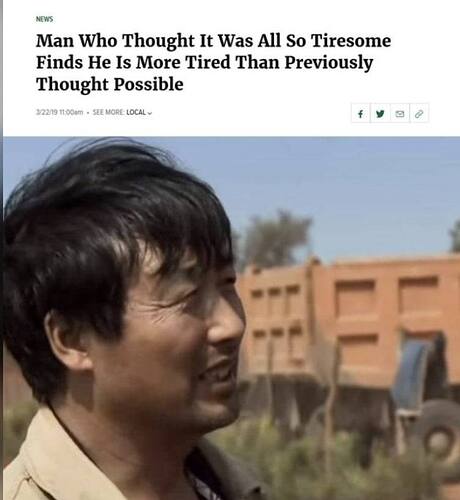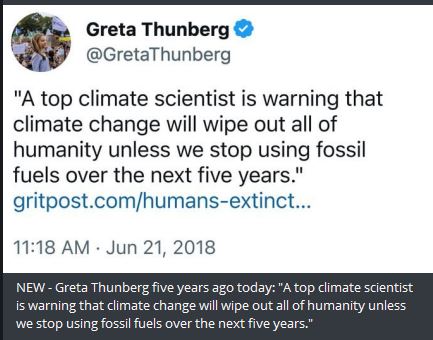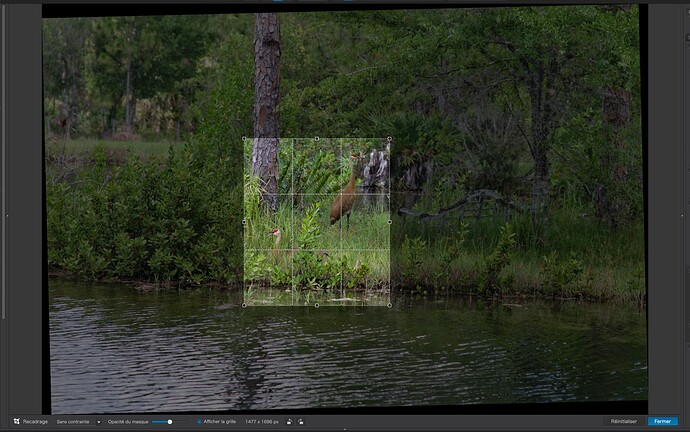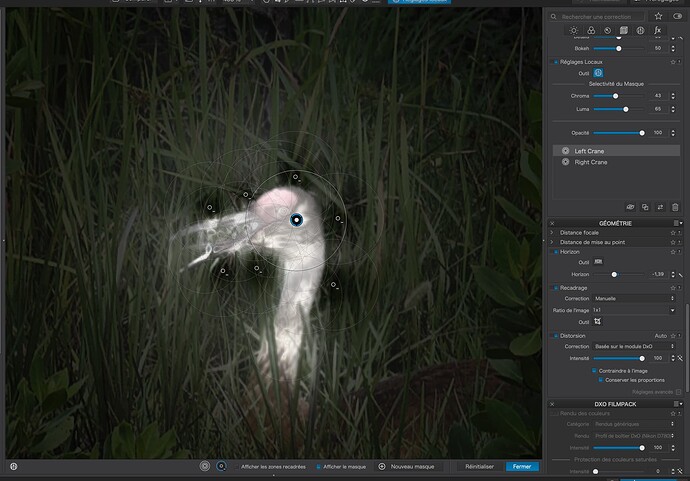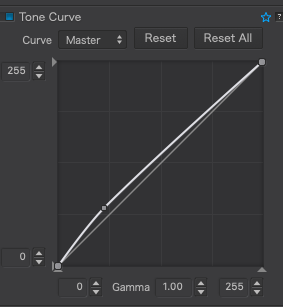It is all the stuff I posted about previously, that you claim you don’t get. Trying to explain it to you, will no doubt end in failure, since for whatever reason you are committed to not getting it. And since two monologues don’t make a good dialog, maybe its best not to force it. Art part that is.
As for photojournalism, I don’t know if you understand that or not, but my impression by the way you talk about it leaves me in doubt about weather you really have a firm grasp of the concept of photojournalism or not.
Photojournalism is a branch of journalism that involves capturing and presenting news stories through photographs. It is an important form of visual storytelling that helps to inform and educate the public about events, issues, and people from around the world.
Photojournalists are typically trained professionals who work for newspapers, magazines, wire services, or news websites. They use their cameras to document a wide range of subjects, including politics, war, natural disasters, sports, entertainment, and more.
In addition to capturing compelling images, photojournalists must also adhere to ethical standards and journalistic principles. This includes accurately representing the events and people they photograph, avoiding manipulation of images, and respecting the privacy and dignity of their subjects.
Photojournalism can have a powerful impact on society by bringing attention to important issues and events and influencing public opinion. However, it can also be a dangerous profession, as photojournalists often put themselves in harm’s way to capture important stories.
But off course, there is plenty of examples where so called “photojournalists” took the route of good story over ethical standards, or in some cases the ethical practices of photojournalists were overshadowed by puff or propaganda pieces done by the editors.
I don’t know to what extent your understand these dynamics since I don’t know if you include in your understanding of photojournalism the broader context of politics and media basis and agendas which are linked to photojournalism.
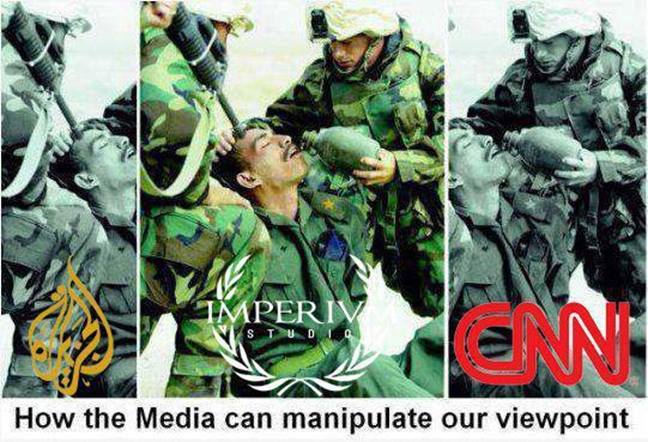
A photo of a starving polar bear could be a polar bear who is starving because its that time of the year, or it could be in an article about climate change propaganda.
My point is that without those other agendas, photojournalism cannot be fully understood, because photos are only part of written story and are there to support the editorial. And while the photo can be a fitful representation of captured moment in a frame of the photo, interpretations of that frame can be framed in larger context in all sorts of ways. This is a big problem for even the most ethical photojournalists.
“Photography is particularly treacherous when it comes to righting wrongs, because it is so good at recording appearances. Capturing how things look fools us into thinking that we’ve captured their truth. But appearance is bare fact. Combined with intuition, scrupulous context and moral intelligence, it has a chance to become truth. Unalloyed, it is worse than nothing.” ― Teju Cole photography critic and author, “Getting Others Right” (June 13, 2017)