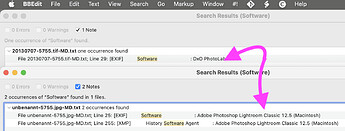I am exporting OM-5 raw (ORF or ORI) files to TIFF, usually for processing in Topaz Sharpen AI. PL6 then tells me that I need to download a module for the JPG file created by that camera-lens combination to be applied to the TIFF file. That is presumably wrong, because any needed corrections were presumably applied to the raw file before it was exported. Maybe there is a reason for this, but it does not happen with Sony ARW files exported to TIFF, so I wondered why I just get it with OM-5 files. I do not remember it happening with any other OM files, though maybe that is just because the profiles were already downloaded and it did not need to prompt me to download them. Or have I misunderstood something here?
Hi Roger.
This will be occurring if PL perceives your TIFFs to be “new” images … ones that it has not encountered before. In the case where (as in this example) the TIFF was created by PL itself - then the image should not be corrected again … and PL determines this by looking for the string “PhotoLab” in EXIF data.
So, I’m guessing that the “PhotoLab” string is missing from the EXIF data of these TIFFs - - perhaps because it was overwritten by the Topaz tool (?)
DxO modules control the “removal” of less than optimal technical properties captured in RAW or JPEG photos, including light falloff, uneven sharpness, distortions and other aberrations. While out-of-camera JPEGs often are corrected in these respects by the camera firmware, the RAW files are not.
Now, if you already applied, in PhotoLab, the module corrections to the RAW file before exporting them as TIFFs, no further corrections are necessary after Sharpen AI. If PhotoLab now asks for the JPEG module, let it be downloaded, but don’t apply module corrections again. Re- applying corrections can overcompensate the less than optimal technical properties, which is unwanted, except as a “creative” effect.
As @John-M wrote, PhotoLab checks metadata to determine whether corrections can be used or not. This does not necessarily mean that PhotoLab’s proposal is correct or makes sense though.
Rule: Only apply module corrections once.
Hi Roger
I complete my colleagues’ information.
Olympus combo (camera + lens) have two DxO modules depending on whether the photo is from a raw or camera JPEG file.
When opening these RVB image from PhotoLab, PhotoLab proposes to download the JPEG module of this combo. It will not apply any additional correction. The question is thus useless… and the download without consequence.
Pascal
Thanks. It is Pascal’s response that is the crucial one, telling me, if I understand him right, that even if I click on the green icon in the top right corner of the thumbnail and download the suggested camera-lens profile, it will not necessarily be applied. That is a surprise, as with other files it only prompts to download profiles that will be applied.
I cannot check right now, but I think that the download icon appears as soon as PL6 has created the TIFF, before Topaz has changed it. As I said, it does not appear to do this with TIFFs created from raw files created by other cameras.
Thanks again for the assistance.
… not necessarily - but depending on the selected preset.
If your default preset is set to apply optical corrections, they will be applied as soon as the module is downloaded.
PhotoLab’s settings can be set to use different presets according to file format. Check these settings and select “…No Correction” for TIFF and JPEG.
“No Corrections” is an in-built preset that PL will auto-apply if it determines that the image has been corrected already … either because it can find the image in its database, or because the “PhotoLab” string has been written to its EXIF data.
Yes, but what I do not understand, which makes me wonder whether there is a small bug, is why I am being prompted to download a camera-lens profile that is irrelevant to the image in question. If the image is a TIFF that PL6 has created, why should I see the icon prompting me to download corrections for a JPG file? If there is a reason, why should the same not happen with files originating in other cameras?
If exporting to Topaz is part of the problem (maybe it isn’t) try checking that the export settings in Topaz are identical to those in PL.
Exporting the JPEG from Topaz ist the cause of the issue. Topaz rewrites the software tag. And so does Lightroom:
Note how the TIFF file exported by DPL says DPL,
while the JPEG exported from that TIFF by LR says Lr.
There is no history in the software tag - how can DPL know that the file it sees has been corrected by DPL in some distant past? A: It can’t.
Maybe, but surely it can know that it is a TIFF, not a JPG. My puzzle is why this appears to occur only with files created by this particular camera.
…JPG just stands for JPEG and TIFF, I suppose. Check it out yourself with different (supported) file formats and see in which cases DPL proposes a module download. Applying corrections on an already corrected image is counter-productive in many cases and we’re well advised to not leave decisions to a somewhat limited piece of code ![]()
I’ve set DPL to apply no correction as default, no matter what file type comes along. This puts me in control and makes things easier too.
As confirmed by @platypus ;
Are you sure about that ? … Or, is it just that PL is not behaving this way with some Sony/ARW files because you have not processed them with Topaz ?
- You can check EXIF info with an Image Viewer such as Irfan or similar.
I purchased Topaz Photo AI (TPA) a few months ago, then explored several round-trip workflows that began with a RAW file in PL6. Along the way I encountered a few “mismatch” notifications, although none called for an optics module. I found that the notifications probably resulted from “new file” issues as described by others in this thread.
Roger - you don’t describe exactly how you are using Topaz Sharpen AI but, as a test, consider trying the workflow I’ve settled on to see if that can help with your problem.
Starting from a RAW file in PL6 I export to application a full-size TIFF with an embedded actual color profile (not simple tag). This creates a TIFF file in PL6 that opens automatically in TPA. In TPA I save the TIFF back to PL6 making sure that the settings are identical to those in PL6. PL6 opens automatically after the save from TPA. If I need a jpg output file, I do that as a simple export to disc from within PL6, not from TPA, then delete the TIFF intermediate. I haven’t seen any further notifications using this workflow. I think what may be important is to prevent mismatching or ambiguous metafile changes during the workflow.
I think I have worked it out. Nothing to do with either Topaz or the camera. I had simply not realised that if you start with a RAW file and export to a TIFF (putting it in the same folder as the original) PL6 applies the JPG profile if one has already been downloaded, and prompts to download it if you haven’t. In short, PL6 appears not to distinguish between a JPG created by the camera and a TIFF file it has just created. Fortunately, at least for the camera-lens combinations I have looked at just now, applying the JPG profile doesn’t appear to do much.
Odd, as you say in the headline.
Roger:
For one of those TIFFs - go to the History panel and see which “default preset” was applied to it.
- I suspect you’ll find it was:
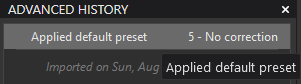
That is; PL recognised that it had already applied corrections to this image (in its RAW form).