I have Photolab 7 Elite installed on two machines, iMac (Intel) and a MacBook Pro (Apple silicon). Both have auto notification for updates turned on.
The iMac shows version 7.7.1 build 61
The MacBook shows version 7.6.0 build 55.
Is this normal?
I have Photolab 7 Elite installed on two machines, iMac (Intel) and a MacBook Pro (Apple silicon). Both have auto notification for updates turned on.
The iMac shows version 7.7.1 build 61
The MacBook shows version 7.6.0 build 55.
Is this normal?
If you manually check for an update, are you prompted to download one?
I have auto-notification enabled on my Windows installation of PL7.5 and it doesn’t find PL7.7.2 unless I manually check for an update.
I have 7.7.1 Build 61 for my silicon Mac Studio so don’t see why you shouldn’t for your MacBook Pro.
I have 7.7.1 Build 61 for my Mac Book Sonoma
The current version is usually advertised…
…but depending on what you did last time the window popped up, it can take a while (including indefinitely if you skipped the version) until you see the announcement again.
Deleting the highlighted lines in the preferences files will reactivate the update check:
I use BBEdit and other editors should do too, if they can handle xml style documents. TextEdit does not work though.
I cannot check manually. Greyed out.
Is it OK if I just download and install the latest version from DxO? Or will this wipe out preferences etc?
…will probably not help because most preference settings are preserved from release to release.
You could delete (or rename for fallback) the preferences file and the update check and message would be reactivated. This file needs to be edited or renamed or deleted:
com.dxo.PhotoLab7.plist
Thank you for the helpful reply. If i delete the preferences file, are there any negative consequences? Anything lost?
That’s a problem I’ve never seen before.
When you start PhotoLab after having deleted the preferences file, PhotoLab writes a new file with all preferences set to their respective defaults. You’ll also have to handle all the popups that are shown, when PhotoLab is used for the first time.
There is no need to enter the license code again and none of the images and image edits will be touched.
Deleting the preferences file is an adequate way to reset PhotoLab to its factory defaults without interfering with your images.
Starting PL today, I finally get prompted to download the latest version. Following download and installation, as the app is about to restart, I get the following message:
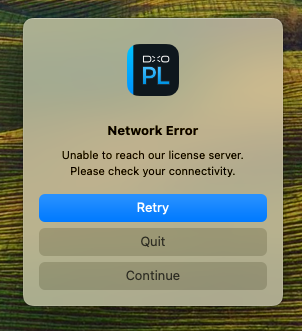
Any help/ideas? Connectivity is not a problem on my end. Is the DXO server down?
DxO support, how can I reach you? I still have this problem. I have downloaded and installed latest version but when I launch the app, I keep getting this message and cannot proceed.
Best way is to file a support ticket.
DxO staff do not utilize these forums for support.
https://support.dxo.com/hc/en-us/requests/new
Just a question - do you use a network proxy?
Greyed out, means that it is downloading the update …