I have taken several B&W photos with my Nikon Zf. PhotoLab shows them in color instead of as shot. Is there a setting within PhotoLab so the photos come out of the camera as taken? These were in raw format, which I normally shoot.
Thank you,
Ted
I have taken several B&W photos with my Nikon Zf. PhotoLab shows them in color instead of as shot. Is there a setting within PhotoLab so the photos come out of the camera as taken? These were in raw format, which I normally shoot.
Thank you,
Ted
yes, there is a checkbox in preferences/settings to apply OOC JPG style IF supported for your camera model
PS:
![]()
Thank you, I checked that box and it shows Type: Camera Body and Rendering: Nikon Zf. However, it is still in color instead of as taken in B&W.
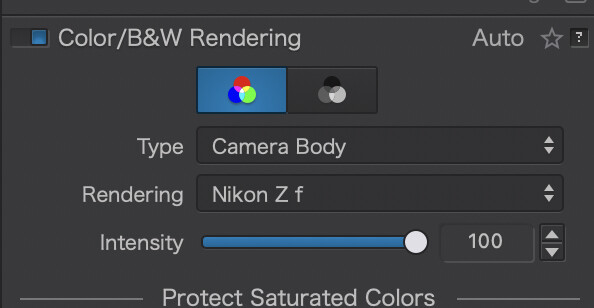
Black and white is a Picture Control setting in the camera. DxO PhotoLab cannot use these settings. Only Nikon NX Studio can do this flawlessly. There are some presets in DxO PhotoLab for converting to black and white.
B&W setting on camera has NO effect at all with any third party NEF converter.
It’s a proprietary Nikon specific setting, and only NX Studio takes it into account. No other one does: not Photolab, not Capture One, not Lightroom. None. And rightly so!
And the same applies for all RAW files taken on most makes of camera with a “Picture Setting” option.
The B&W is a JPEG preview and is purely shown on the back of the camera and in some file browsers like macOS Finder.
You need to select the the FilmPack emulation to see DxO’s version of those settings
PL7…
PL8 doesn’t seem to have as many yet…
Not in PL8 for Mac.
@Joanna, PL 8 for Windows has all the digital films. Are you missing any other FilmPack 7 film types?
Mark
Thanks very much for your replies.
Ted
that’s part of the B&W modes
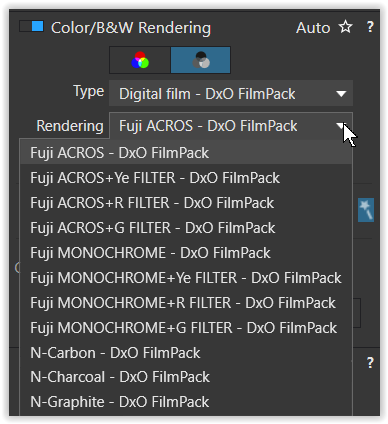
Ah! Spot on. I didn’t notice that I had selected B&W digital film instead of colour.