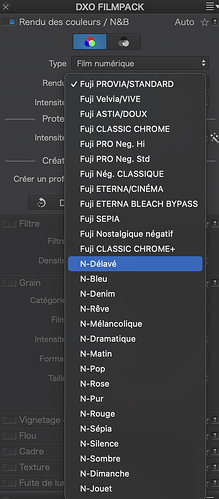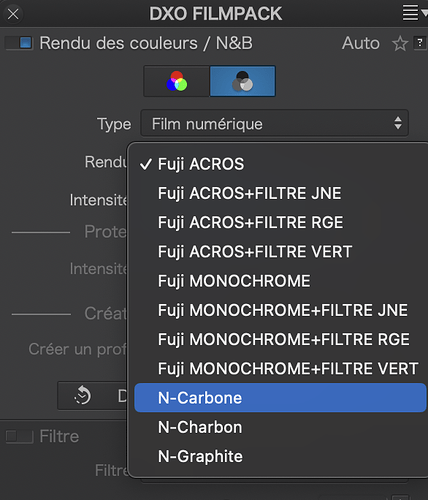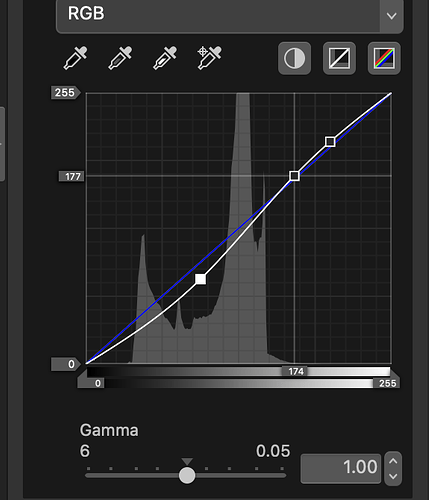Hi
I am currently searching for a software like PureRaw that would be able to process Nikon raw files with the “Picture Control” datas embedded in the Nikon NEF Z files.
In fact I really like the concept and treatments made by the Nikon “Picture Control” and I would like to have the ability to retrieve them (or not) in DXO PureRaw.
Nowadays, the only software which can do that is the free Nikon NX Studio but it is a very slow application when you have lot of files to process.
Do you think it could be implemented in a future version of DXO Pure Raw?
Many thanks !
only nikon software would do that, another way around is get “coordinates” of those points in your picture control “tone curve” panel and copy them into PL tone curve panel. when done save it as “preset”
on the other hand, picture control are applied to jpeg not RAW. i can set picture control to a certain style and when i’m shooting using raw+jpeg… only the jpeg gets it, not the raw.
Thanks Mike for your message. Of course “Picture Control” on Nikon Z cameras are presets that are applied when you convert raw files to another type of file like TIFF, DNG or JPEG. But these presets are embedded in the raw file at the camera level. You can choose these presets when taking photos right in a menu. With NX Studio you can also change for another “Picture Control” preset if you want. There are many of these presets that help you to develop the raw files and they are really good. They are also editable on the camera and you can also create your own. These presets are very useful as a base for developing your raw. Unfortunatly there is no way to simply copy these presets to your editing software. I have tried to simulate them in Photoshop (old CS6 Camera Raw) but it is not so easy and costs a lot of work.
This is the reason why I am asking if there is a mean for DXO developers to implement the extraction of these presets from the raw files.
he’s referring to picture control on nikon camera, not exactly the same.
if you have those picture control on camera, put them in nx studio and from there you can get digit for your tone curve (see attached image). yep PL tone curve is tiny and with some time work it can be done. just a quick question though… why shoot jpeg with preset and the need to work afterward on that picture?
Thank you very much for this.
It is not possible to precisely take those numbers from the presets in the camera. (they are sliders only, not numbers). In NX studio it should be possible but it is tedious.
I use to work in jpeg+raw with my camera. Jpeg are useful to send quick previews of the shooting (to the model for example). Then, for the selected photos, I use the raw format to retouch and make final corrections. The “Picture Control” defined by Nikon are very well done. I want to start editing my raw files as close as with the "Picture Control"presets. Then, at last, the final edited raw will be converted to the desired format (jpeg or tiff or…)with a specified color space.
An automatic reading of these presets in the raw file should be possible in DXO Pure Raw.
These preset are made for Nikon software.
A preset is necessarily linked to the algorithms that will be used to process the image.
There would be no point trying to apply a preset made for Nikon software to another software like Ligthroom or DxO.
Some have tried to do it (on1 tried to apply Lightroom settings) and the result was awful.
The best you can have is simulations of some rendering, that can be pretty accurate or not accurate at all depending on the case.
that’s the only software that will show you what’s on your nikon camera. like my screenshot from nx studio in the previous post, that’s how you’ll get those number and you can open the same picture in another software to replicate the tone curve.