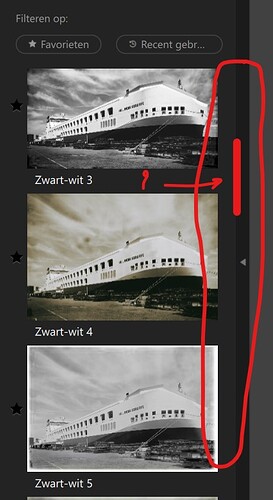Missing Scroll bar Nik tool6 - Preset selections:
I work with a wacom tablet.
I now have an issue with the preset selection, because there is no scroll-bar beside the presets
I only can walk through, using a mouse with a scroll wheel.
Forgotten scroll bar? bug? I have no clue how to scroll though without the scoll wheel from my mouse. It does not appear at least and I could not find any solution in the help pages etc.
Machine:
Win10, AMD Rysen.
Software:
I use Nik tools 6 with Photoshop as with Affinty photo
Attached image with the issue.